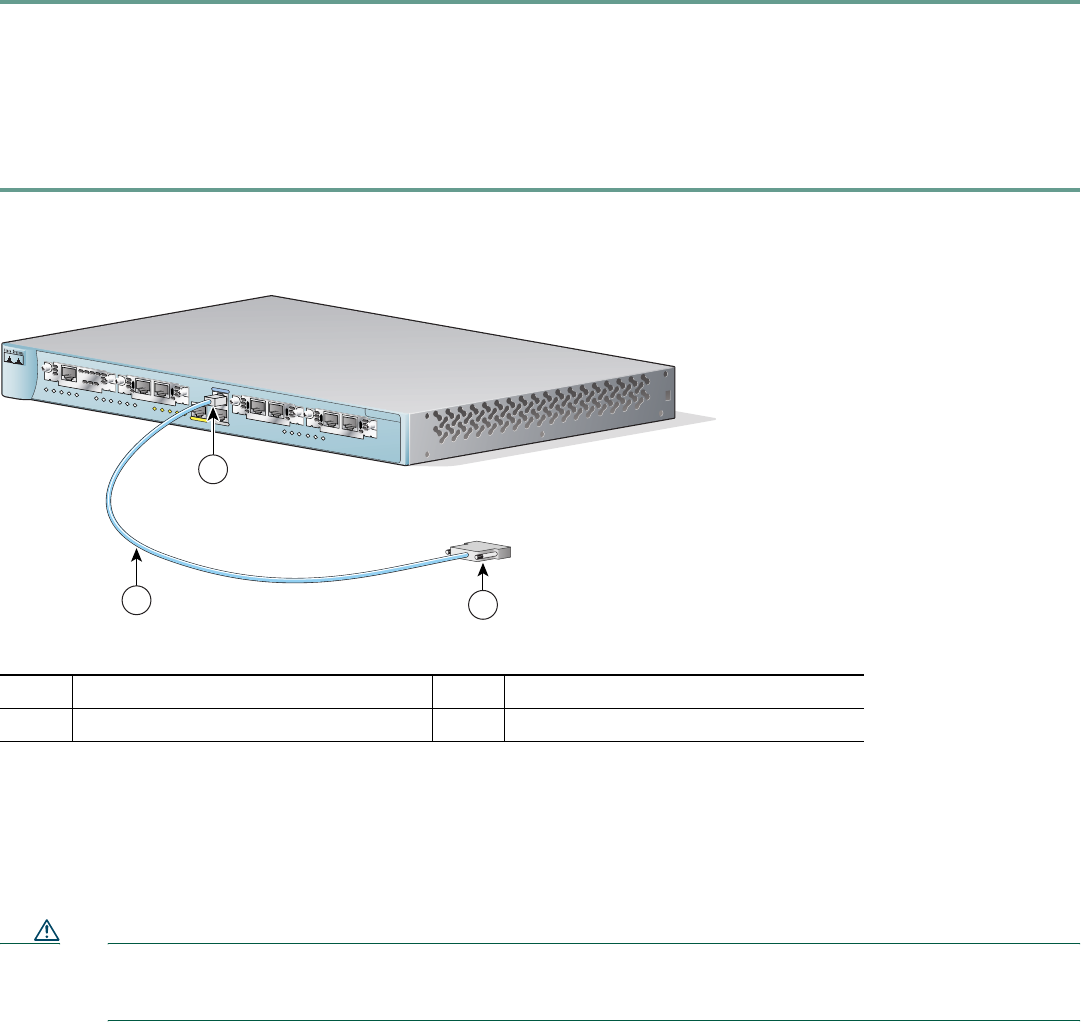
11
• MOD OK—On when the virtual private network (VPN) module is correctly installed in its slot and is recognized
by the system.
8 Connect a PC to the Router Console Port
Connect a PC to the router’s console port and establish a console session to view startup messages and verify voice card
installation. Follow these steps to connect the router to a terminal or PC:
Step 1 Connect the light blue console cable to the blue console port on the router, as shown in Figure 10.
Figure 10 Connecting the Console Cable to the Router
Step 2 Use the console adapter to connect the other end of the cable to the terminal or PC. If your terminal or PC has a console
port that does not fit the adapter included with the router, you must provide the correct adapter for that port.
Step 3 Start HyperTerminal or a similar terminal emulation program on your PC. Select the appropriate PC COM port. Set
the configurations to 9600 baud, 8 data bits, 1 stop bit, no flow control, and no parity.
Startup messages begin to appear in your terminal emulation program window.
Caution Do not press any keys on the keyboard until the messages stop. Any keys pressed during this time are interpreted
as the first command typed when the messages stop, which might cause the router to power off and start over. It
will take a few minutes for the messages to stop.
–
If you see the following messages, the router has booted with a configuration file and is ready for initial configuration
using the Cisco Router and Security Device Manager (SDM):
yourname con0 is now available
Press RETURN to get started.
See the “Initial Configuration Using Cisco Router and Security Device Manager” section on page 12 to learn how to
configure your router using SDM or to learn how to obtain SDM and install it on your router.
–
If you see the following messages, the router has booted and is ready for initial configuration using the setup command
facility or the command-line interface (CLI):
1
Blue console port
3
Light blue console cable
2
To PC or terminal
C
isco 1700
S
eries
10/100 ETH
ERNET
AUX
CON
SOLE
PVDM 0
OK
OK
PWR
1
0
SLOT 0
OK
PVDM 1
OK
MOD
OK
1
0
SLOT 1
OK
LINK
100
FDX
ACT
COL
10
SLOT 2
OK
1
0
SLOT 3
OK
1
3
2
60946


















