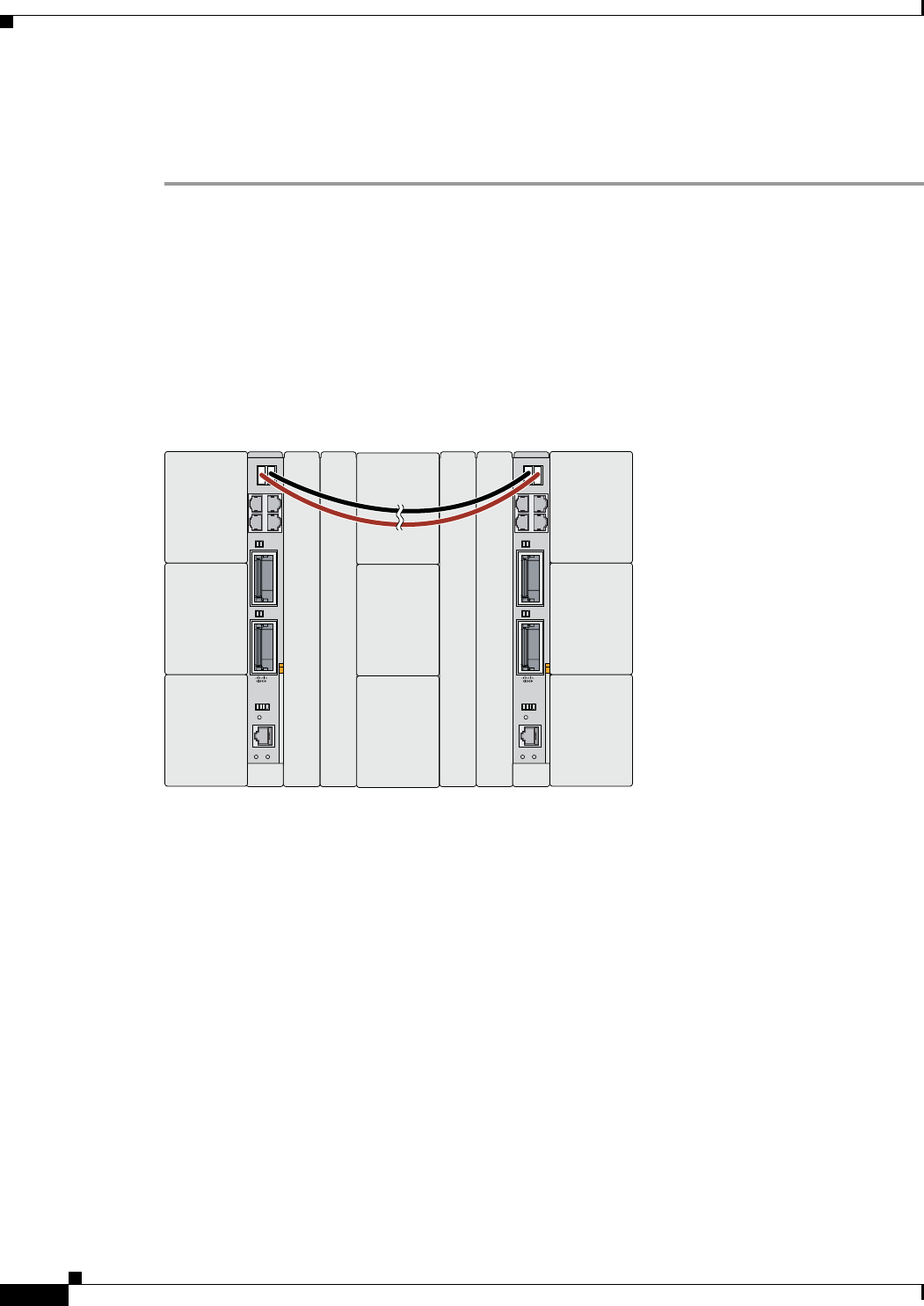
2-18
Cisco Catalyst Blade Switch 3130 for Dell and Cisco Catalyst Blade Switch 3032 for Dell Hardware Installation Guide
OL-13269-01
Chapter 2 Switch Installation
Planning and Creating a Switch Stack (Only 3130G-S and 3130X-S Switches)
Step 2 Connect the StackWise Plus cables as described in the “Planning and Creating a Switch Stack (Only
3130G-S and 3130X-S Switches)” section on page 2-17.
Step 3 Configure the member switches through the master switch by using the CLI.
Stack Cabling Configurations
This section describes the recommended configurations for stacking the switches by using the supplied
1-meter StackWise cable.
In this example, the stack uses the 1-meter StackWise Plus cable to make redundant connections between
two Catalyst 3130 switches in a single chassis (see
Figure 2-8).
Figure 2-8 Stacking Two Switch Modules in a Single Blade Server to Create One Stack
250291
WS-CBS3130X-S
X2-2
23
24
A
B
STK
WS-CBS3130X-S
X2-2
23
24
A
B
STK


















