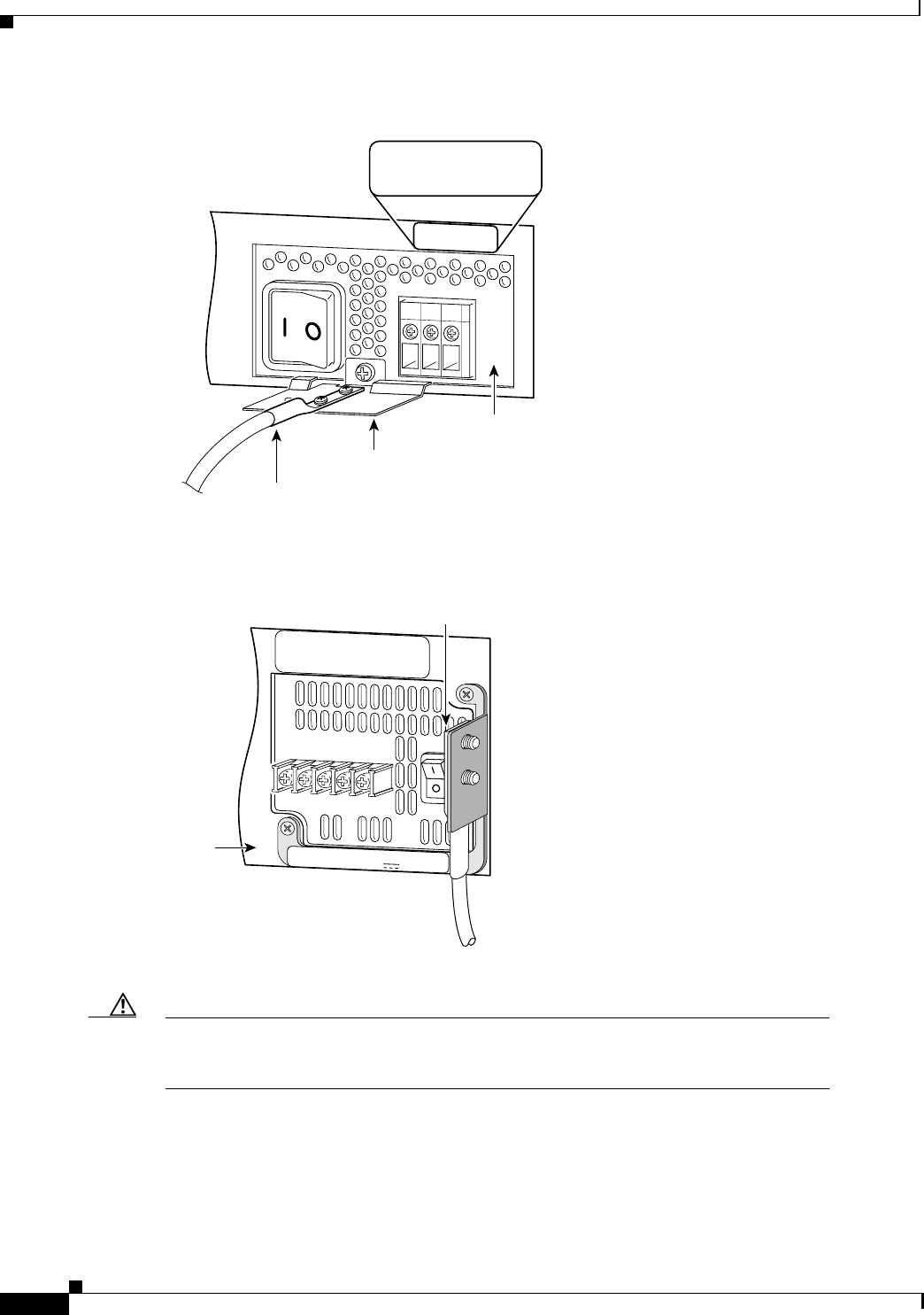
10
Installing the Grounding Lug on Cisco 2600 Series and Cisco 3600 Series Routers
78-11640-01
Installing the Grounding Lug on a Cisco 3620 or Cisco 3640 Router
Figure 14 Cisco 3620 Power Supply Label
Figure 15 Cisco 3640 Power Supply Labels
Step 9
Reinstall network cables, and turn ON power to the router.
Caution NEBS/ETSI Intrabuilding Lightning Requirement
This equipment is suitable for connection to intrabuilding or nonexposed wiring or cabling
only. This cabling must be shielded.
Ground lug
Bracket
15852
Power
supply
DISCONNECT ALL
CONNECTIONS BEFORE
OPENING THE COVER
DISCONNECT ALL
CONNECTIONS BEFORE
OPENING THE COVER
15848
P
ower
s
upply
Ground lug
DISCONNECT ALL
CONNECTIONS BEFORE
OPENING THE COVER
CISCO 3640-DC
INPUT (-48) - (-60)V 5A 200W
















