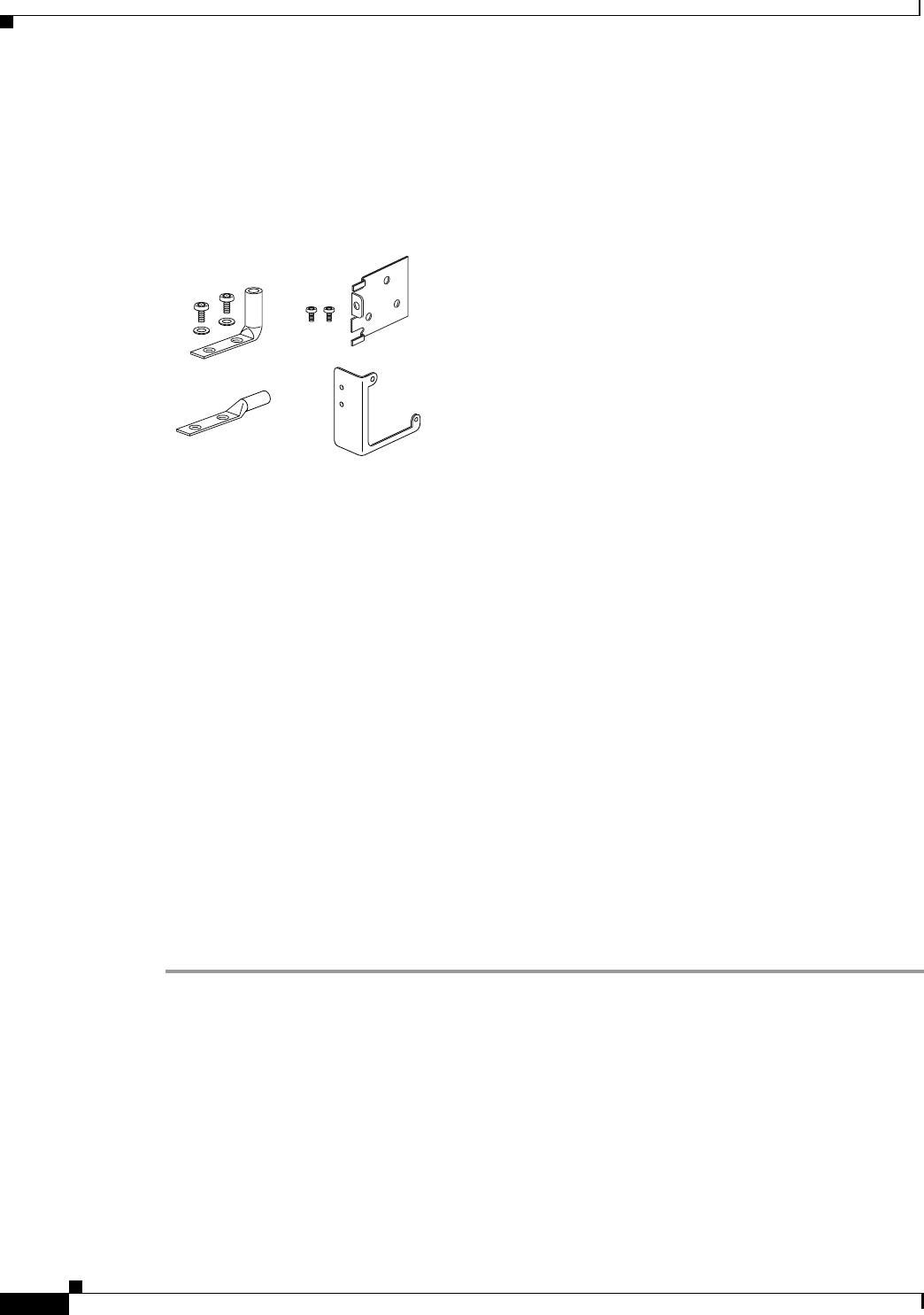
4
Installing the Grounding Lug on Cisco 2600 Series and Cisco 3600 Series Routers
78-11640-01
Installing the Grounding Lug on a Cisco 2600 Series Router
• 2 bracket screws (to attach the bracket to the chassis)
• 2 grounding lug screws (to attach the grounding lug to the bracket or chassis)
The contents of thegrounding lug kit are shown in Figure 1.
Figure 1 Cisco Grounding Lug Kit Contents
Installing the Grounding Lug on a Cisco 2600 Series Router
This section describes the procedure to connect the grounding lug to a Cisco 2600 series router. Figure 2
shows the typical location for placing the grounding lug on the router.
Figure 2 Cisco 2600 Series Grounding Lug Location
To connect a grounding wire to the grounding lug on a Cisco 2600 series router, complete the following
tasks:
Step 1 Place a number 6 gauge grounding wire in the grounding lug connector.
Step 2 Squeeze the grounding lug connector until the grounding wire is firmly in place.
Step 3 Mount the grounding lug to the Cisco 2600 series chassis using the supplied screws as shown in
Figure 3.
36136
















