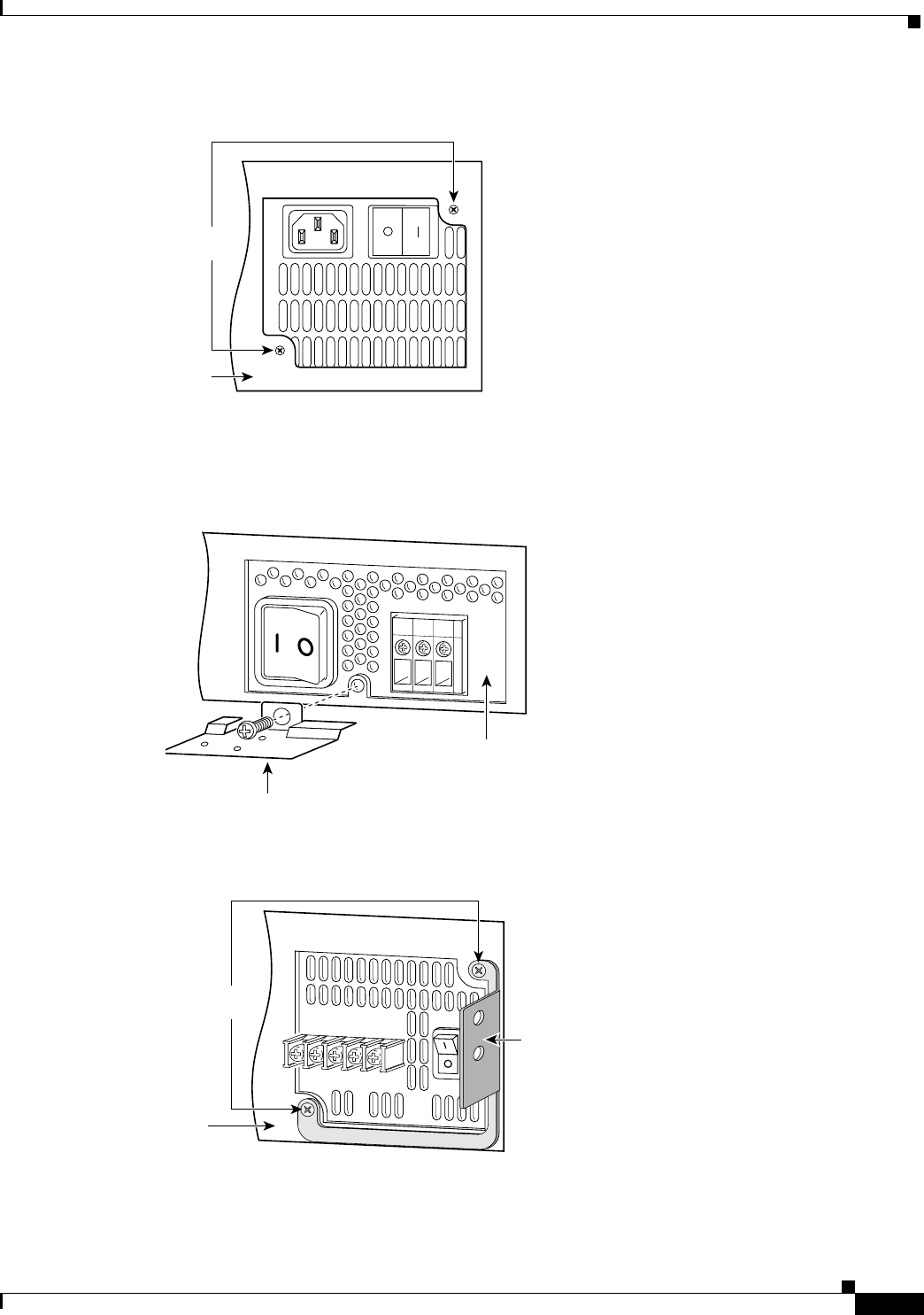
7
Installing the Grounding Lug on Cisco 2600 Series and Cisco 3600 Series Routers
78-11640-01
Installing the Grounding Lug on a Cisco 3620 or Cisco 3640 Router
Figure 7 Cisco 3640 AC Power Supply Mounting Screws
Step 3
Attach the bracket over the power supply using the screw(s) that you removed in Step 2. (See Figure 8
and Figure 9.)
Figure 8 Attaching the Bracket over the Cisco 3620 Power Supply
Figure 9 Attaching the Bracket over the Cisco 3640 Power Supply
Step 4
Strip one end of the 6-AWG wire to expose approximately 0.75 in. (20 mm).
Step 5 Crimp the grounding lug around the wire. (See Figure 10.)
H8686
P
ower
s
upply
Mounting
screws
15849
Bracket
Power
supply
15846
P
ower
s
upply
Brack
et
Mounting
screws
















