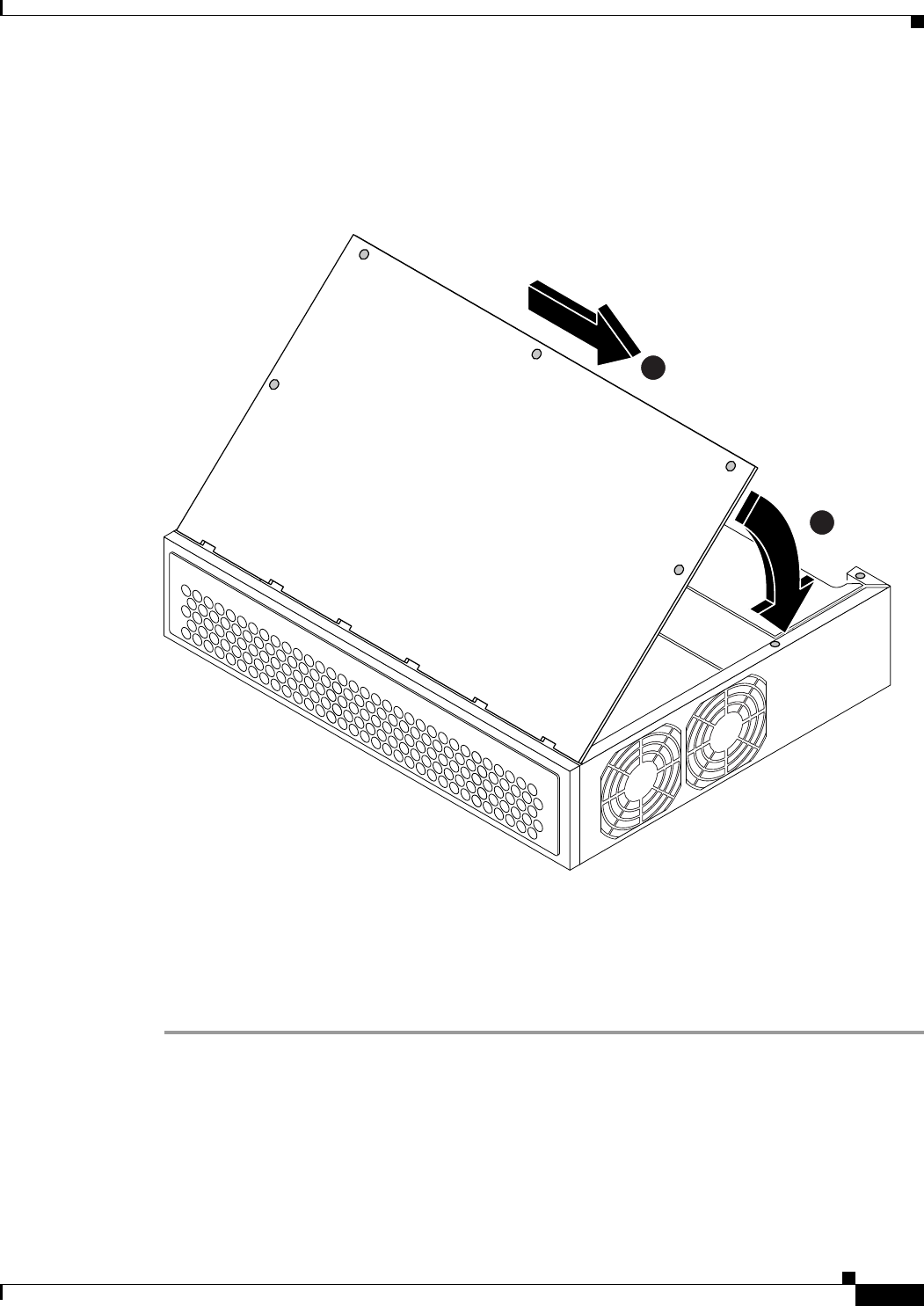
15
Installing Power Supplies in Cisco 3631 Routers
78-13818-03
Electrical Connections for Cisco 3631 Routers
Step 3 Push the cover toward the rear, making sure that the cover tabs fit under the chassis back panel, and the
back panel tabs fit under the cover.
Step 4 Slide the cover slightly to the left to lock the cover into position (number 1 in Figure 10).
Figure 10 Replacing the Cisco 3631 Router Cover
Step 5
Lower the front of the cover onto the chassis (number 2 in Figure 10).
Step 6 Fasten the cover with the five screws you set aside earlier.
Step 7 Reinstall the chassis on a rack.
Step 8 Reinstall network interface cables.
Step 9 Proceed to the “Electrical Connections for Cisco 3631 Routers” section on page 15.
Electrical Connections for Cisco 3631 Routers
This section explains how to connect AC or DC power to Cisco 3631 routers.
62491
1
2


















