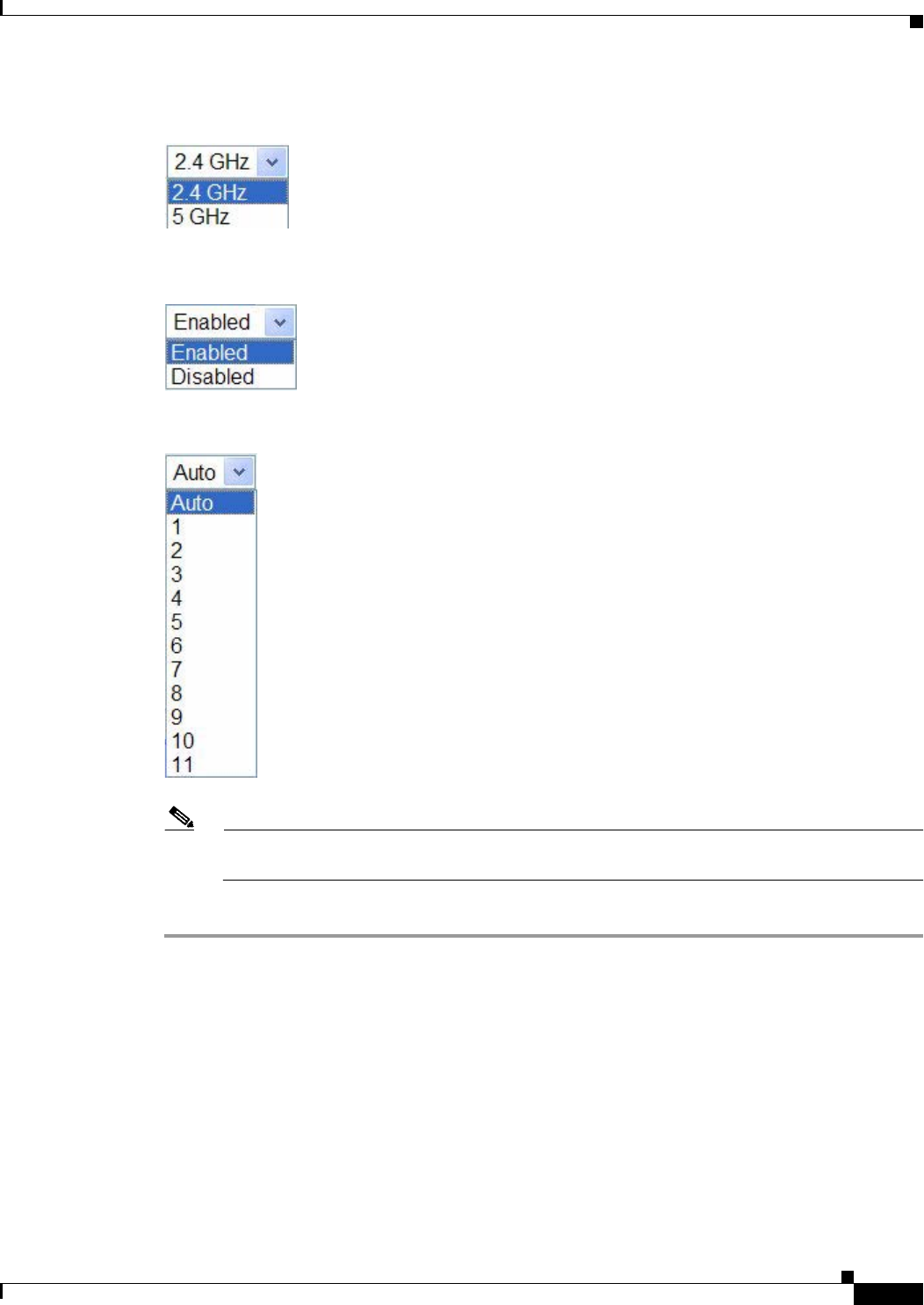
1-11
Cisco Aironet 600 Series OfficeExtend Access Point User Guide
Chapter 1 Cisco Aironet 600 Series OfficeExtend Access Point User Guide
Configuring Radio Channels on a Cisco Aironet 600 Series OfficeExtend Access Point
Step 3 From the Radio Interface pulldown box, select the desired radio interface, either 2.4 GHz or 5 GHz.
Step 4 From the Status pulldown box, select Enabled to enable the wireless interface.
Step 5 From the Channel Selection pulldown box, select the channel on which this interface will operate.
Note 802.11n mode should be enabled by default. If it is disabled, select Enabled from the
802.11 n-mode pulldown box.
Step 6 Click Apply to commit your changes.


















