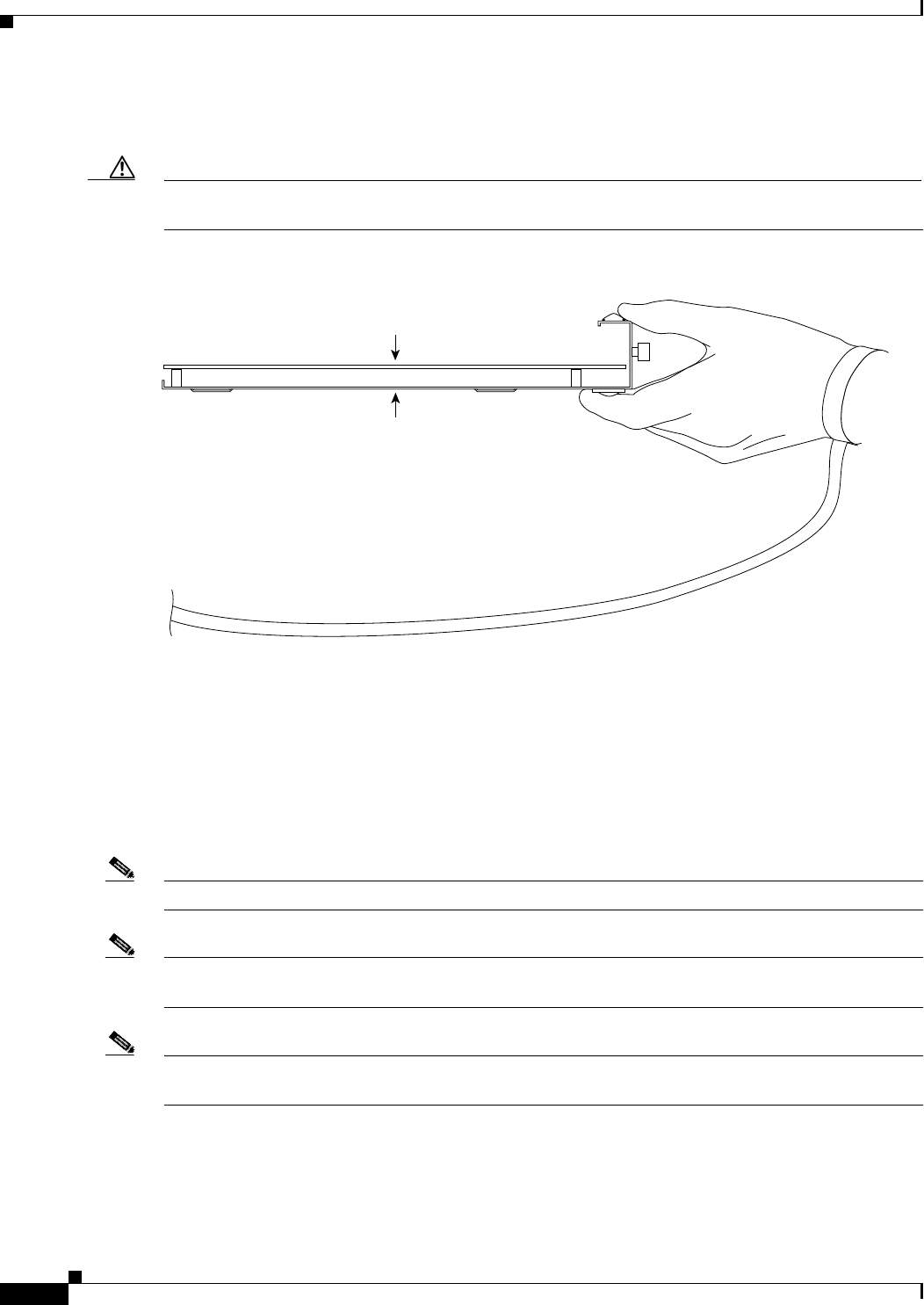
3-2
Clear Channel 6-Port T3 (DS3) Line Card Installation and Configuration
OL-3449-02
Chapter 3 Removing and Installing Line Cards
Handling Line Cards
Handling Line Cards
Caution Always handle the line card by the carrier edges and handle; never touch the line card components or
connector pins. (See Figure 3-1.)
Figure 3-1 Handling a Line Card
Online Insertion and Removal
The Cisco 7304 router supports online insertion and removal (OIR) of line cards; therefore, you do not
have to power down the router when removing and replacing a 6T3 line card on a Cisco 7304 router. The
Cisco 7304 router also supports CLI-controlled OIR (see the “CLI-Controlled OIR” section on
page 4-17), which allows for the completion of data traffic before the active interfaces are shut down.
Note CLI-controlled OIR is the recommended way of performing OIR on this platform.
Note As you disengage the line card from the router, online insertion and removal (OIR) administratively
shuts down all active interfaces on the line card.
Note Before you begin installation, read Chapter 2, “Preparing for Installation,” for a list of parts and tools
required for installation.
70006
Metal carrier
GND
Printed circuit board


















