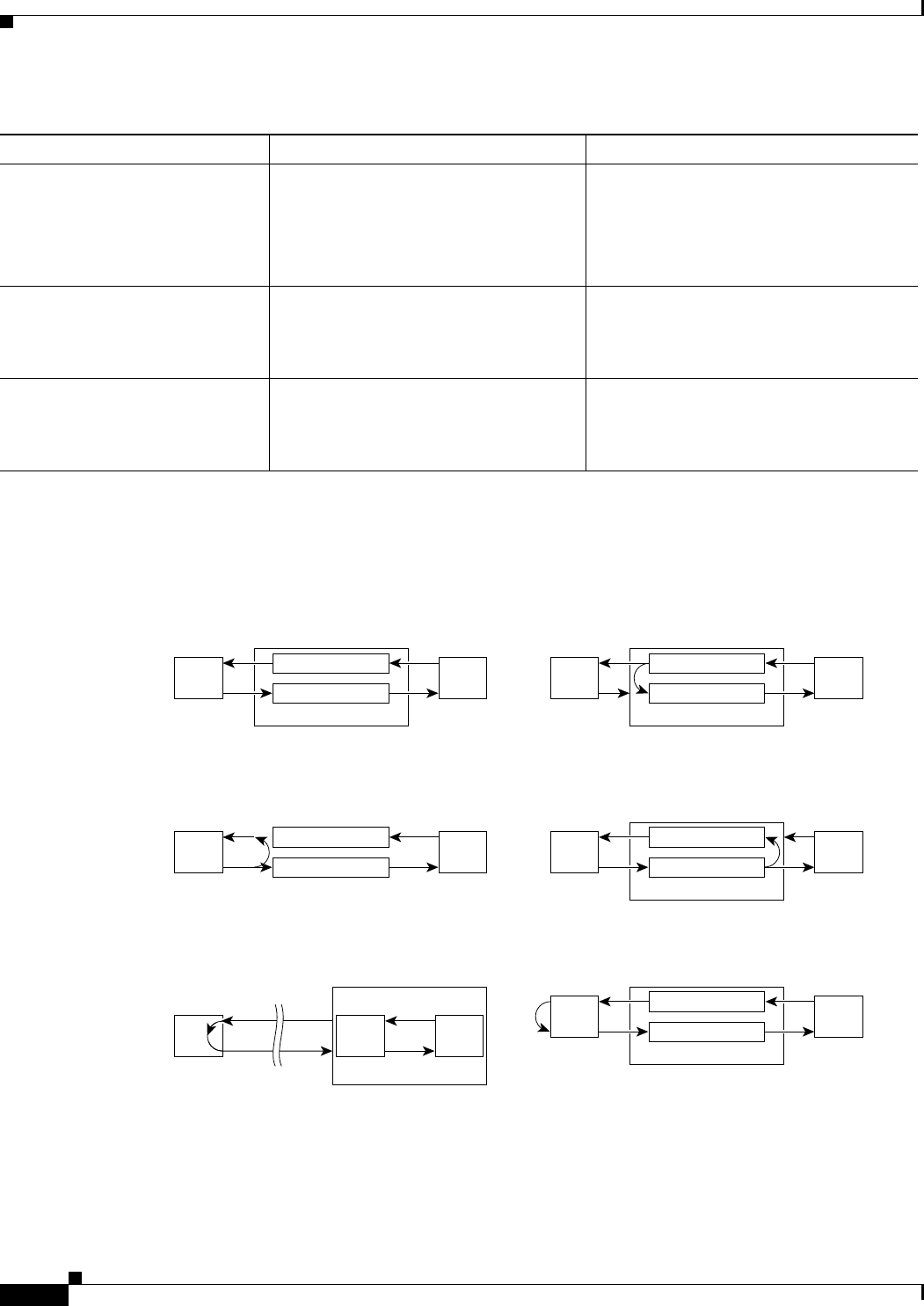
4-16
Clear Channel 6-Port T3 (DS3) Line Card Installation and Configuration
OL-3449-02
Chapter 4 Configuring the 6T3 Line Card
Checking the Configuration
Figure 4-1 shows the data flow for three loopback configuration paths, including no loopback.
Figure 4-1 DS3 Loopback Paths
loopback network payload Sets the interface into network payload
loopback mode. Network payload
loopback loops just the payload data back
toward the network at the T3 framer.
Router(config)# interface serial 2/0
Router(config-if)# loopback network
payload
loopback remote
1
Sets the interface into remote loopback
mode. Remote loopback loops the data
back toward the network (before the
framer at the remote T3 device).
Router(config)# interface serial 2/0
Router(config-if)# loopback remote
loopback dte Sets the interface into loopback data
terminal equipment (DTE). Loopback
DTE loops the router output data back
toward the router (after the LIU).
Router(config)# interface serial 2/0
Router(config-if)# loopback dte
1. Remote loopback mode works with C-bit framing only. The other loopback modes listed above work with C-bit and M23 framing. Refer to the
“Specifying T3 Framing” section on page 4-9 for information on configuring C-bit framing.
Table 4-8 Using loopback Commands (continued)
Command Function Example
QJET
0
695
No loopbacks
DTE loopback
Tx/Rx
HDLC
Diagnostic or local loopback
Line loopback Payload loopback
LIU
Tx DS3 framer
Rx DS3 framer
QJET
Tx/Rx
HDLC
LIU
Tx DS3 framer
Rx DS3 framer
QJET
Tx/Rx
HDLC
LIU
Tx DS3 framer
Rx DS3 framer
QJET
Tx/Rx
HDLC
LIU
Tx DS3 framer
Rx DS3 framer
QJET
Tx/Rx
HDLC
LIU
Tx DS3 framer
Rx DS3 framer
Remote loopback
Cable
Remote
host
QJETLIU
Rx DS3 framer
Tx DS3 framer


















