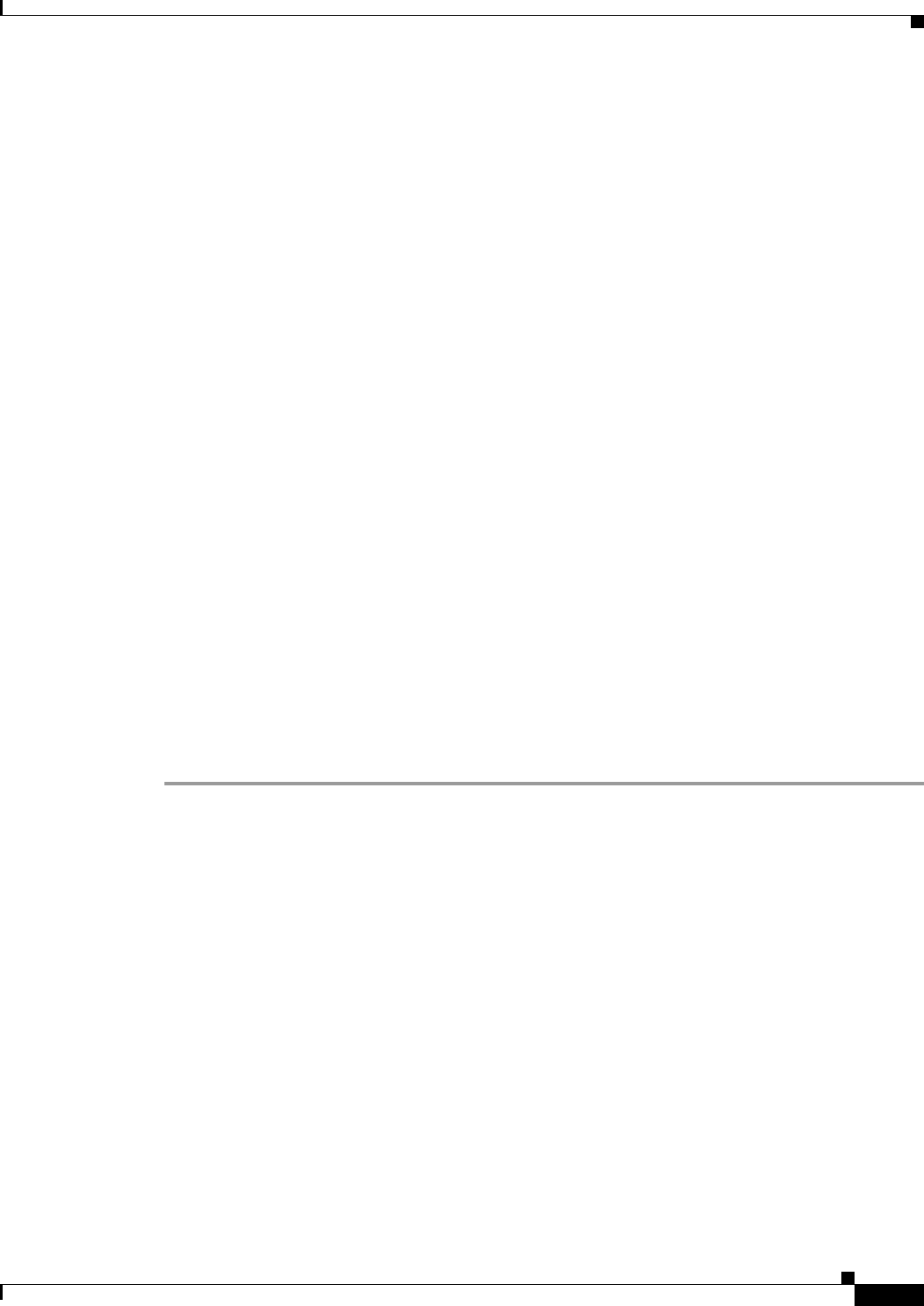
2-5
Cisco MWR 1900 Mobile Wireless Edge Router Software Configuration Guide
78-13983-04
Chapter 2 First-Time Configuration
Completing the Configuration
Step 6 Enter the virtual terminal password, which prevents unauthenticated access to the router through ports
other than the console port:
The virtual terminal password is used to protect
access to the router over a network interface.
Enter virtual terminal password: guessagain
Step 7 Respond to the following prompts as appropriate for your network:
Configure SNMP Network Management? [yes]:
Community string [public]:
Step 8 The summary of interfaces is displayed.
Current interface summary
Controller Timeslots D-Channel Configurable modes Status
T1 0/0 24 23 pri/channelized Administratively up
T1 0/1 24 23 pri/channelized Administratively up
T1 0/2 24 23 pri/channelized Administratively up
T1 0/3 24 23 pri/channelized Administratively up
Interface IP-Address OK? Method Status Protocol
FastEthernet0/0 172.18.46.74 YES NVRAM up up
FastEthernet0/1 150.0.1.0 YES NVRAM up up
Serial0/0:0 unassigned YES NVRAM up up
Serial0/1:0 unassigned YES NVRAM up up
Step 9 Specify the interface to be used to connect to the network management system.
Enter interface name used to connect to the
management network from the above interface summary:FastEthernet0/0
Step 10 You are then prompted to configure the specified interface.
Configuring interface FastEthernet0/0:
Use the 100 Base-TX (RJ-45) connector? [yes]:
Operate in full-duplex mode? [no]:
Configure IP on this interface? [yes]:no
Completing the Configuration
When you have provided all the information prompted for by the setup command facility, messages
similar to the following appear:
The following configuration command script was created:
!
hostname 1900-1
enable secret 5 $1$kA4t$2LpzAVTQADpqTMeqAIG3F0
enable password guessme
line vty 0 4
password guessagain
no snmp-server
!
no ip routing
!
interface FastEthernet0/0
no shutdown


















