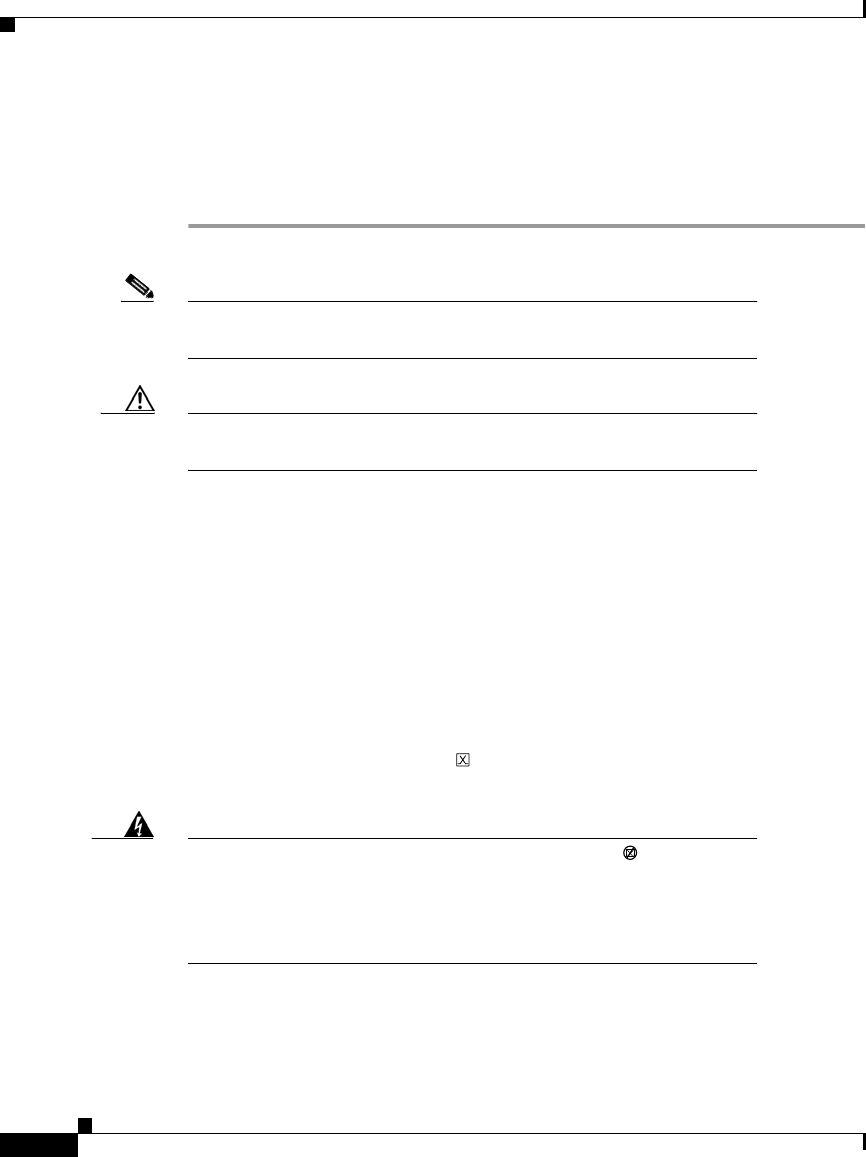
Chapter 2 Preparing for Installation
Safety
2-4
Cisco 811 and Cisco 813 Routers Hardware Installation Guide
78-10188-03
Step 3 Do not touch any exposed contact pins or connector shells of interface ports that
do not have a cable attached.
If cables are connected at one end only, do not touch the exposed pins at the
unconnected end of the cable.
Note This device is intended for use in residential and commercial
environments only.
Caution Periodically check the resistance value of the antistatic strap; it
should be between 1 and 10 megohms (Mohms).
Preventing Router Damage
Use the following guidelines when connecting devices to your router:
• Connect the color-coded cables supplied by Cisco to the color-coded ports on
the back panel.
• If you must supply your own cable, see the “Cabling” section. If this section
does not provide specifications for a particular cable, we strongly recommend
ordering the cable from Cisco.
• If the symbol of suitability ( ) appears above a port, you can connect the port
directly to a public network that follows the European Union standards.
Warning
If the symbol of suitability with an overlaid cross ( ) appears
above a port, you must not connect the port to a public network that
follows the European Union standards. Connecting the port to this
type of public network can cause severe injury or damage your
router


















