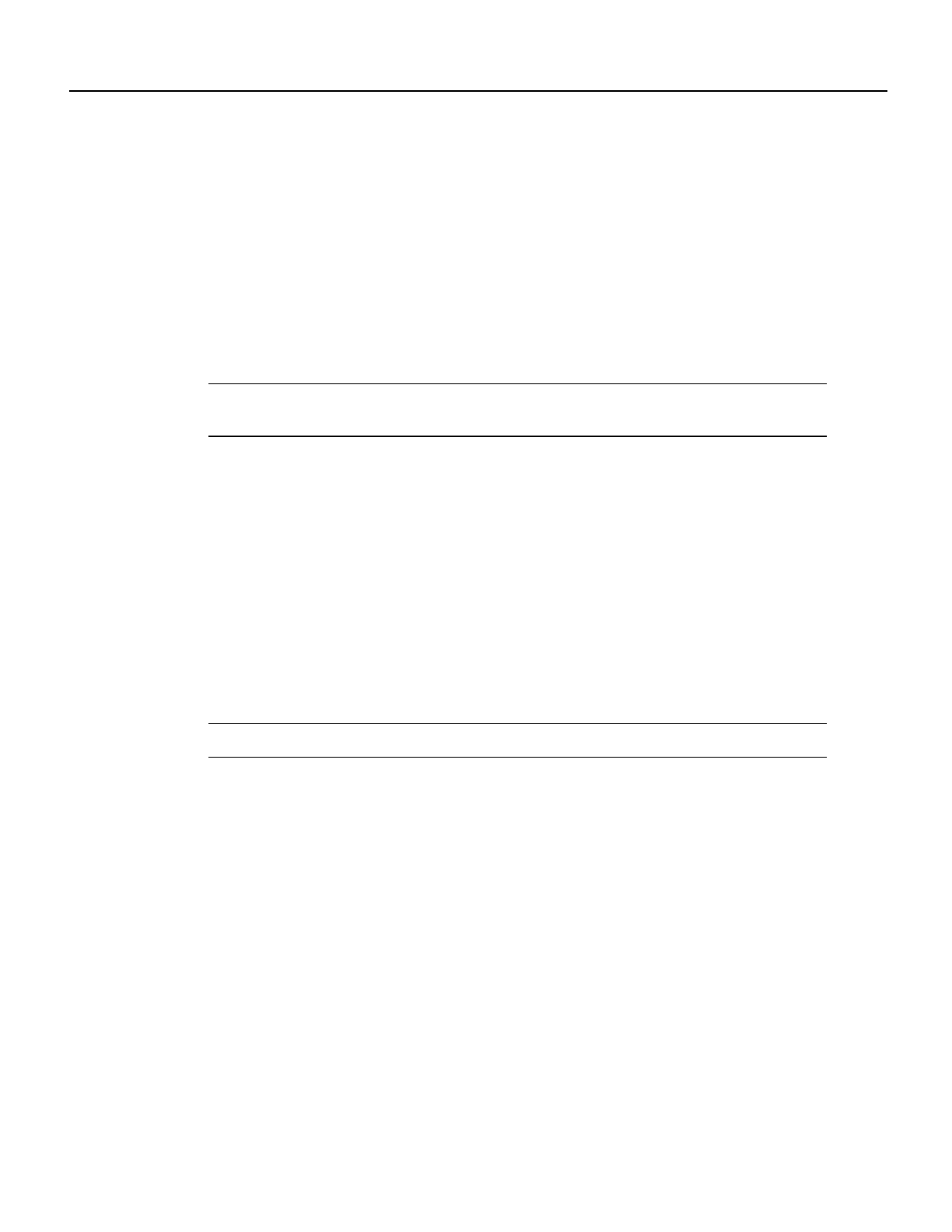
ATM Cable Interface Processor (ACIP) Installation and Configuration 21
Configuring the ACIP
Configuring the ACIP
Configuring the ACIP is a two step process: first you configure the ACIP, then you configure the
cable headend and/or ATM switch. To configure ATM, complete the following tasks. The first two
tasks are required, and then you must configure at least one PVC or SVC. The VC options you
configure must match in three places: on the router, on the ATM switch, and at the remote end of the
PVC or SVC connection.
• Enable the ACIP.
• Configure cable parameters.
• Monitor and maintain the ATM interface (optional).
Note To configure your TeraLink 1000 cable headend and/or ATM switch, refer to the appropriate
product’s user documentation.
Perform the tasks in the following sections to configure the ACIP interface (all tasks are required
except for the last task):
• Configure an ACIP Interface, page 22
• Configure Cable Parameters, page 23
• Configure the Integrated Routing and Bridging Feature, page 23
• Configure the Bridge-Group Virtual Interface, page 23
• Configure Protocols for Routing or Bridging, page 24
• Monitor and Maintain the ACIP, page 25
Note After you configure the ACIP, you must configure the cable headend and/or ATM switch.
For information on additional commands that can be used with the ACIP, refer to the Cisco IOS
Release 11.2(7)P feature guide. For an example ACIP configuration, refer to the section
“Configuration Example” on page 25.


















