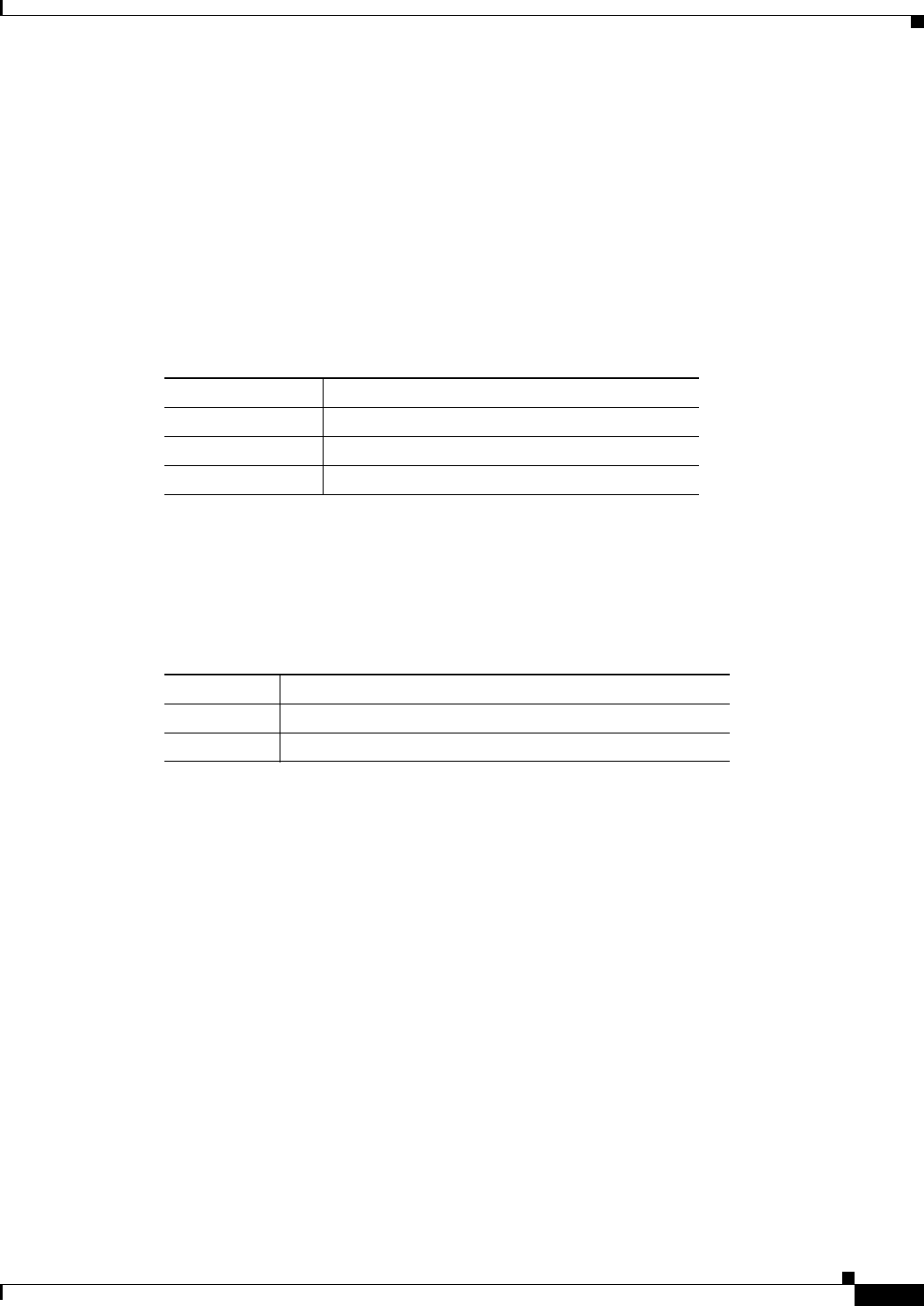
1-23
Catalyst 3850 Switch Hardware Installation Guide
OL-26779-02
Chapter 1 Product Overview
Management Options
Management Ports
Ethernet Management Port
You can connect the switch to a host such as a Windows workstation or a terminal server through the
10/100/1000 Ethernet management port or one of the console ports (see Figure 1-7). The 10/100/1000
Ethernet management port is a VPN routing/forwarding (VRF) interface and uses a RJ-45 crossover or
straight-through cable.
Table 1-18 shows the Ethernet management port LED colors and their meanings.
RJ-45 Console Port
The RJ-45 console port connection uses the supplied RJ-45-to-DB-9 female cable.
Table 1-19 shows the RJ-45 console port LED colors and their meanings.
Management Options
• Cisco Network Assistant
Cisco Network Assistant is a PC-based network management GUI application for LANs. You can
use the GUI to configure and manage switch clusters or standalone switches. Cisco Network
Assistant is available at no cost and can be downloaded from this URL:
http://www.cisco.com/pcgi-bin/tablebuild.pl/NetworkAssistant
For information on starting the Network Assistant application, see the Getting Started with Cisco
Network Assistant guide on Cisco.com.
• Cisco IOS CLI
You can configure and monitor the switch and switch cluster members from the CLI. You can access
the CLI by connecting your management station directly to the switch console port or by using
Telnet from a remote management station. See the switch command reference on Cisco.com for
more information.
Table 1-18 Ethernet Management Port LED
Color Description
Green Link up but no activity.
Blinking green Link up and activity.
Off Link down.
Table 1-19 RJ-45 Console LEDs
Color Description
Green RJ-45 console port is active.
Off The port is not active.


















