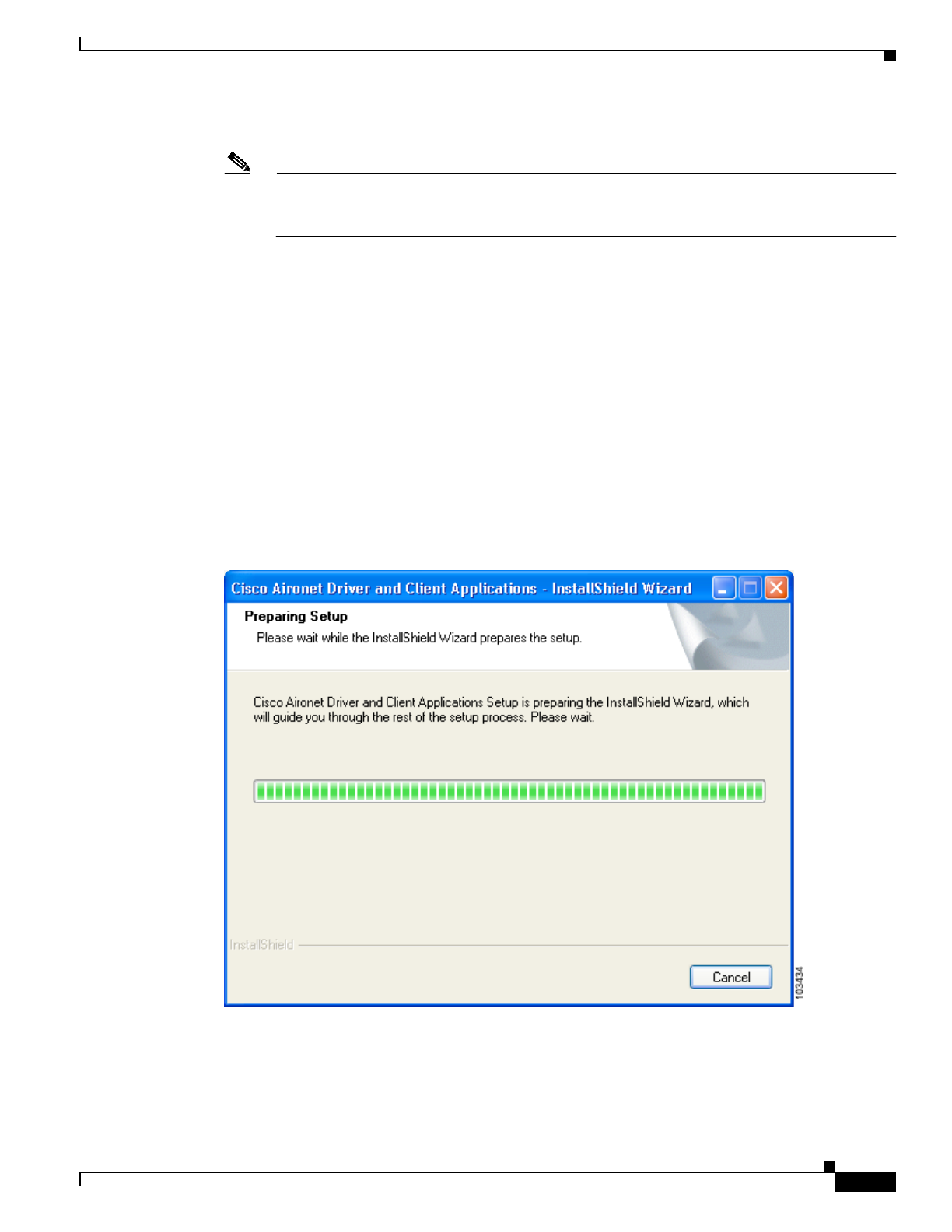
9
Release Notes for Cisco Aironet 802.11a/b/g Client Adapters (CB21AG and PI21AG) Install Wizard 2.5
OL-8008-01
Installing or Upgrading Client Adapter Software
Step 3 Click Option #2: Aironet Wireless Software Display Tables.
Note If you prefer to use an automated tool, you can download software from the Software Selector
tool instead of the display tables. To do so, click Option #1: Aironet Wireless Software
Selector, follow the instructions on the window, and go to Step 7.
Step 4 Click Cisco Aironet Wireless LAN Client Adapters.
Step 5 Under Aironet Client Adapter Installation Wizard (For Windows), click 802.11a/b/g (CB21AG,
PI21AG).
Step 6 Click the Win-Client-802.11a-b-g-Ins-Wizard-v25.exe file.
Step 7 Complete the encryption authorization form; then read and accept the terms and conditions of the
Software License Agreement.
Step 8 Click the file again to download it.
Step 9 Save the file to your computer’s hard drive.
Step 10 Use Windows Explorer to find the file.
Step 11 Double-click the file. The “Starting InstallShield Wizard” message appears followed by the Preparing
Setup window (see Figure 1) and the Cisco Aironet Installation Program window (see Figure 2).
Figure 1 Preparing Setup Window


















