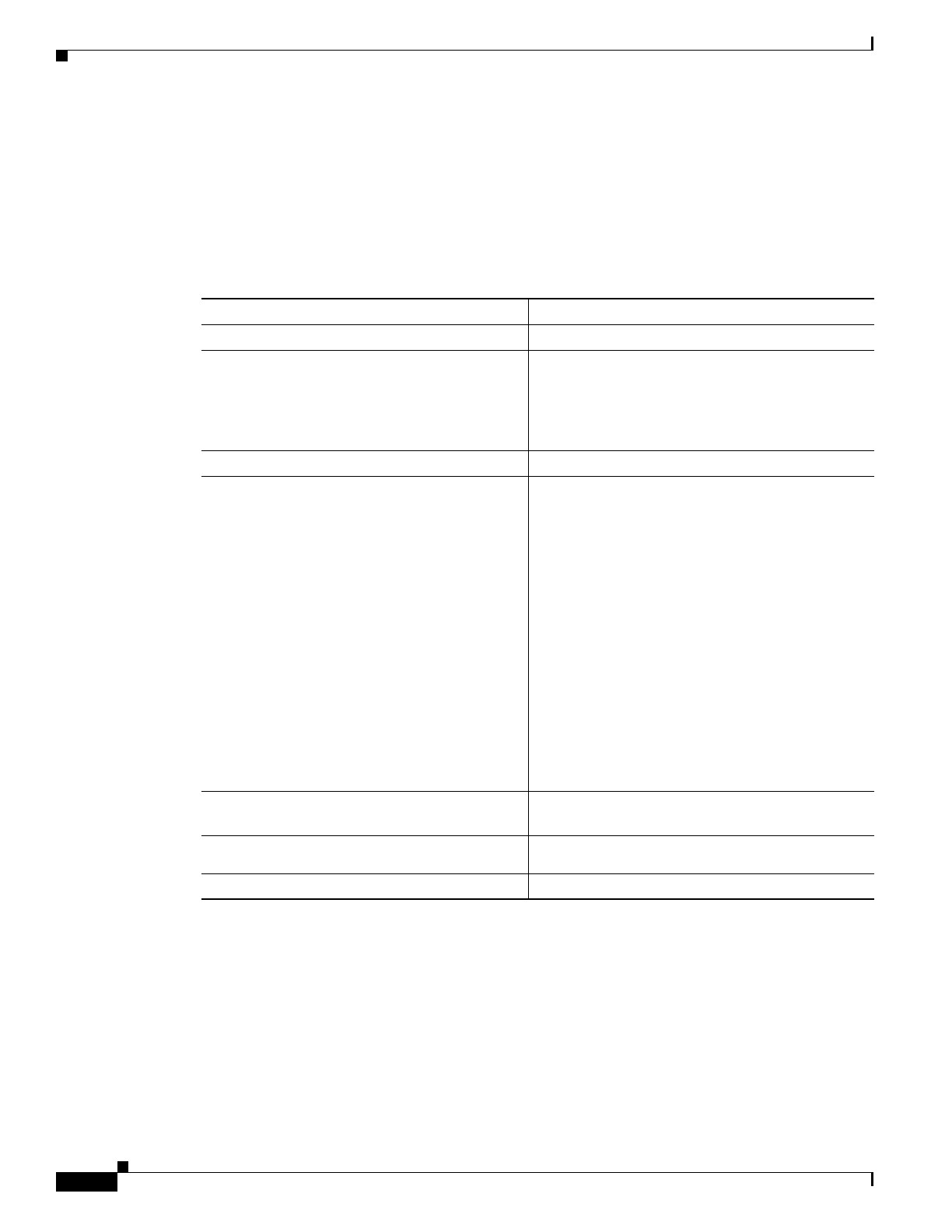
Send documentation comments to mdsfeedback-doc@cisco.com
3-12
Cisco MDS 9020 Fabric Switch Configuration Guide and Command Reference
OL-6988-02
Chapter 3 Initial Configuration
Configuring Date and Time
Adjusting for Daylight Saving Time
Following U.S. standards, the switch can advance the clock one hour at 2:00 a.m. on the first Sunday in
April and move the clock back one hour at 2:00 a.m. on the last Sunday in October. You can also
explicitly specify the start and end dates and times, and you can specify whether or not the time
adjustment recurs every year.
To enable the daylight saving time clock adjustment according to the U.S. rules, perform this task:
Command Purpose
Step 1
switch# config t
Enters configuration mode.
Step 2
switch(config)# clock timezone
timezone_name hour_offset_from_UTC
minute_offset_from_UTC
Example:
switch(config)# clock timezone PST -8 0
Offsets the time zone as specified.
This example sets the Pacific standard offset time as
negative 8 hours and 0 minutes.
switch(config)# no clock timezone
Disables the time zone adjustment feature.
Step 3
switch(config)# clock summer-time
daylight_timezone_name start_week
start_day start_month start_time end_week
end_day end_month end_time
daylight_offset_inminutes
Follow this example:
switch(config)# clock summer-time PDT 1
Sun Apr 02:00 5 Sun Oct 02:00 60
switch(config)#
Sets the daylight savings time for a specified time
zone.
The start and end values are as follows:
• Week ranging from 1 through 5
• Day ranging from Sunday through Saturday
• Month ranging from January through
December
The daylight offset ranges from 1 through 1440
minutes, which are added to the start time and
deleted time from the end time.
This example adjusts the daylight savings time for
the Pacific daylight time by 60 minutes, starting the
first Sunday in April at 2 a.m. and ending the last
Sunday in October at 2 a.m.
switch(config)# no clock summer-time
Disables the daylight saving time adjustment
feature.
Step 4
switch(config)# exit
switch#
Returns to EXEC mode.
Step 5
switch# show clock
Verifies the time zone configuration.


















