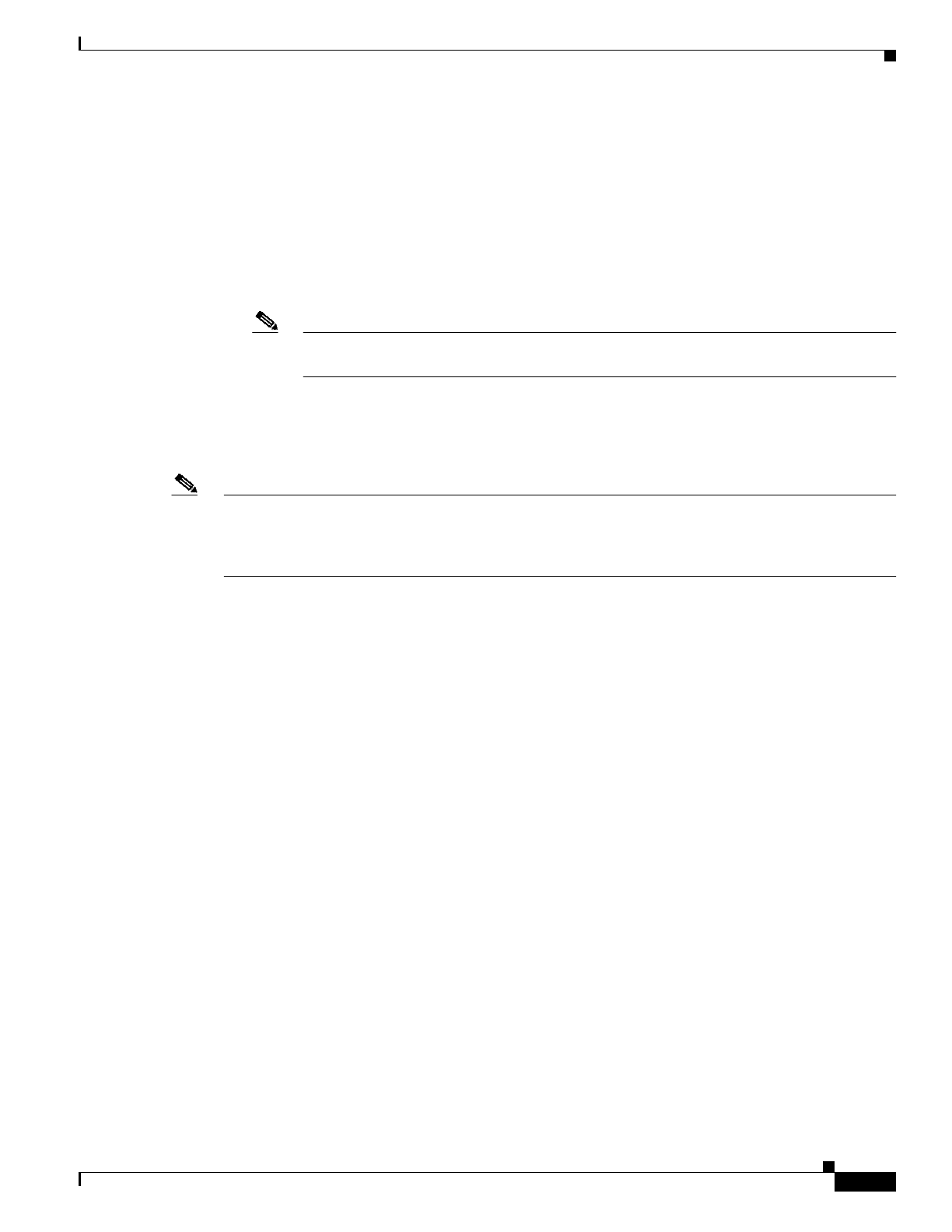
Send documentation comments to mdsfeedback-doc@cisco.com
3-21
Cisco MDS 9020 Fabric Switch Configuration Guide and Command Reference
OL-6988-02
Chapter 3 Initial Configuration
Deleting Files
Rolling Back to a Previous Configuration
All switch configurations reside in the internal bootflash: file system. If your internal bootflash: file
system is corrupted, you could potentially lose your configuration. Save and back up your configuration
file periodically.
• This example shows how to roll back to a snapshot copy of a previously saved running configuration
(binary file):
switch# copy bootflash:snapshot-config bootflash:startup-config
Note You can enter a rollback command only when a snapshot is already created. Otherwise, you
will receive the No snapshot-config found error message.
• This example shows how to roll back to a configuration copy that was previously saved in the
bootflash: file system (ASCII file):
switch# copy bootflash:my-config startup-config
Note Each time a copy running-config startup-config command is entered, a binary file is created and the
ASCII file is updated. A valid binary configuration file reduces the overall boot time significantly. A
binary file cannot be uploaded, but its contents can be used to overwrite the existing startup
configuration. The write erase command clears the binary file.
Deleting Files
Assuming you are already in the bootflash: file system, use the delete command to delete a file from the
bootflash: file system:
switch# delete dns_config.cfg


















