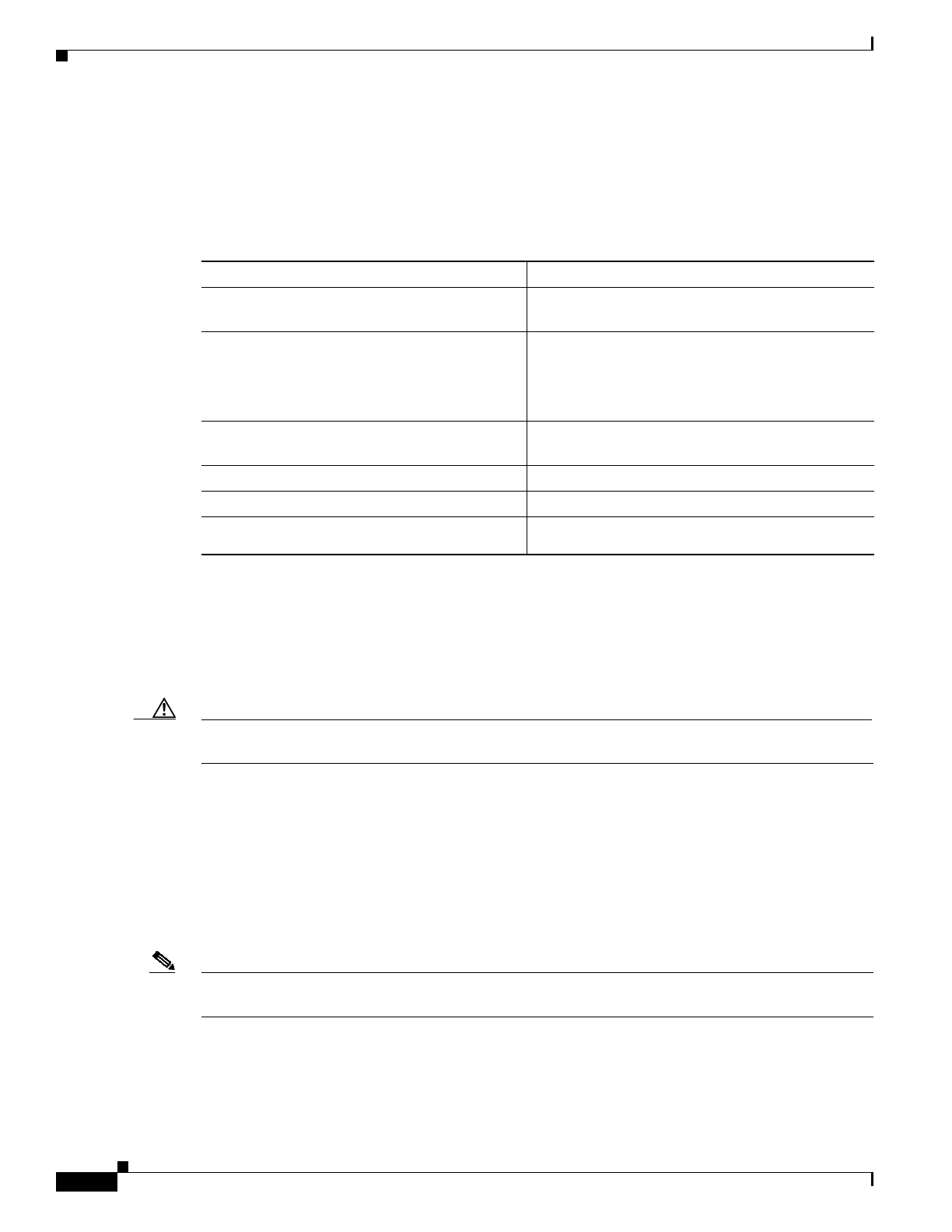
Send documentation comments to mdsfeedback-doc@cisco.com
3-14
Cisco MDS 9020 Fabric Switch Configuration Guide and Command Reference
OL-6988-02
Chapter 3 Initial Configuration
Management Interface Configuration
Obtaining Remote Management Access
In some cases, a switch interface might be administratively shut down. You can check the status of an
interface at any time by using the show interface mgmt 0 command.
To obtain remote management access, perform this task:
Using the force Option
When you try to shut down a management interface (mgmt0), a follow-up message confirms your action
before performing the operation. You can use the force option to bypass this confirmation. The following
example shuts down the interface without using the force option:
Caution Do not shut down the mgmt0 port unless you have direct console access. If the management interface is
shutdown, a console connection is the only way to regain access to the switch.
switch# config t
switch(config)# interface mgmt 0
switch(config-if)# shutdown
Shutting down this interface will drop all telnet sessions.
Do you wish to continue (y/n)? y
The following example shuts down the interface using the force option:
switch# config t
switch(config)# interface mgmt 0
switch(config-if)# shutdown force
Note You need to explicitly configure a default gateway to connect to the switch and send IP packets or add a
route for each subnet.
Command Command
Step 1
switch# config terminal
switch(config)#
Enters configuration mode. You can also abbreviate
the command to config t.
Step 2
switch(config)# interface mgmt 0
Enters the interface configuration mode on the
specified interface (mgmt0).
You can use the management Ethernet interface on
the switch to configure the management interface.
Step 3
switch(config)# ip address 10.1.1.0
255.255.255.0
Enters the IP address and IP subnet mask for the
interface specified in Step 2.
Step 4
switch(config-if)# no shutdown
Enables the interface.
Step 5
switch(config-if)# exit
Returns to configuration mode.
Step 6
switch(config)# ip default-gateway
10.1.1.1
Configures the default gateway address.


















