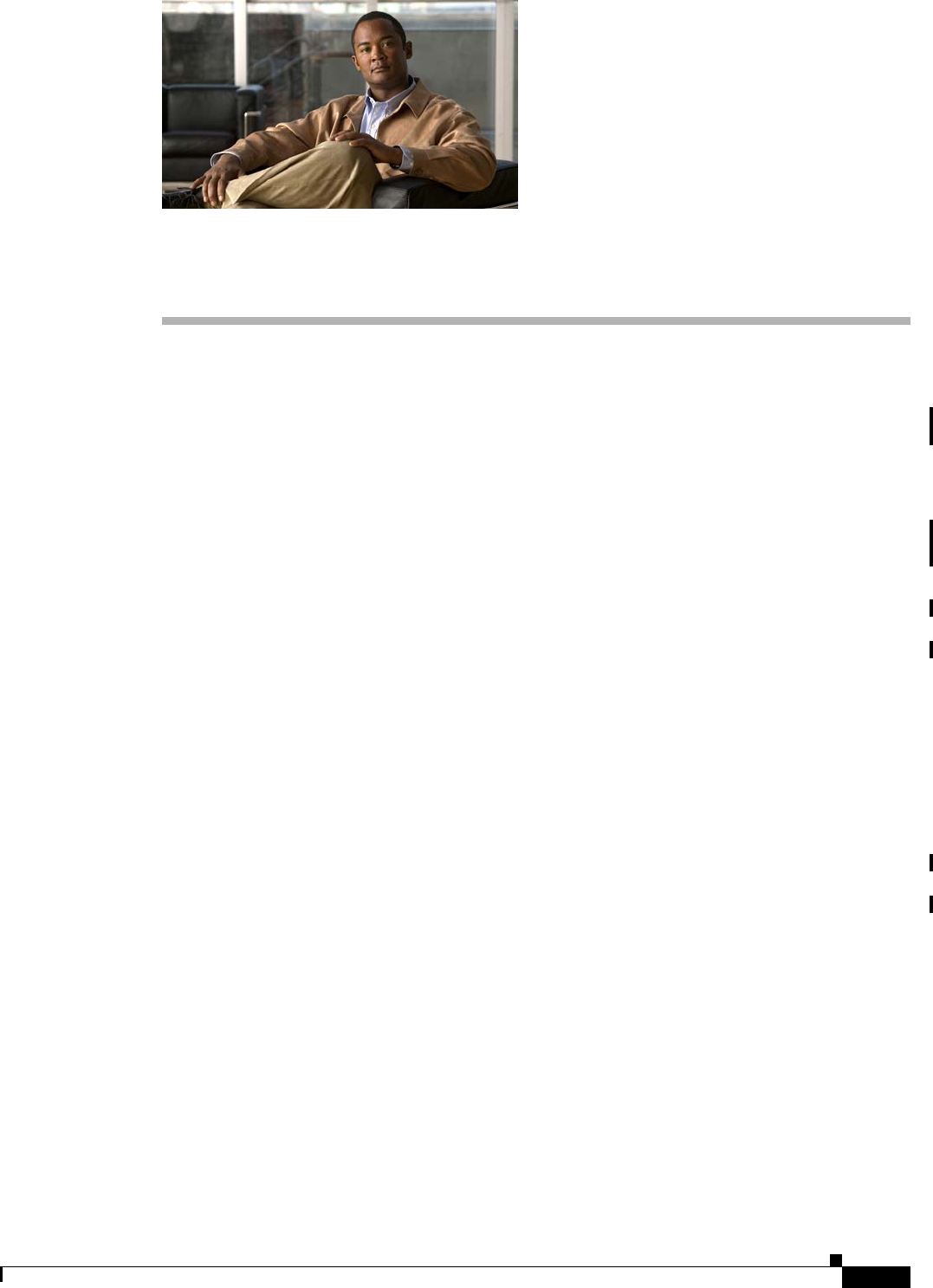
CHAPTER
1-1
Getting Started with Cisco Network Assistant
OL-6194-07
1
What Is Network Assistant?
Network Assistant is an application that you can use to manage standalone devices and device
groups—communities and clusters—from anywhere in your intranet. You can perform multiple
configuration tasks without using command-line interface (CLI) commands. You can also apply actions
to multiple devices and ports at the same time for VLAN and quality of service (QoS) settings, inventory
and statistics reports, link and device monitoring, software upgrades, and many other networking
features.
Network Assistant graphical user interface (GUI) provides these views:
• Topology view—shows devices that are in a community, a cluster, or that are eligible to join the
community or cluster, link information between devices, and other connected clusters.
• Front-panel view—allows you to monitor the real-time status of the devices and perform many
configuration tasks. The devices and port LEDs in the view look like the physical devices and the
port LEDs.
A community is a device group that can contain up to 40 connected network devices. Network Assistant
uses the Cisco Discovery Protocol (CDP) automatic discovery capability to find eligible network devices
and to add them to a community. When a network device is added to a community, it becomes a member
device. Network Assistant manages, configures, and monitors each member on an individual basis. Each
member must have an IP address assigned to it.
Most Cisco network devices that have IP addresses, such as routers, switches, and access points, can
belong to a community. For a specific list of network devices, see the release notes. For information on
community limitations, see the
“Community Device Limit” section on page 4-2.
You can create a community to manage Cisco cluster-capable devices as well as noncluster-capable
devices in the same logical group, regardless of their physical locations and the software installed on the
devices.With Network Assistant you can create, modify, delete, and manage multiple communities.
A cluster is a device group that can contain up to 16 connected network devices, but they have to be
cluster-capable Catalyst devices. The devices belong exclusively to one cluster; they do not participate
in other clusters. You assign an IP address to a device that will become the command device. The IP
address of the command device is the single point of access that Network Assistant uses to configure,
manage, and monitor the command device and the member devices.
A community offers these benefits that a cluster does not:
• Communities can manage routers, access points, and switches. Clusters can only manage switches.
• The device limit for communities is 40, but the device limit for clusters is 16.
• Network Assistant can communicate securely with every member in a community. In a cluster,
Network Assistant communicates with member devices through the command device, but the
communication is secure only between Network Assistant and the command device. It is not secure
from the command device to member devices.


















