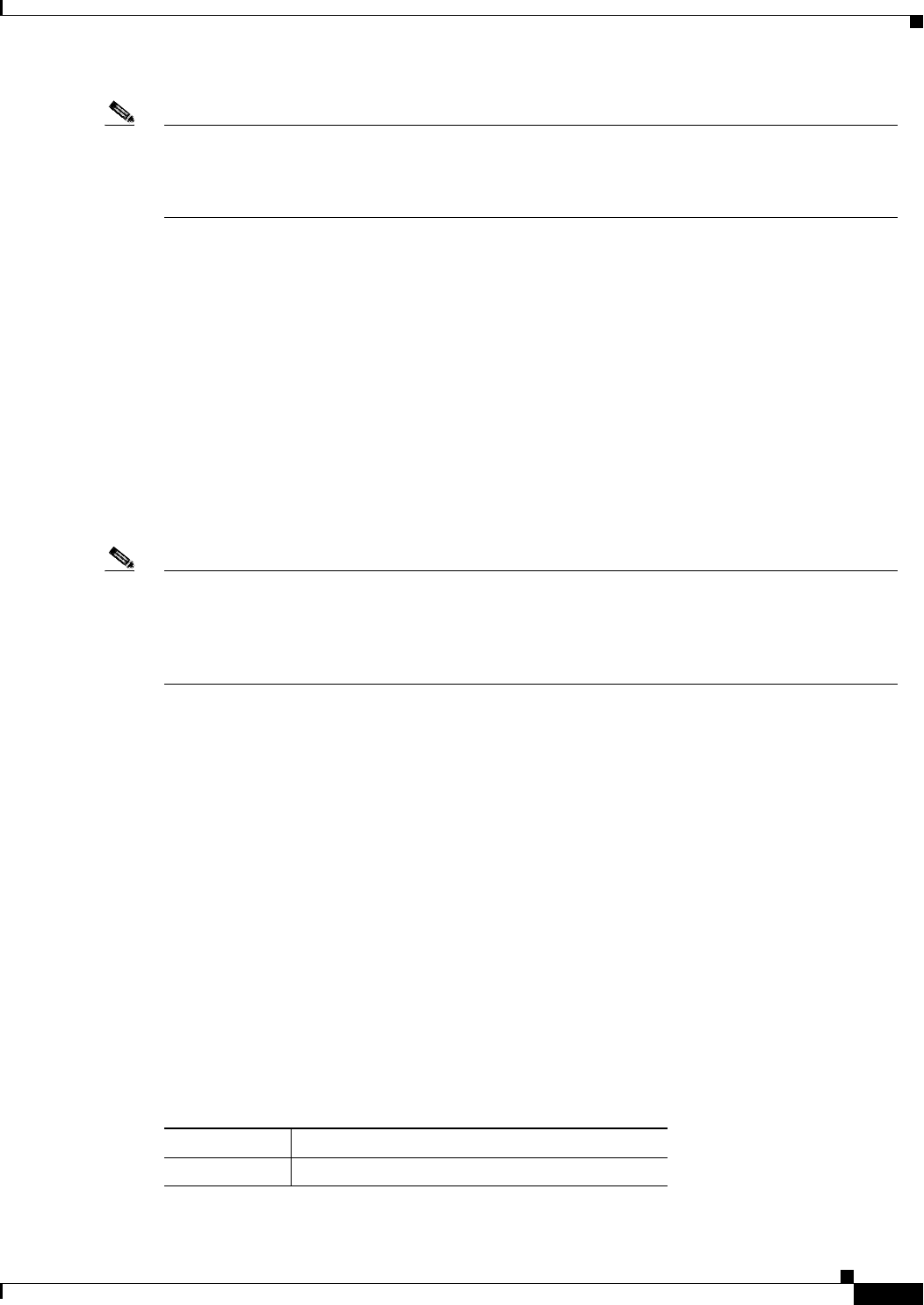
1-5
Cisco Aironet Wireless LAN Adapters Installation and Configuration Guide for MS-DOS
OL-1744-02
Chapter 1 Overview
Data Transparency and Protocols
Note For a detailed explanation of antenna types and configurations along with guidelines on selecting
antennas for specific environments, see the Aironet Antenna Guide on Cisco’s. web site:
http://www.cisco.com/univercd/cc/td/doc/product/wireless/air_legc/antennas/index.htm
• Physical Environments—Clear or open areas provide better radio range than closed or filled areas.
Also, the less cluttered the work environment, the greater the range.
• Obstructions—Avoid locating the computing device and antenna in a location where there is a
metal barrier between the sending and receiving antennas.
• Building Materials—Radio penetration is greatly influenced by the building material used in
construction. For example, drywall construction allows greater range than concrete blocks. Metal or
steel construction is a barrier to radio signals.
Link Test
The link test tool is used to determine RF coverage. The test results help the installer eliminate low RF
signal level area that can result in loss of connection.
Note External antennas used in combination with a power setting resulting in a radiated power level above
100 mW equivalent isotropic radiated power (EIRP) are not allowed for use within the European
community and other countries that have adopted the European R&TTE directive or the CEPT
recommendation Rec 70.03 or both. For more details on legal combinations of power levels and
antennas in those countries, contact Cisco Corporate Compliance.
Data Transparency and Protocols
The Cisco Aironet Wireless LAN Adapter transports data packets transparently as they move through
the wireless infrastructure. The PC Card operates similarly to a standard network product except that the
wire is replaced with a radio connection. No special wireless networking functions are required. All
existing applications, which operate over a network, operate using the Cisco Aironet Wireless LAN
Adapter.
Protocols Supported
The Cisco Aironet Wireless LAN Client Adapter can be used in a variety of infrastructure
configurations. Cisco Aironet access points provide connections to Ethernet Networks. When using the
Cisco Aironet standard device drivers, the PC Card is fully compliant with the protocols and wired
networks listed in Table 1-1
.
Table 1-1 Protocols Supported
Drivers Operating Systems
ODI MS-DOS-based driver for Novell NetWare


















