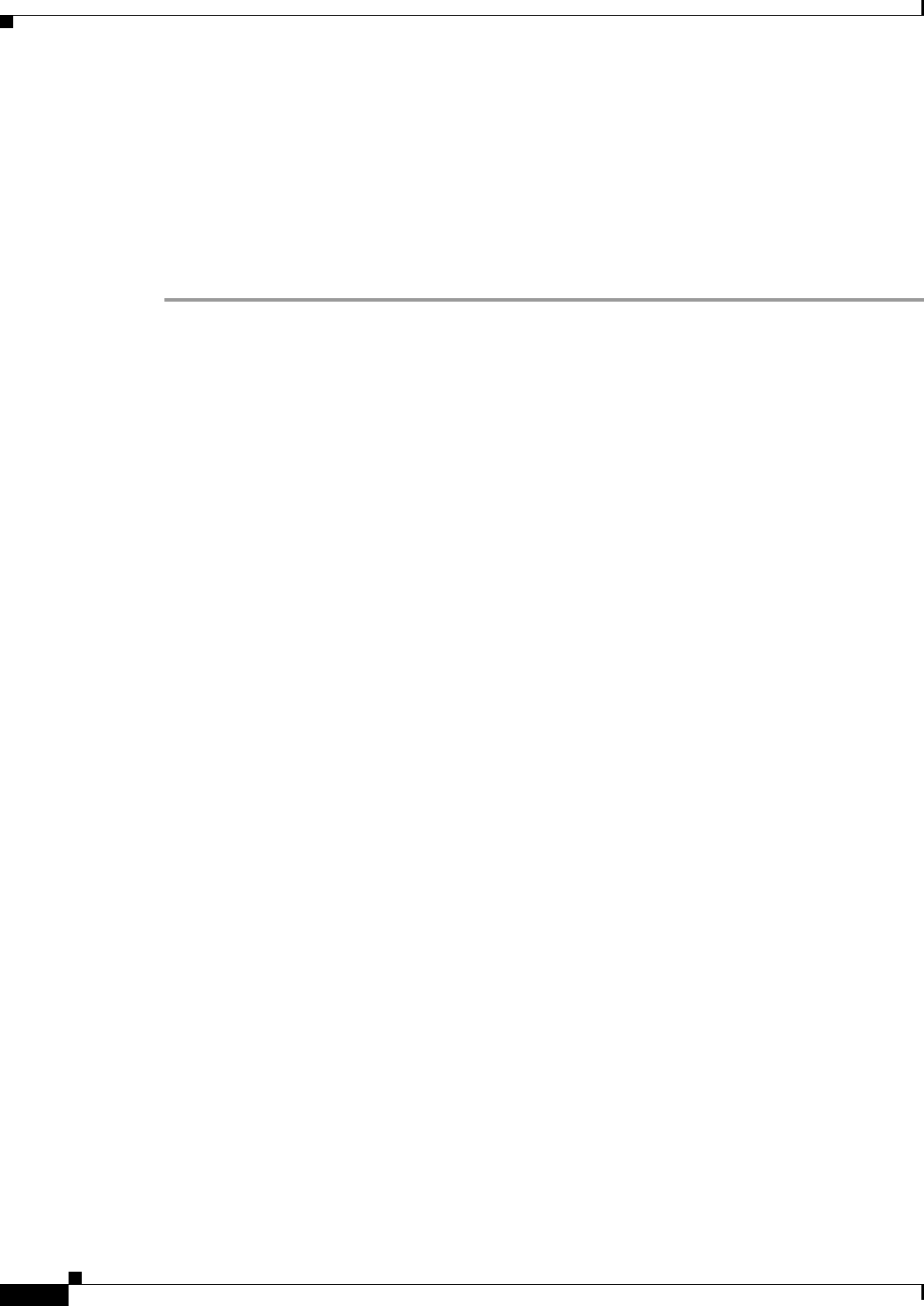
10-12
Cisco WAN Manager User’s Guide
Release 15, Part Number OL-4552-01 Rev. C0, January 27, 2005
Chapter 10 Cisco WAN Manager Operations
Downloading Software and Firmware
Step 8 Enter the timeout period in the Time Out field.
The timeout defines the period that CWM waits for the save operation to complete. Depending upon the
node type, the default is between 900 sec and 5400 sec.
Step 9 Click Restore to initiate the download of the selected configuration file to the target node.
Step 10 Monitor the restore process from the Results pane. A successful restore is confirmed by the following
message in the Results pane:
Config Restore...done
Related Topics
• “Saving and Restoring Configurations” section on page 10-1
• “Managing with the Configuration Save and Restore Utility” section on page 10-2
• “Launching the Configuration Save and Restore Utility” section on page 10-2
• “Saving Node Configurations from CWM” section on page 10-3
• “Saving Node Configurations for Cisco BPX and Cisco IGX Nodes” section on page 10-6
• “Restoring Node Configurations for Cisco BPX or Cisco IGX Nodes” section on page 10-12
• “Downloading Software and Firmware” section on page 10-12
Restoring Node Configurations for Cisco BPX or Cisco IGX Nodes
To restore the node configuration for Cisco BPX or Cisco IGX nodes, use the restorecnf command. For
more information about the restorecnf command and other related commands, refer to the Cisco WAN
Switching Command Reference, Release 9.3.30.
Related Topics
• “Saving and Restoring Configurations” section on page 10-1
• “Managing with the Configuration Save and Restore Utility” section on page 10-2
• “Launching the Configuration Save and Restore Utility” section on page 10-2
• “Saving Node Configurations from CWM” section on page 10-3
• “Saving Node Configurations for Cisco BPX and Cisco IGX Nodes” section on page 10-6
• “Restoring Node Configurations from CWM” section on page 10-10
• “Downloading Software and Firmware” section on page 10-12
Downloading Software and Firmware
These tasks are used to download and upgrade software and firmware from the CWM workstation to a
Cisco WAN switch:
• Locating Switch Images for Downloading
• Preparing the Cisco BPX and Cisco IGX Switch to Download Software or Firmware
• Image Filename Conventions
• Managing with the Image Download


















