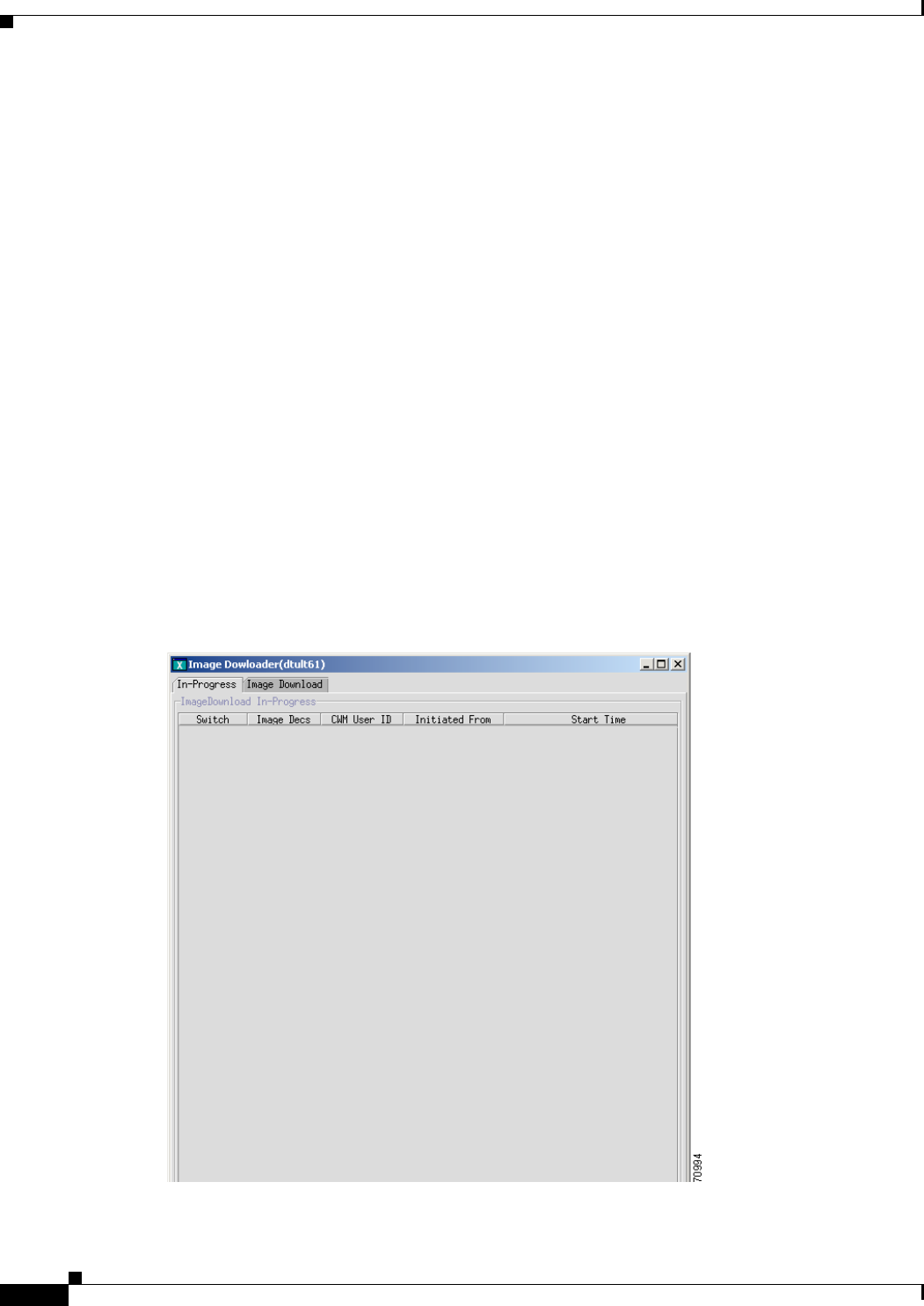
10-20
Cisco WAN Manager User’s Guide
Release 15, Part Number OL-4552-01 Rev. C0, January 27, 2005
Chapter 10 Cisco WAN Manager Operations
Downloading Software and Firmware
Related Topics
• “Image Filename Conventions” section on page 10-19
• “Cisco IGX and Cisco BPX Conventions” section on page 10-19
• “Deleting Images” section on page 10-24
Managing with the Image Download
These tasks are used to manage the Image Download:
• Launching the Image Download
• Image Download Access Tabs
• Processing the Downloaded Image
Launching the Image Download
To launch the Image Download application, you can:
• Choose Tools > Administration > Image Download from any application.
• Right-click within any application and choose Administration > Image Download.
Figure 10-4 displays the Image Download window.
Figure 10-4 In-Progress View


















