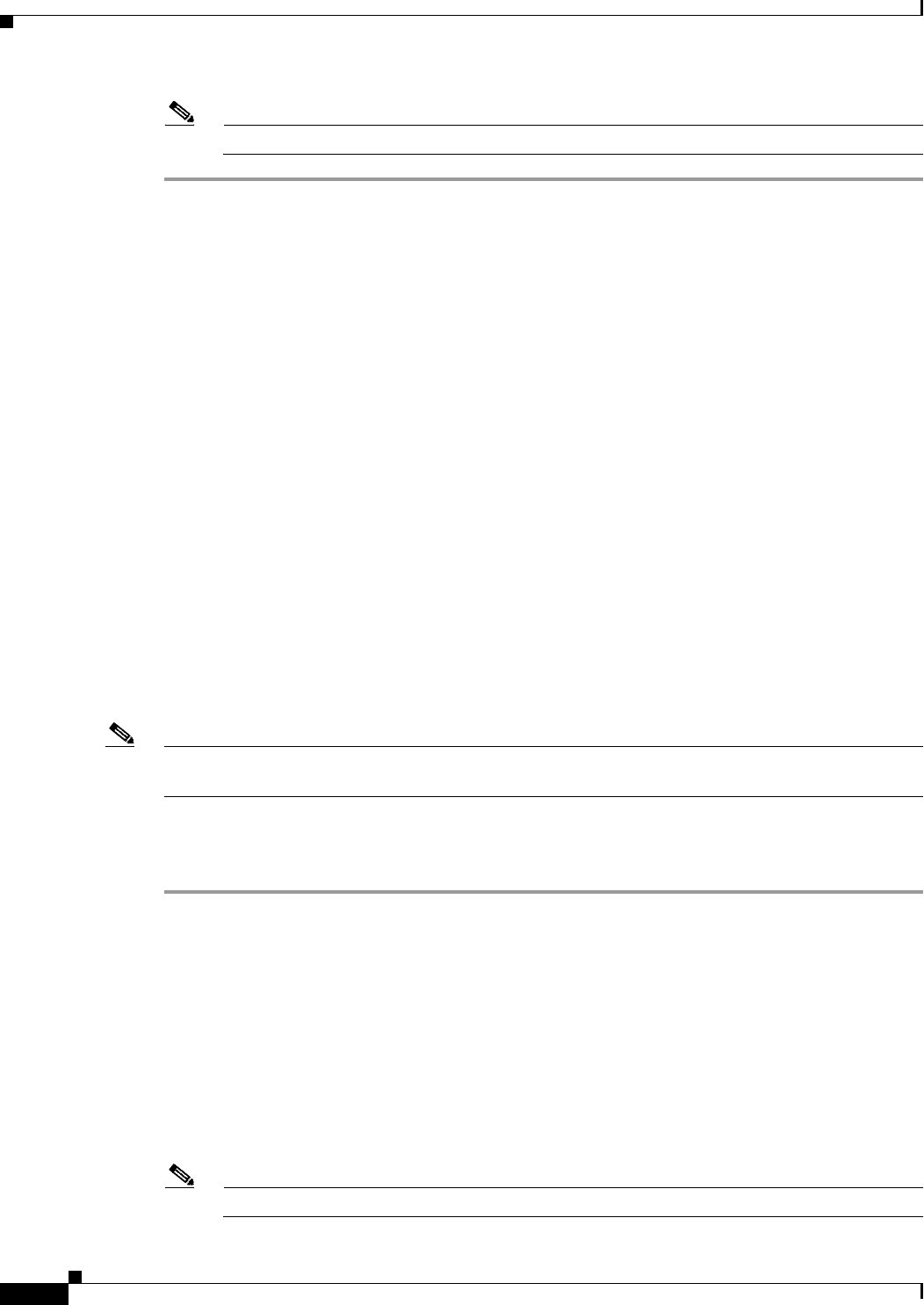
10-6
Cisco WAN Manager User’s Guide
Release 15, Part Number OL-4552-01 Rev. C0, January 27, 2005
Chapter 10 Cisco WAN Manager Operations
Saving and Restoring Configurations
Note Cisco has various restore commands for the different switching platforms.
Related Topics
• “Saving and Restoring Configurations” section on page 10-1
• “Managing with the Configuration Save and Restore Utility” section on page 10-2
• “Launching the Configuration Save and Restore Utility” section on page 10-2
• “Saving Node Configurations for Cisco BPX and Cisco IGX Nodes” section on page 10-6
• “Restoring Node Configurations from CWM” section on page 10-10
• “Restoring Node Configurations for Cisco BPX or Cisco IGX Nodes” section on page 10-12
• “Downloading Software and Firmware” section on page 10-12
Saving Node Configurations for Cisco BPX and Cisco IGX Nodes
You can save node configurations for Cisco BPX or Cisco IGX nodes.
The standard TFTP protocol backs up the Cisco BPX and Cisco IGX node configuration to a network
server other than CWM. The network server is any machine that is connected to a LAN attached to the
network, a TFTP server and disk, and stores configuration files. The configuration files are saved by
using the TFTP method and are restored by using the proprietary method, and so forth. The files are
stored in the correct directory with the correct filenames assumed by the proprietary protocol.
For more information about the TFTP Configuration Save and Restore facility and about the cnfswfunc
command, refer to the Cisco WAN Switching Command Reference, Release 9.3.30.
Note The CWM ConfigSave and Restore feature must be enabled on the BPX and IGX nodes. When this
option is not enabled, you can not save or restore the configuration from the node.
Procedure
To save a node configuration for Cisco BPX or Cisco IGX nodes, complete the following procedure:
Step 1 Open a terminal window.
Step 2 When you establish a CLI session, you must:
a. Enter the username at the prompt.
b. Enter the password at the prompt.
Step 3 Enter the cnfswfunc command to enable or verify the Configuration Save/Restore function for a
Cisco BPX node or Cisco IGX node.
Step 4 For the Cisco BPX node, enter index number 1 for the Configuration Save/Restore function.
For the Cisco IGX node, enter index number 4 for the
Configuration Save/Restore function.
Step 5 Enter e to enable the Configuration Save/Restore function for both the Cisco BPX and Cisco IGX nodes.
Note While executing the cnfswfunc command, you are prompted for a password.


















