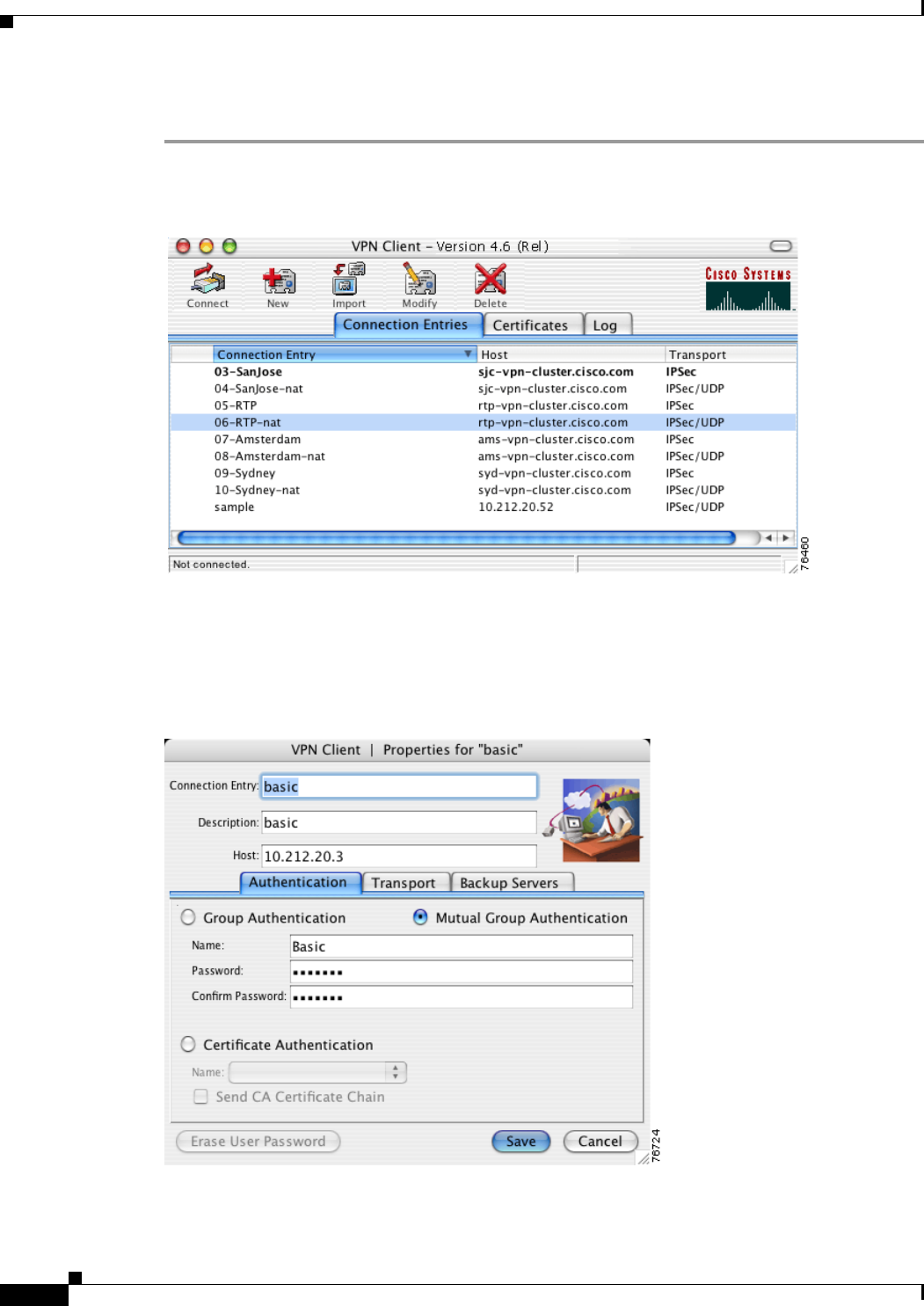
4-2
VPN Client User Guide for Mac OS X
OL-5490-01
Chapter 4 Configuring Connection Entries
Creating a Connection Entry
To create a connection entry:
Step 1 Open the VPN Client application. The VPN Client window appears (Figure 4-1).
Figure 4-1 VPN Client Window
.
Step 2 Click the Connection Entries tab.
Step 3 Click New at the top of the VPN Client window. The Create New VPN Connection Entry dialog box
appears (Figure 4-2).
Figure 4-2 Create New VPN Connection Entry


















