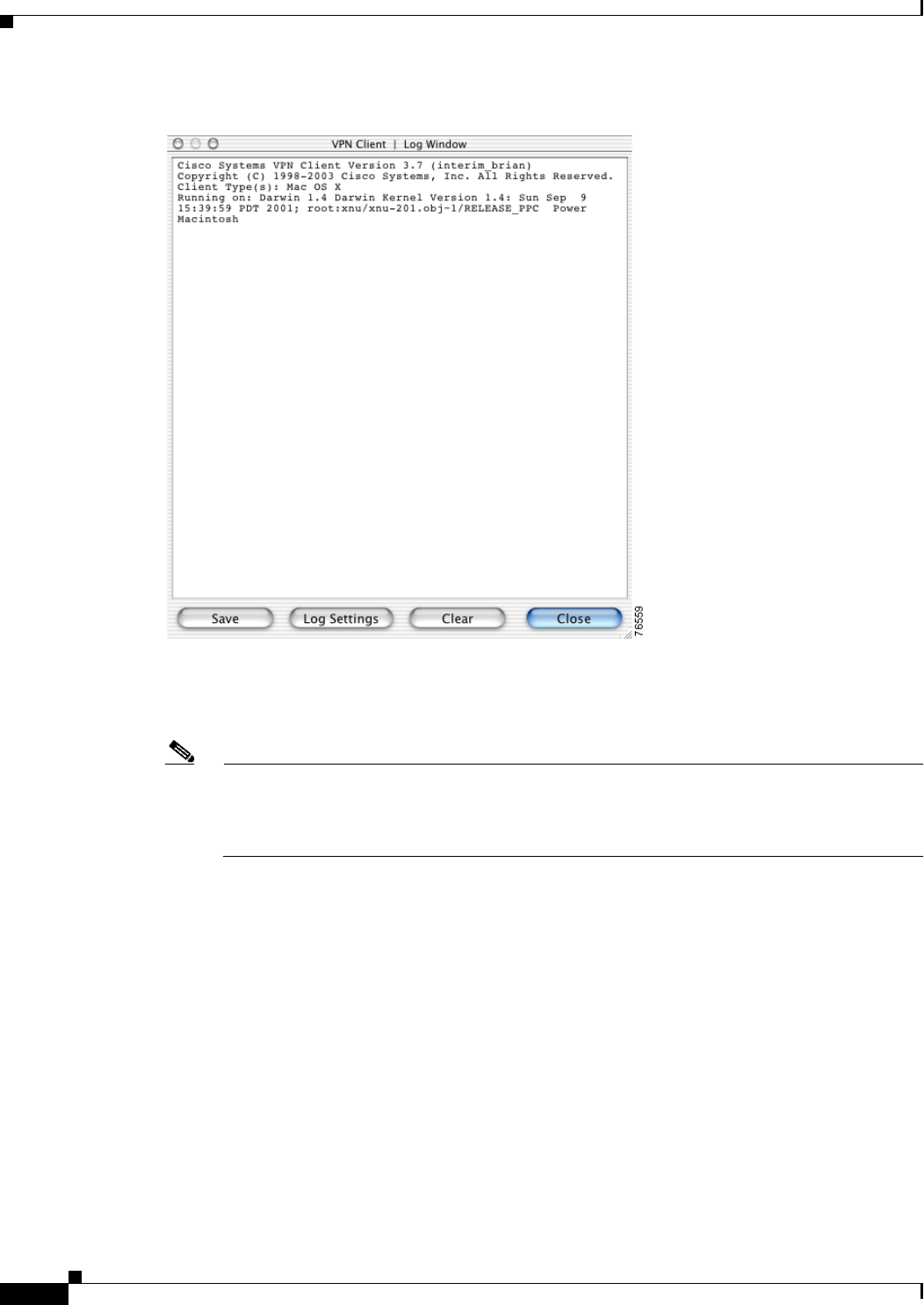
7-8
VPN Client User Guide for Mac OS X
OL-5490-01
Chapter 7 Managing the VPN Client
Viewing Statistics
Figure 7-7 Log Window
The following buttons allow you to manage the information in the Log Window:
• Save the data in the event log to a file.
Note The VPN Client saves the information to the Client install directory. The default file name is
based on the date and time (in 24-hour format) that the log file was created; for example,
LOG-2003-03-13-52-56.text. You can save what is in the present log to a different directory and
filename, but you cannot change the default log directory and filename.
• Open the Log Settings window.
• Clear the information listed in the log window.
• Close the Log Window.
Viewing Statistics
View VPN session information on the Statistics window. The Statistics window lists tunnel details, route
details, and other information related to the active VPN session, including:
• IP addresses assigned for this session
• Byte and packet transfer statistics
• Encryption and authentication algorithms


















