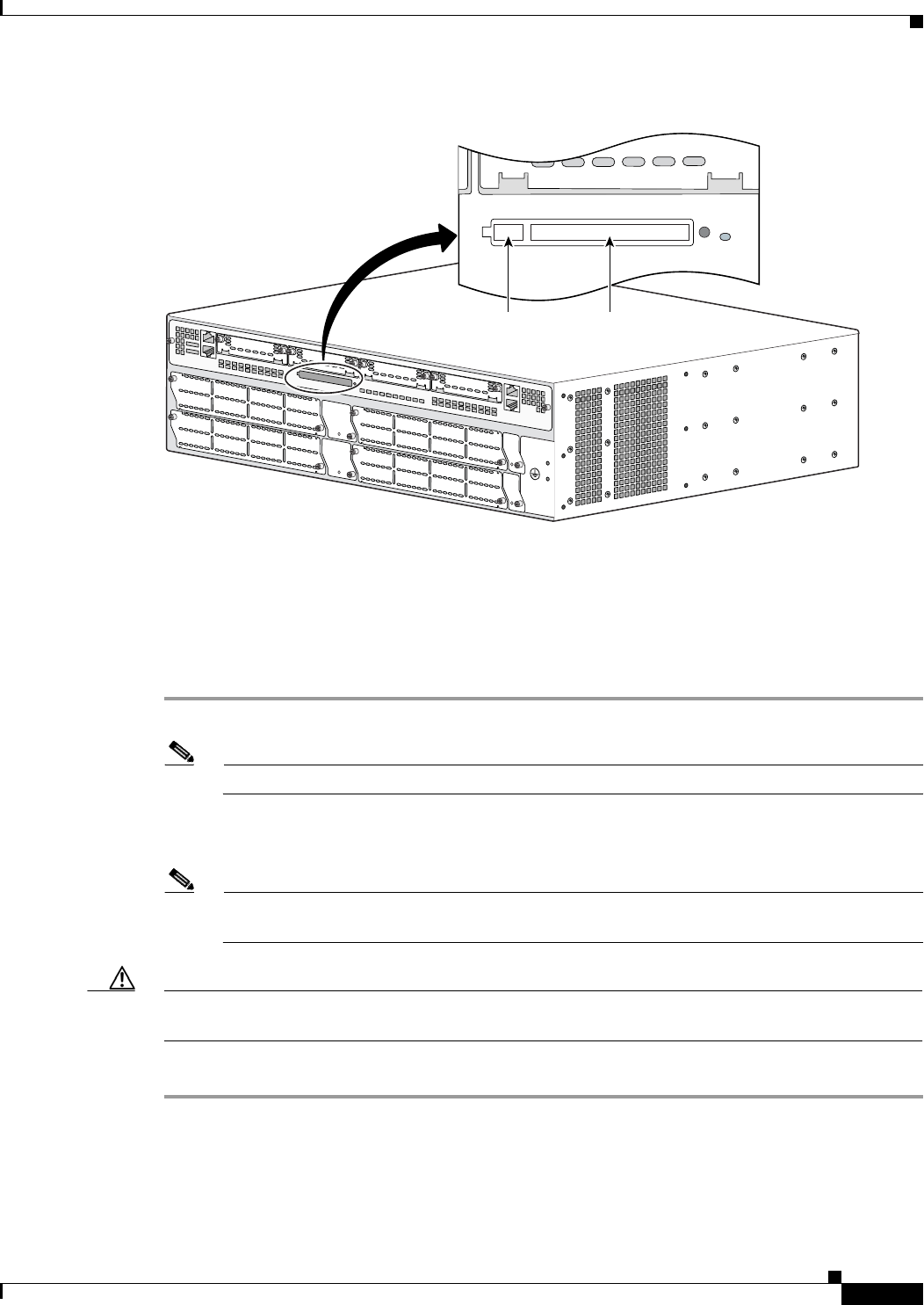
Installing CompactFlash Memory Cards
75
Installing CompactFlash Memory Cards in Cisco 3800 Series Routers
OL-5976-01
Figure 47 CompactFlash Slot Location in Cisco 3845 Router
Installing CompactFlash Memory Cards
To install a CompactFlash memory card, follow these steps (see Figure 46 and Figure 47):
Step 1 Make sure that the ejector button is fully seated so that it does not project from the panel.
Note If the ejector button projects from the panel, push it in until it clicks.
Step 2 Insert the CompactFlash card into the slot until it is fully seated. The ejector button should remain flush
with the panel.
Note If the ejector button projects from the panel after you insert the CompactFlash card, remove the
card, press the ejector button until it clicks, and reinsert the card.
Caution To prevent damage to the ejector mechanism, the ejector bottom must remain fully seated when not
being used to eject a CompactFlash card.
117785
Do Not Remove During Network Operation
COMPACT FLASH
Ejector
button
Compact
Flash slot
CF


















