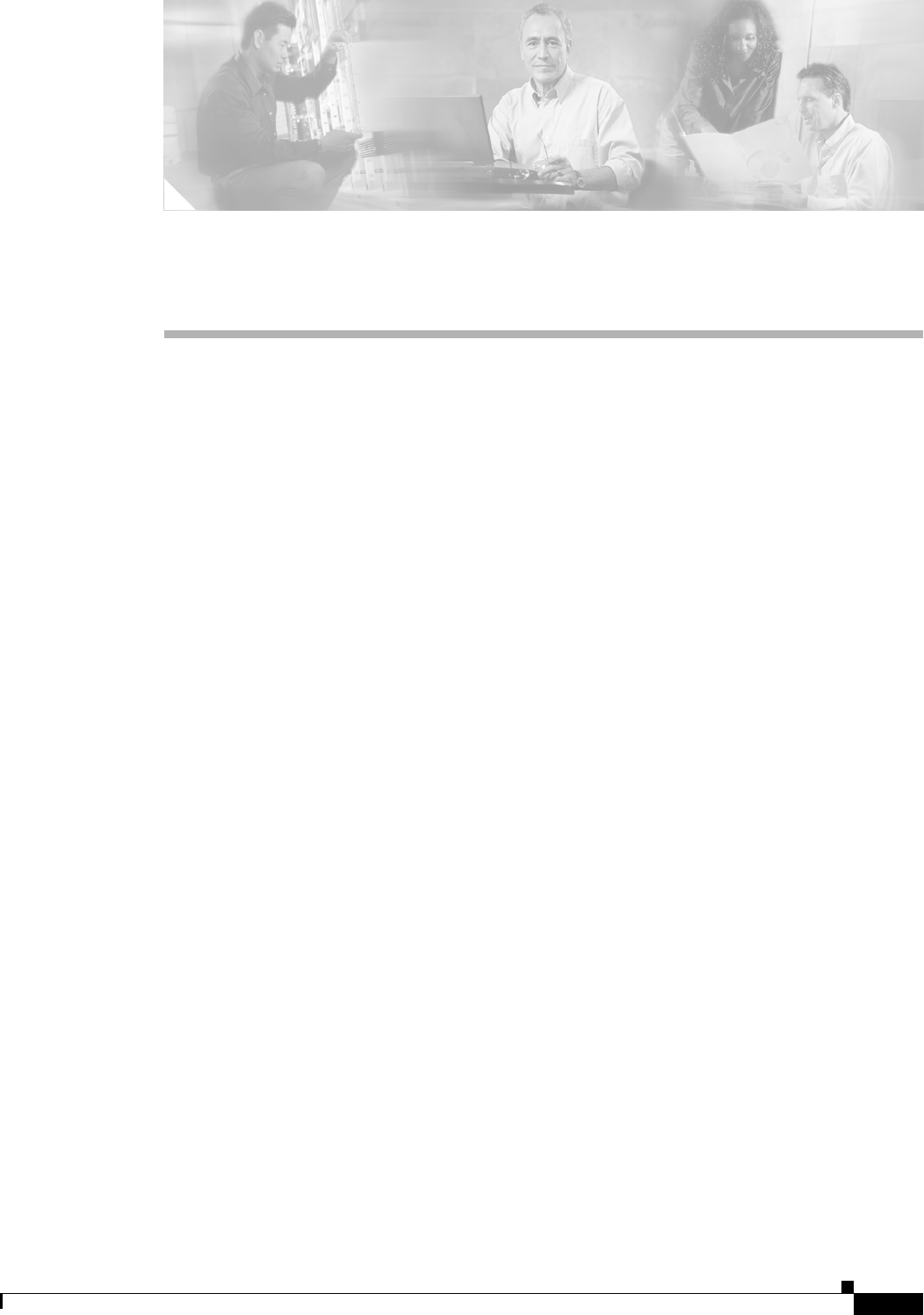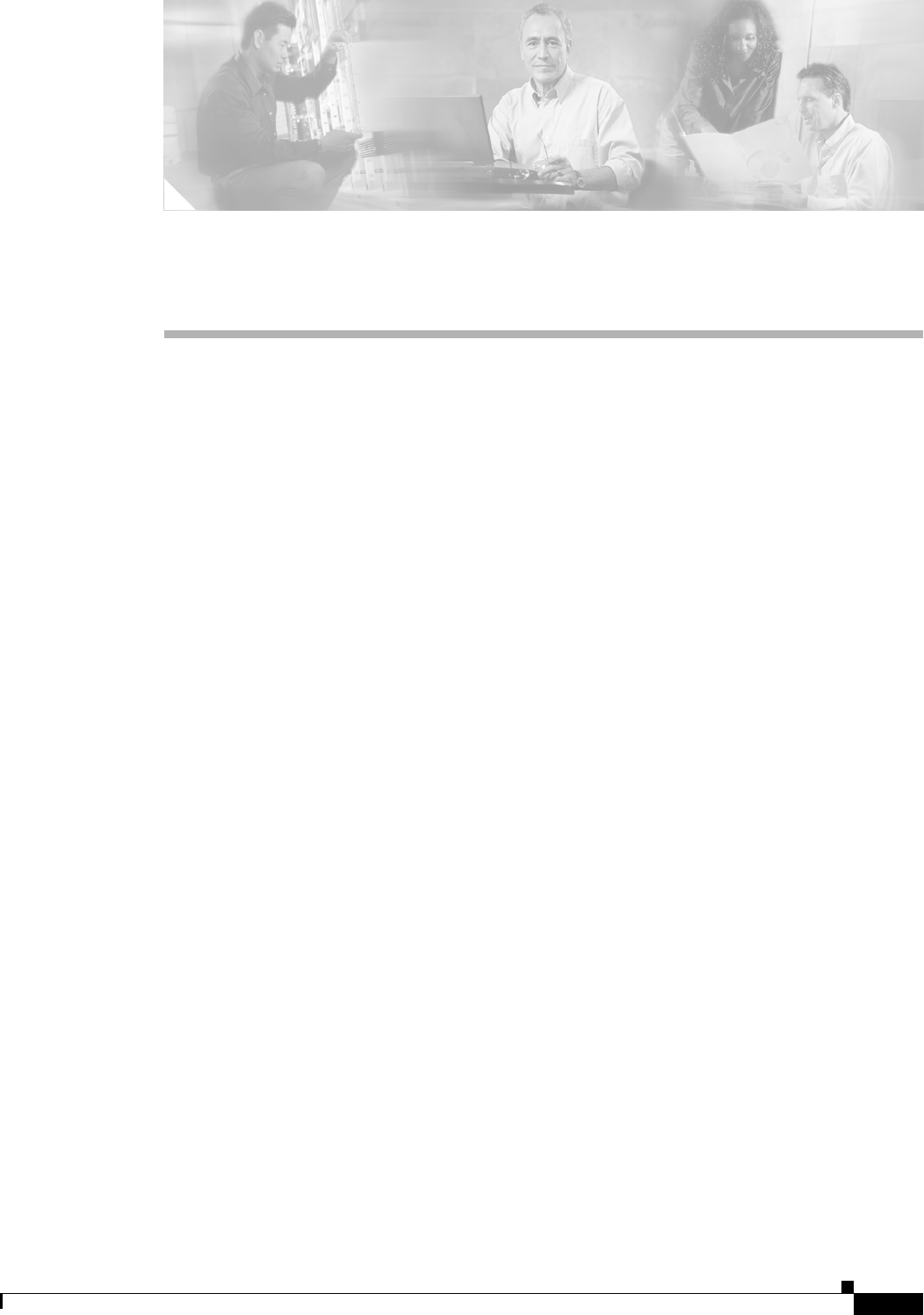
CHAPTER
22-1
Cisco CNS Network Registrar User’s Guide
OL-6240-02
22
Advanced DHCP Server Properties
This chapter describes how to set up some of the more advanced DHCP server properties. Before clients
can use DHCP for address assignment, you must add at least one scope to the server. This is described
in Chapter 19, “Configuring Scopes and Networks.” The additional properties are:
• Configuring BOOTP, page 22-1
• Defining Advanced Server Parameters, page 22-3
• Integrating Windows System Management Servers, page 22-7
• Using Extensions to Affect DHCP Server Behavior, page 22-8
• Tuning the DHCP Server, page 22-10
• Configuring Virtual Private Networks and Subnet Allocation, page 22-12
• Setting DHCP Forwarding, page 22-19
• Setting DHCP Forwarding, page 22-19
Configuring BOOTP
BOOTP (the BOOTstrap Protocol) was originally created for loading diskless computers. It was later
used to allow a host to obtain all the required TCP/IP information to use the Internet. Using BOOTP, a
host can broadcast a request on the network and get information required from a BOOTP server. The
BOOTP server is a computer that listens for incoming BOOTP requests and generates responses from a
configuration database for the BOOTP clients on that network. BOOTP differs from DHCP in that it has
no concept of lease or lease expiration. All IP addresses that a BOOTP server allocates are permanent.
You can configure Cisco CNS Network Registrar to act like a BOOTP server. In addition, although
BOOTP normally requires static address assignments, you can choose to either reserve IP addresses
(and, therefore, use static assignments) or have IP addresses dynamically allocated for BOOTP clients.
About BOOTP
When you configure the DHCP server to return a BOOTP packet, be aware that BOOTP requires
information in the DHCP packet in fields other than the option space. BOOTP devices often need
information in the boot file (file), server’s IP address (siaddr), and server’s host name (sname) fields of
the DHCP packet (see RFC 2131).