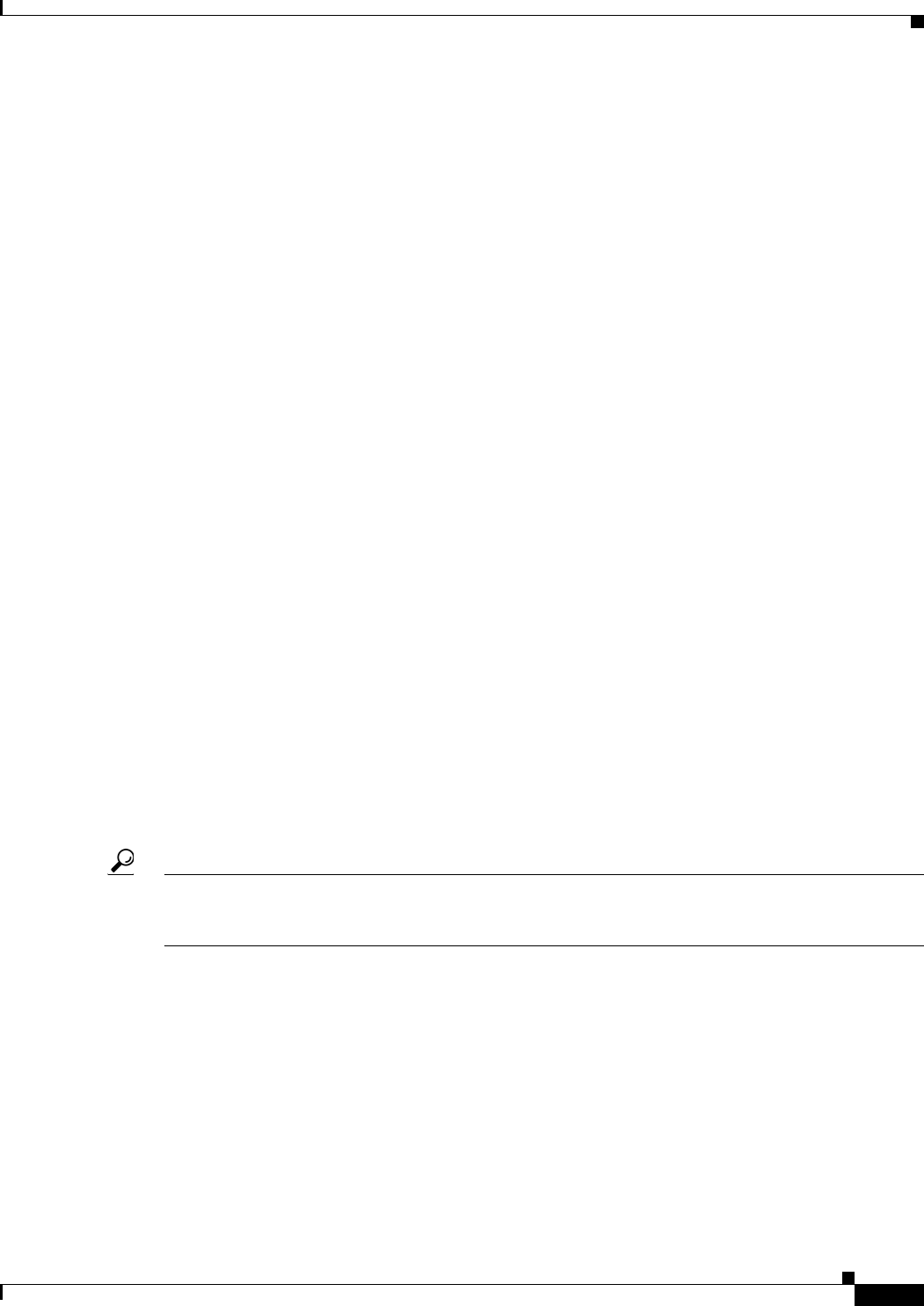
22-3
Cisco CNS Network Registrar User’s Guide
OL-6240-02
Chapter 22 Advanced DHCP Server Properties
Defining Advanced Server Parameters
Moving or Decommissioning BOOTP Clients
When you move or decommission a BOOTP client, you can re-use its lease. To decommission a BOOTP
client, you must remove its lease reservation from the scope and force its lease to be available.
Force the lease available in the local cluster Web UI, or set scope name removeReservation and
lease ipaddr force-available in the CLI.
Using Dynamic BOOTP
When you use dynamic BOOTP, there are additional restrictions placed on the address usage in scopes,
because BOOTP clients are allocated IP addresses permanently and receive leases that never expire.
If you are using DHCP failover, when a server whose scope does not have the dynamic-bootp option
enabled goes into PARTNER-DOWN state, it can allocate any available IP address from that scope, no
matter whether it was initially available to the main or backup server. However, when the dynamic-bootp
option is enabled, the main server and backup servers can only allocate their own addresses.
Consequently scopes that enable the dynamic-bootp option require more addresses to support failover.
When using dynamic BOOTP:
1. Segregate dynamic BOOTP clients to a single scope. Disable DHCP clients from using that scope.
In the local cluster Web UI, under the BOOTP attributes for the scope, disable the dhcp attribute. In
the CLI, use scope name disable dhcp.
2. If you are using DHCP failover, set the failover-dynamic-bootp-backup-percentage attribute for the
DHCP server to allocate a greater percentage of addresses to the backup server for this scope. This
percentage can be as much as 50 percent higher than a regular backup percentage.
BOOTP Relay
Any router that supports BOOTP relay usually has an address that points to the DHCP server. For
example, if you are using a Cisco router, it uses the term IP helper-address, which contains an address
for a specific machine. In this case, use this address to forward all BOOTP (and therefore DHCP)
broadcast packets. Be sure that you configure this address on the router closest to your host.
Tip If your DHCP clients are not receiving addresses from the DHCP server, check the network
configuration, particularly the router or relay agent configuration, to verify that your network devices
are set up to point to your Network Registrar DHCP server address.
Defining Advanced Server Parameters
You can set advanced DHCP server parameters, including custom DHCP options.
Setting Advanced DHCP Server Parameters
Table 22-1 describes the advanced DHCP server parameters that you can set in the local cluster Web UI
and CLI.


















