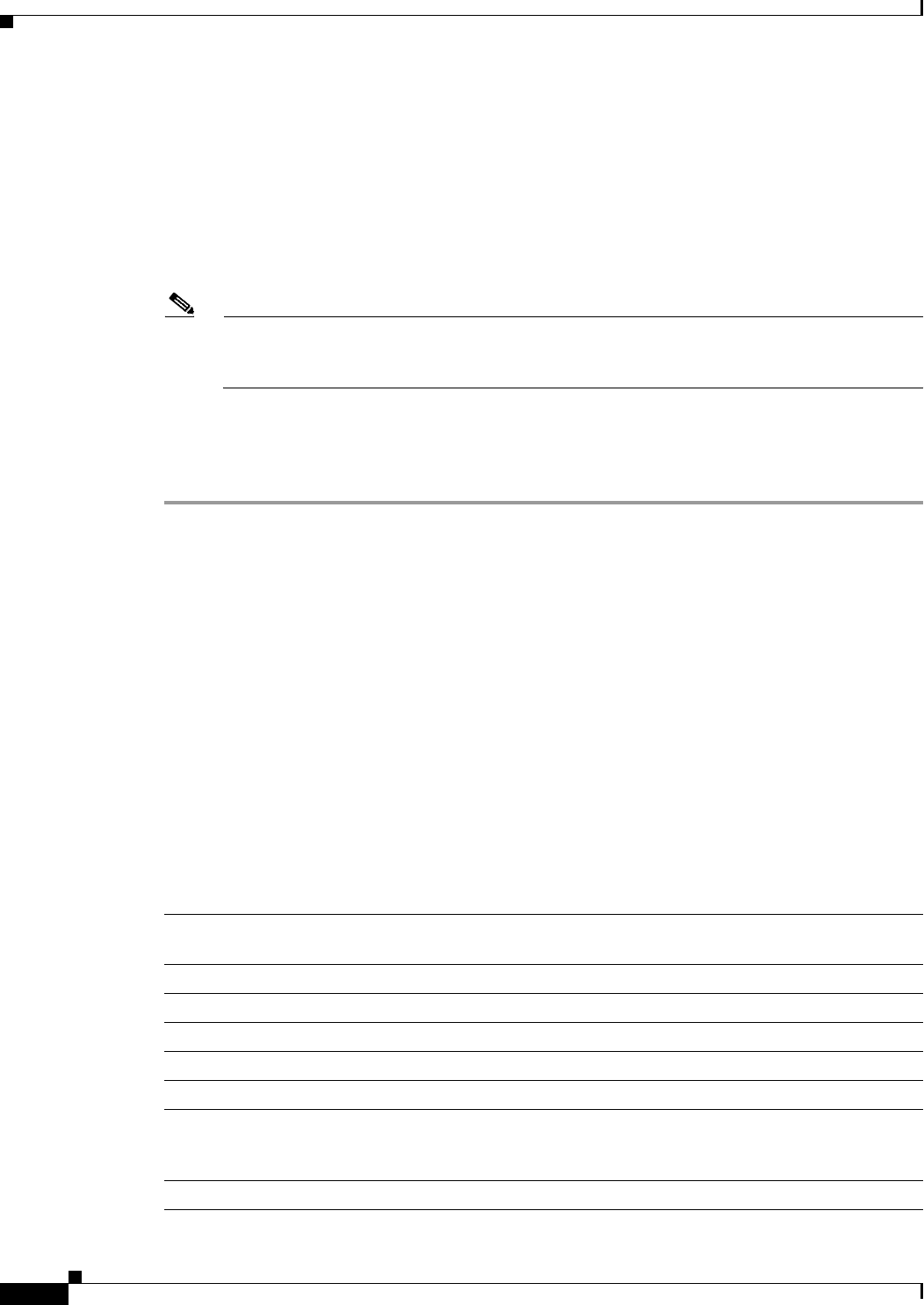
22-10
Cisco CNS Network Registrar User’s Guide
OL-6240-02
Chapter 22 Advanced DHCP Server Properties
Tuning the DHCP Server
• Windows:
–
For Tcl—\program files\Network Registrar\extensions\dhcp\tcl
–
C or C++—\program files\Network Registrar\extensions\dhcp\dex
It is best to place these extensions in the appropriate directory for TCL or C/C++ extensions. Then, when
configuring the filename, just enter the filename itself, without slash (/) or backslash (\).
If you want to place extensions in subdirectories, enter the filename with a path separator. These are
different depending on the operating system on which your DHCP server is running.
Note When entering a filename that contains a backslash (\) character in Windows, you must enter it
with a double-backslash (\\), because backslash (\) is an escape character in the CLI. For
example, enter the filename debug\myextension.tcl as debug\\myextension.tcl.
Step 2 Use the extension command to configure the DHCP server to recognize this extension.
Step 3 Attach the configured extension to one or more DHCP extension points using dhcp attachExtension.
Step 4 Reload the server.
Tuning the DHCP Server
Other helpful hints in tuning your DHCP performance include:
• Set the request (max-dhcp-requests) and response (max-dhcp-responses) buffers for optimal
throughput. See Table 22-1 on page 22-4 for details.
• Keep the defer-lease-extensions attribute enabled. This reduces writes to the database.
• Set the last-transaction-time-granularity attribute to at least 60 seconds, optimally a value greater
than half your lease interval.
• Disable the allow-lease-time-override attribute for policies offering production leases.
• Minimize your logging and debugging settings. If you require logging, use the log-settings attribute
for the DHCP server with a controlled number of attributes, as described in Table 22-2.
Table 22-2 DHCP Log Settings
Log Setting
(Numeric Equivalent) Description
default (1) Displays basic DHCP activity logging (the default setting).
incoming-packets (2) Logs a separate line for each incoming DHCP packet (the default).
missing-options (3) Displays missing policy options expected by a client (the default).
incoming-packet-detail (4) The same as incoming-packets, but in human-readable form.
outgoing-packet-detail (5) Logs each incoming DHCP packet in a human-readable form.
unknown-criteria (6) Logs whenever a client entry has a selection-criteria or
selection-criteria-excluded that is not found in any scope appropriate for
that client’s current network location.
dns-update-detail (7) Logs each sent and replied DNS update.


















