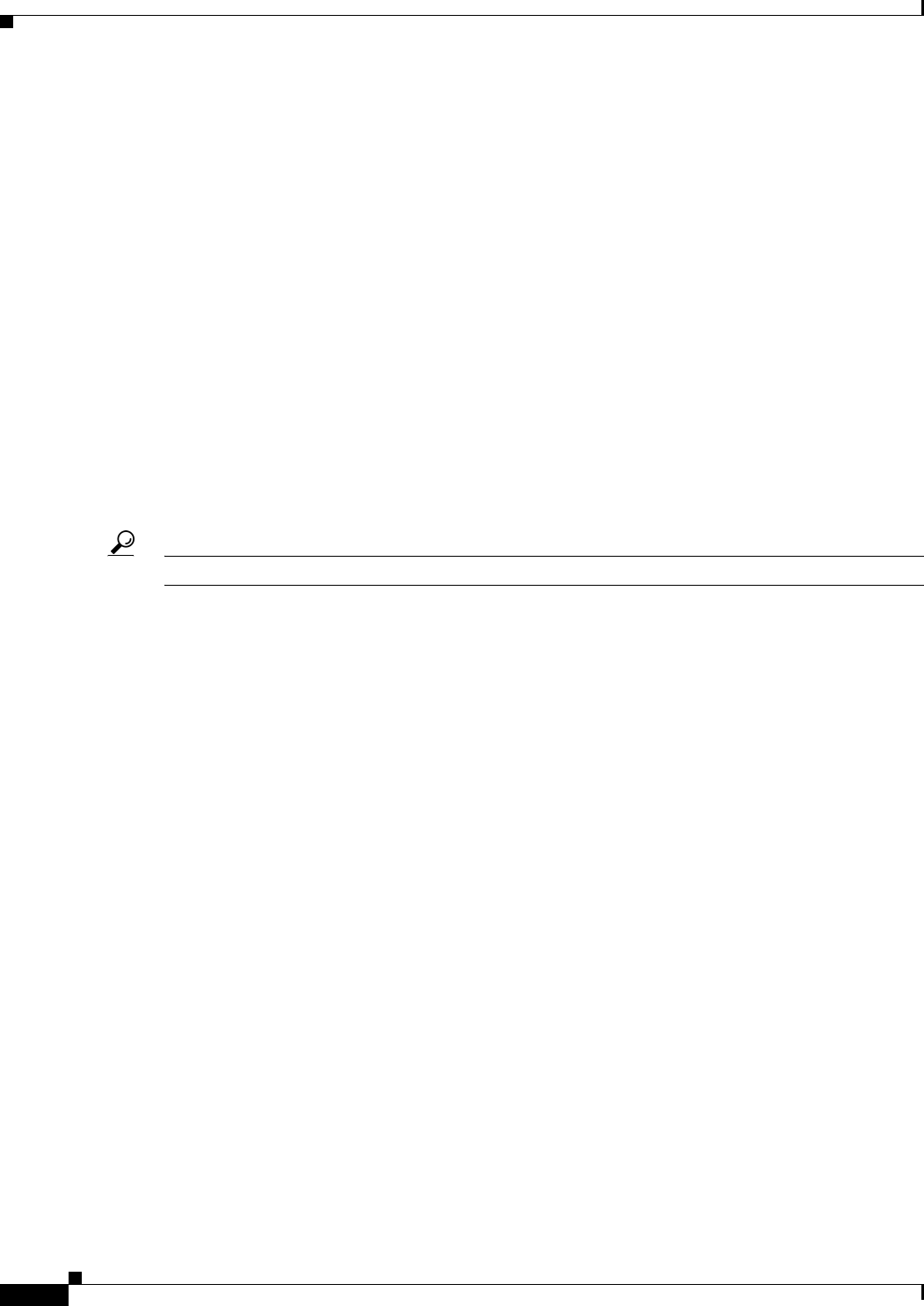
22-12
Cisco CNS Network Registrar User’s Guide
OL-6240-02
Chapter 22 Advanced DHCP Server Properties
Configuring Virtual Private Networks and Subnet Allocation
• Adjust the mcd-blobs-per-bulk-read attribute value to tune DHCP start and reload times. Generally,
a higher mcd-blobs-per-bulk-read attribute value results in faster server start and reload times, at the
cost of using more memory. Values can be set to any number between 1 and 2500 using the
mcd-blobs-per-bulk-read DHCP server attribute. The current default is 256 blobs.
• Consider setting client caching (see the “Setting Client Caching Parameters” section on
page 23-12).
• Check the server statistics to aid in monitoring server performance (see the “Displaying Statistics”
section on page 6-8).
• Consider setting the scope allocation priority (see the “Configuring Multiple Scopes Using
Allocation Priority” section on page 19-7).
• If pinging hosts before offering addresses, consider adjusting the ping timeout period (see the
“Pinging Hosts Before Offering Address” section on page 21-5).
• To boost performance, consider limiting the number of scope-selection tags.
• If using Lightweight Directory Access Protocol (LDAP) servers, consider the performance issues
described in the “Configuring Network Registrar to Use LDAP” section on page 23-17.
• If using DHCP failover, consider using the load balancing feature (see the “Setting Load Balancing”
section on page 26-17).
Tip Be sure to follow any DHCP server attribute changes with a server reload.
Configuring Virtual Private Networks and Subnet Allocation
This section describes how to configure the Cisco CNS Network Registrar DHCP server to support
virtual private networks (VPNs) and subnet allocation for on-demand address pools.
Configuring VPNs involves an adjustment to the usual DHCP host IP address designation. VPNs use
private address spaces that might not be unique across the Internet. Because of this, Network Registrar
supports IP addresses that are distinguished by a VPN identifier. Relay agents on routers must support
this capability as well. The VPN identifier selects the VPN to which the client belongs. VPN for DHCP
is currently only supported by Cisco IOS software, the newest versions of which can include VPN IDs
in the relayed DHCP messages.
Subnet allocation is a way of leasing subnets to clients (usually routers or edge devices) so that they can,
in turn, provide DHCP services. This can occur along with or instead of managing individual client
addresses. Subnet allocation can vastly improve IP address provisioning, aggregation, characterization,
and distribution by relying on the DHCP infrastructure to dynamically manage subnets. Subnet
allocation through DHCP is currently only supported by Cisco IOS software, the newest versions of
which incorporate the on-demand address pools feature.
Configuring Virtual Private Networks Using DHCP
VPNs that you create provide a filtering mechanism for:
• Viewing the unified address space (see the “Viewing Unified Address Space” section on page 8-2).
• Listing address blocks (see the “Adding Address Blocks” section on page 8-5).
• Listing subnets (see the “Address Blocks and Subnets” section on page 8-4).


















