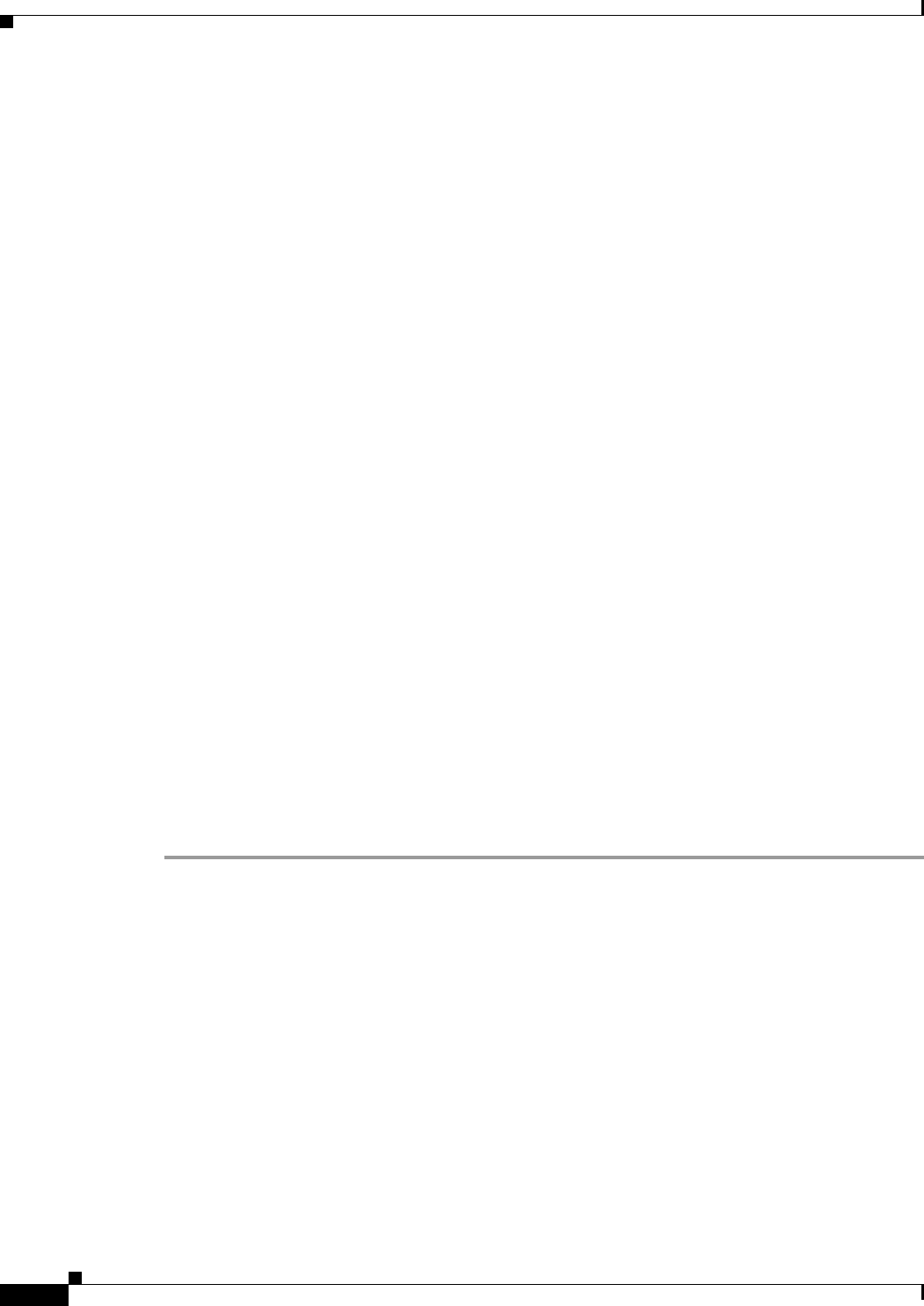
22-8
Cisco CNS Network Registrar User’s Guide
OL-6240-02
Chapter 22 Advanced DHCP Server Properties
Using Extensions to Affect DHCP Server Behavior
When you install the Microsoft BackOffice Resource Kit, the system path is not updated to reflect the
location of the SMS data link library (DLL). Use one of these methods to configure this attribute:
a. Set the sms-library-path attribute to a relative path:
• First, modify the system PATH variable to append the path of the directory where the DLL is
installed:
sms-install-directory\diagnose
• Then, set sms-library-path to the name of the DLL, such as smsrsgen.dll. You can also accept
the system default by unsetting the attribute.
b. Set sms-library-path to an absolute path. If you do not want to change the system path, set this
attribute to the absolute path of the DLL location:
"\\Program Files\\Resource Kit\\sms\\diagnose\\smsrsgen.dll"
Step 6 Set the sms-network-discovery DNS attribute to 1 to turn SMS network discovery on.
If you use the default of 0, you disable SMS network discovery.
Step 7 Set the sms-site-code DHCP server attribute by entering the SMS site code from Step 3.
The default string is empty, but for data discovery to be successful, you must provide the site code.
Step 8 Set the sms-lease-interval attribute to the SMS lease interval.
The lease interval is the time between sending addresses to SMS, or how long, in milliseconds, the
DHCP server should wait before pushing the next lease to the SMS server when you run
server dhcp updateSms. Early versions of the SMSRsGen.dll file (SMS Version 2.0) did not allow SMS
to reliably receive multiple updates within a one-second window (1000 ms); the default value, therefore,
was set to 1.1 second (1100 ms). If you install a future version of the Microsoft BackOffice Resource
Kit, which might contain an enhanced version of the SMSRsGen.dll file, then reduce this interval or set
it to 0 to increase performance.
Step 9 Reload the DHCP server and check the name_dhcp_1_log file for a successful load.
Step 10 In the CLI, use server dhcp updateSms to initiate SMS processing. (This command can take an optional
all keyword to send all leased addresses from the DHCP server to SMS. If you omit this keyword, the
DHCP server sends only new leases activated since the last time the command ran.) Then, verify that
both the DHCP and SMS logs indicate successful completion. Note that a server reload during SMS
updating interrupts the process, but the process resumes (or restarts) after the server is back up.
Using Extensions to Affect DHCP Server Behavior
Network Registrar provides the ability to alter and customize the operation of the DHCP server through
extensions, programs that you can write in TCL or C/C++. Extensions interact with the server in two
ways: by modifying request or response packets, and through environment variables stored in the
environment dictionary (see Chapter 28, “Using Extension Points” for details).
For example, you might have an unusual routing hub that uses BOOTP configuration. This device issues
a BOOTP request with an Ethernet hardware type (1) and MAC address in the chaddr field. It then sends
out another BOOTP request with the same MAC address, but with a hardware type of Token Ring (6).
The DHCP server normally distinguishes between a MAC address with hardware type 1 and one with
type 6, and considers them to be different devices. In this case, you might want to write an extension that
prevents the DHCP server from handing out two different addresses to the same device.


















