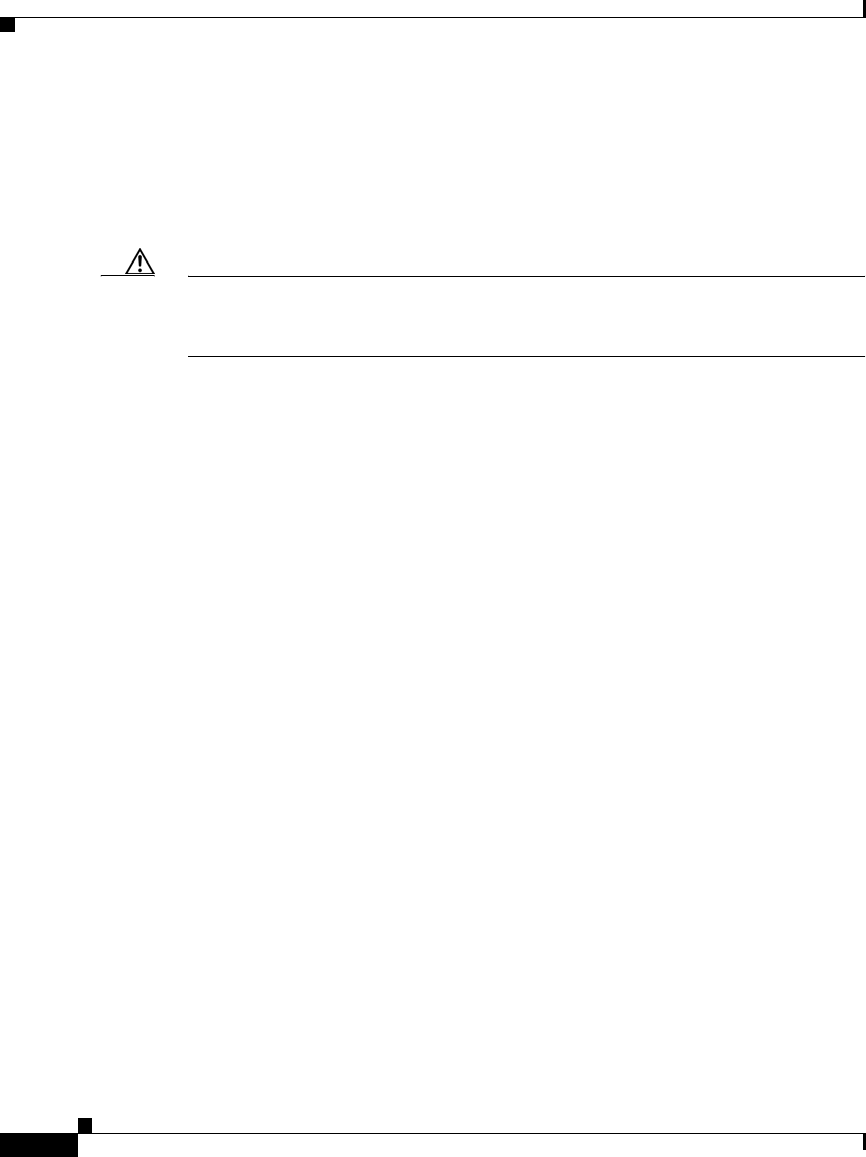
Chapter 6 Configuring the Internet Protocol
Configuring the IP Record Route
6-8
Cisco Content Services Switch Routing and Bridging Configuration Guide
OL-8241-02
Configuring the IP Record Route
To enable the CSS to process frames with the IP address of each router along a
path, use the ip record-route command. For example:
(config)# ip record-route
Caution Enabling the ip record-route command could pose security risks to your network.
The ip record-route command inserts the IP address of each router along a path
into the IP header.
The CSS does not load balance TCP or UDP packets with IP options that are
destined to a VIP address. These packet types are dropped and the CSS returns an
ICMP destination/port unreachable error. This behavior exists regardless of the
state (enabled or disabled) of the ip record-route and ip source-route
commands.
The CSS, however, does respond to ICMP packets that are destined to a VIP
address. The CSS also responds to TCP or UDP packets that include IP options
that are destined to a local circuit address, or require that a routing decision be
made.
To disable the processing of frames with the record-route option (the default
behavior), enter:
(config)# no ip record-route
Configuring Box-to-Box Redundancy
Box-to-box redundancy provides chassis-level redundancy between two
identically configured CSSs. Refer to the Cisco Content Services Switch
Redundancy Guide for information about configuring box-to-box redundancy.
Use the ip redundancy command to enable box-to-box redundancy.
The CSS does not support simultaneous box-to-box redundancy and VIP or
interface redundancy configurations.
For example:
(config)# ip redundancy
To disable box-to-box redundancy, enter:
(config)# no ip redundancy


















