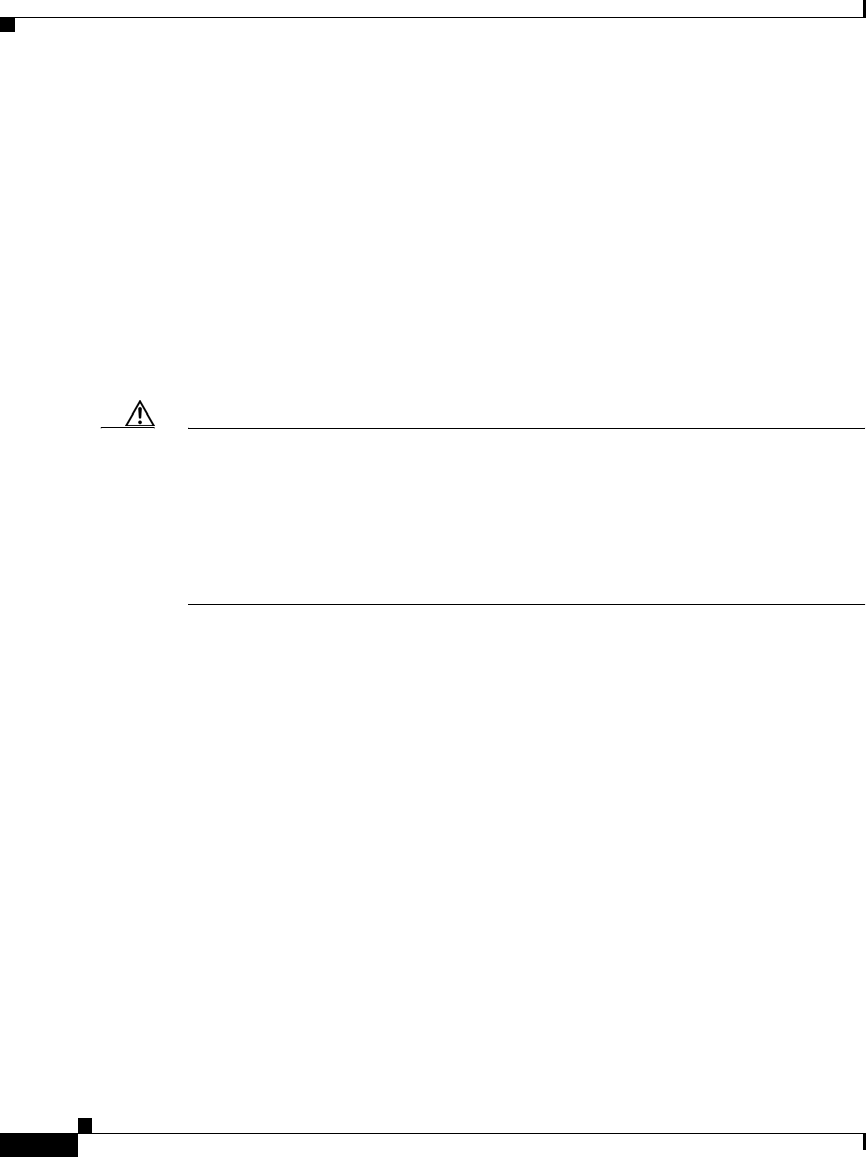
Chapter 6 Configuring the Internet Protocol
Forwarding IP Subnet Broadcast Addressed Frames
6-10
Cisco Content Services Switch Routing and Bridging Configuration Guide
OL-8241-02
Forwarding IP Subnet Broadcast Addressed Frames
To enable the CSS to forward subnet broadcast addressed frames, use the
ip subnet-broadcast command.
For example:
(config)# ip subnet-broadcast
To disable forwarding of subnet broadcast addressed frames (the default
behavior), enter:
(config)# no ip subnet-broadcast
Caution Enabling the CSS to forward the subnet broadcast can make the subnet susceptible
to “smurf” attacks; an attacker sends an ICMP echo request frame using a subnet
broadcast address as a destination and a forged address as the source.
If a “smurf” attack is successful, all the destination subnet hosts reply to the echo
and flood the path back to the source. By disabling subnet broadcast forwarding,
the original echo never reaches the hosts.
Configuring IP Unconditional Bridging
By default, the routing table lookup of a destination path by the CSS on received
packets overrides bridging decisions to be made for those packets. If the routing
table specifies that the CSS use a different physical Ethernet port than what is
specified for port bridging, the CSS ignores the bridging decision. If you have a
network that you want to bridge through the CSS to an upstream router, you may
want to force the CSS to make a bridging decision on the received packets instead
of making a routing table decision.
Use the ip uncond-bridging global configuration command to always make a
bridging decision on the received packets. With this command, the bridging
decision always takes precedence over a routing table decision.
For example:
(config)# ip uncond-bridging


















