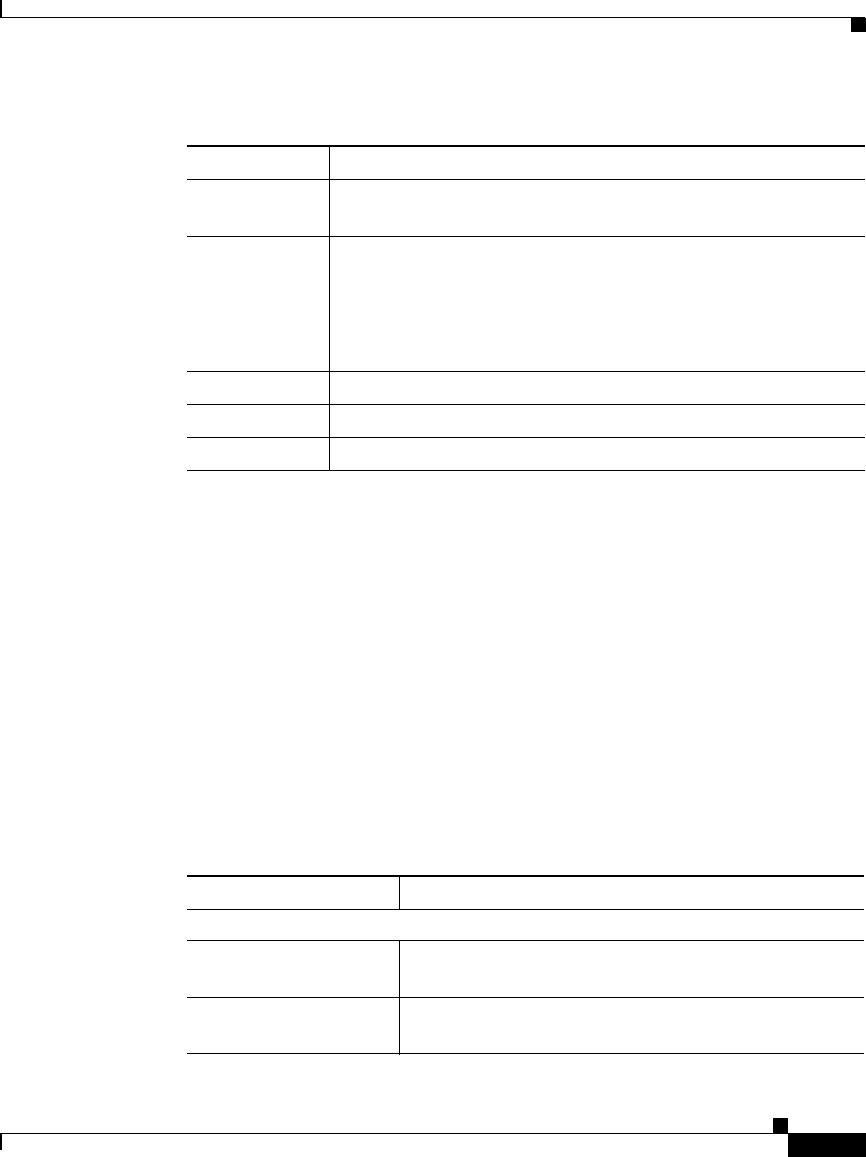
6-17
Cisco Content Services Switch Routing and Bridging Configuration Guide
OL-8241-02
Chapter 6 Configuring the Internet Protocol
Showing IP Configuration Information
Showing IP Statistics
Use the show ip statistics command to display aggregate TCP statistics for the
CSS or module in a CSS 11503 or 11506 chassis. The syntax for this command is:
show ip statistics {slot_number}
The optional slot_number variable is the slot number for the module in the CSS.
This variable allows you to display the statistics only for the module in the
specified slot. If you do not specify a slot number, this command displays the
statistics for all modules in the chassis.
Table 6-5 describes the fields in the show ip statistics output.
If The Index value that identifies the local interface through
which the next hop of this route should be reached.
Type The type of the route entry. The possible types are as follows:
• local - Local interface
• remote - Remote destination
• mgmt - Management interface
Proto The protocol for the route.
Age The maximum age of the route.
Metric The metric cost of the route.
Table 6-4 Field Descriptions for the show ip routes Command (continued)
Field Description
Table 6-5 Field Descriptions for the show ip statistics Command
Field Description
UDP Statistics
Input Datagrams The total number of flow-related UDP datagrams
delivered to UDP users.
No Port Errors The total number of received UDP datagrams for
which there was no application at the destination port.


















