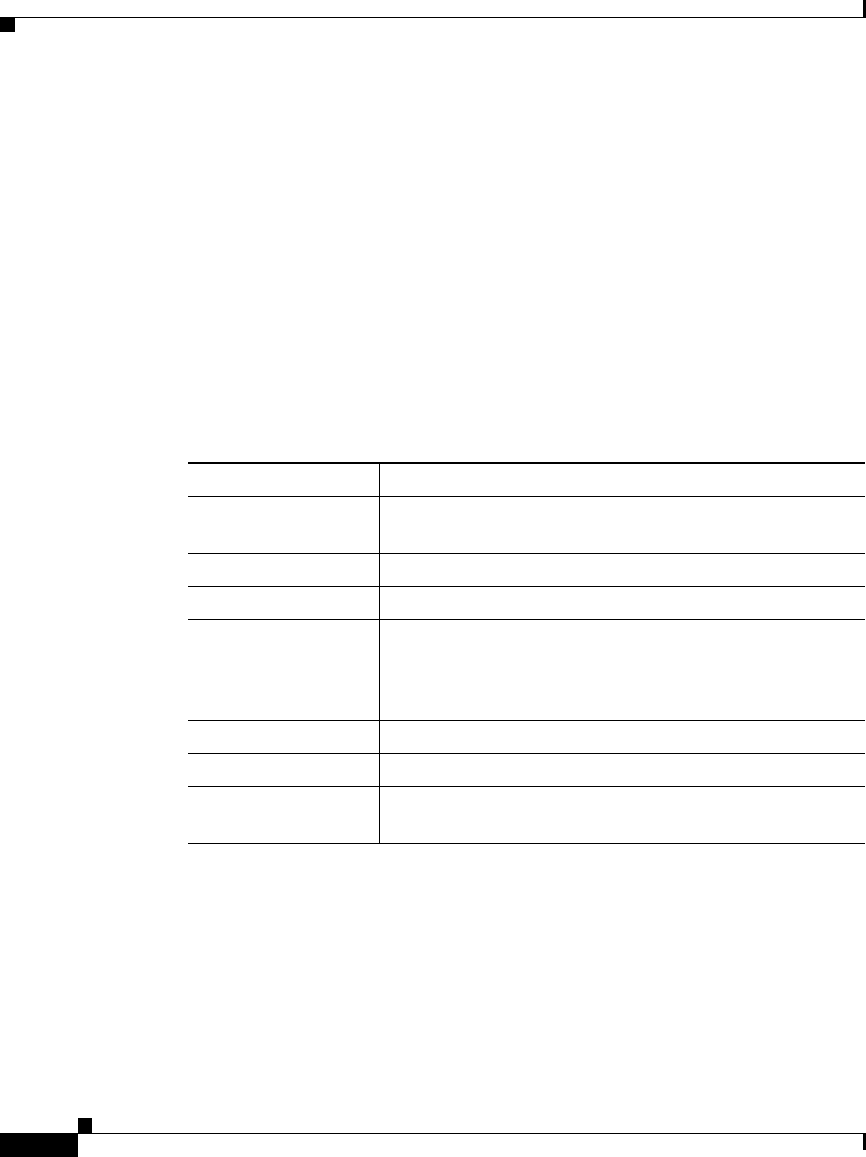
Chapter 1 Configuring Interfaces and Circuits
Configuring Interfaces
1-18
Cisco Content Services Switch Routing and Bridging Configuration Guide
OL-8241-02
To disable BPDU guard, use the global configuration bridge bpdu-guard
disabled command:
(config)# bridge bpdu-guard disabled
Showing Port Fast Information
To display whether Port Fast is enabled or disabled on all interfaces, use the show
bridge port-fast command. This command is available in all modes. This
command also displays whether the BPDU guard feature is enabled or disabled on
the CSS, and the state of the interfaces.
Table 1-2 describes the fields in the show bridge port-fast command output.
Table 1-2 Field Description for the show bridge port-fast Command
Field Description
BPDU guard is state
on this switch.
The state of the BPDU guard feature on the CSS:
Enabled or Disabled.
Name The number of the module slot and interface.
IfIndex The interface index number.
Type The type of interface.
• fe indicates a Fast Ethernet interface.
• ge indicates a Gigabit Ethernet interface.
Oper The operational state of the interface: Up or Down.
Admin The administration state: Enable or Down.
PortFast State Indicates whether Port Fast is enabled or disabled on the
interface.


















