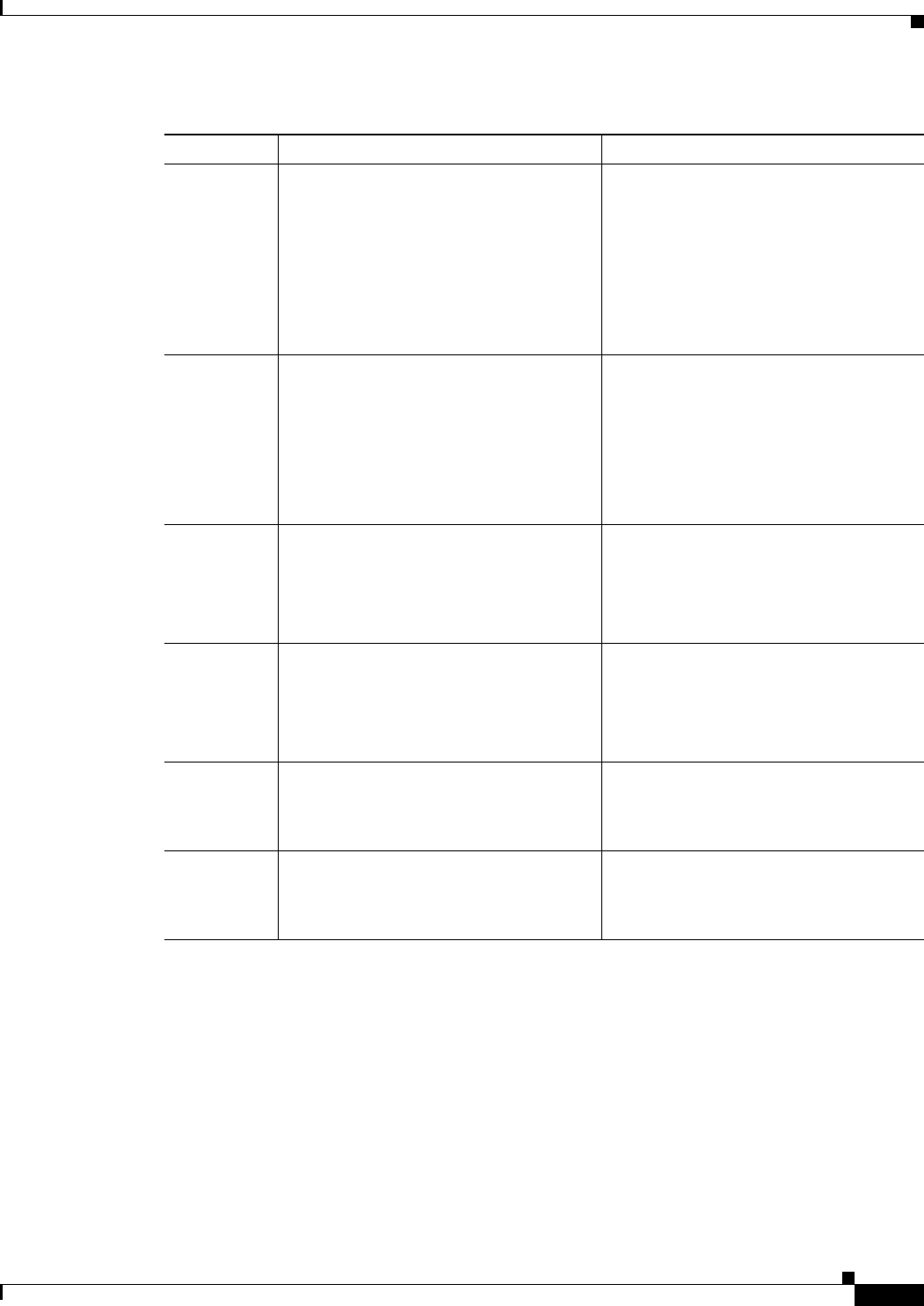
11-11
Cisco ONS 15600 Procedure Guide, R5.0
February 2008
Chapter 11 Change Card Settings
NTP-E66 Modify Line and Status Thresholds for Optical Ports
Step 9 As needed, complete the following:
a. Click Physical to provision the physical options in Table 11-4 for each OC-N port.
b. Change the selection to 15 Min or 1 Day as necessary.
c. Click Refresh to view or modify the thresholds for each selection.
FC
Failure count Numeric. Defaults (15 min/1 day):
Line
• 10/40 (OC-48/OC-192 Near and Far
End)
Path
• 10/10 (OC-48/OC-192 Near and Far
End)
UAS
Unavailable seconds Numeric. Defaults (15 min/1 day):
Line
• 3/10 (OC-48/OC-192 Near and Far
End)
Path
• 10/10 (Near and Far End)
PSC
Protection Switching Count (Line) Numeric. Defaults (15 min/1 day):
Line
• 1/5 (Near End)
• 0/0 (Far End)
PSD
Protection Switch Duration (Line) Numeric. Defaults (15 min/1 day):
Line
• 300/600 (Near End)
• 0/0 (OC-48/OC-192 Far End)
PSC-W
Protection Switching Count (Working
Line)
Numeric. Defaults (15 min/1 day):
Line
• 1/5 (Near End)
PSD-W
Protection Switch Duration (Working
Line)
Numeric. Defaults (15 min/1 day):
Line
• 300/600 (Near End)
Table 11-3 OC-N Threshold Options (Line, Section, and Path) (continued)
Heading Description Options
















