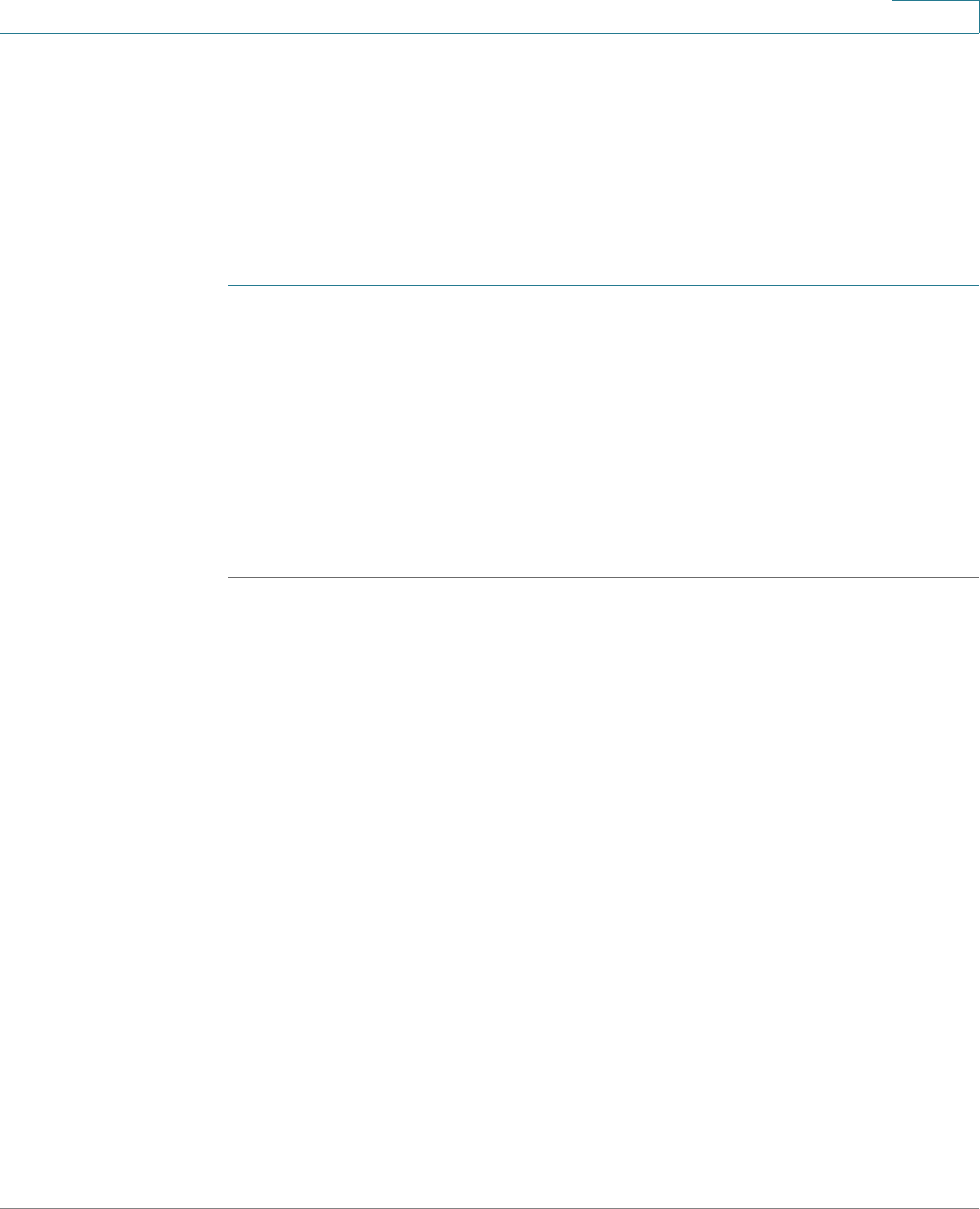
System Management
Restart
Cisco RV320/RV325 Administration Guide 67
6
Alternatively, you can choose a language in the following ways:
• On the Login page, choose a language from the Language drop-down list.
• On all configuration pages, choose a language from the drop-down list at the
top right-hand corner.
For firmware versions 1.0.2.03 or earlier, use the Language Setup page to choose a
new language by uploading a language pack to your device.
STEP 1 Navigate to System Management > Language Setup.
STEP 2 From the Mode drop-down list, choose Add.
STEP 3 Enter the New Language Name.
STEP 4 Browse the Language File Name, to upload the new language file.
STEP 5 Click Save.
STEP 6 After the language pack is uploaded, choose a language from the drop-down list
at the top right-hand corner on the Language Setup or other configuration pages.
Restart
When you restart from the Restart page, the router sends out your log file (if
logging is enabled) before the device is reset. The device parameters are
retained.
To open this page, select System Management > Restart in the navigation tree.
To restart the device, click Restart Router.


















