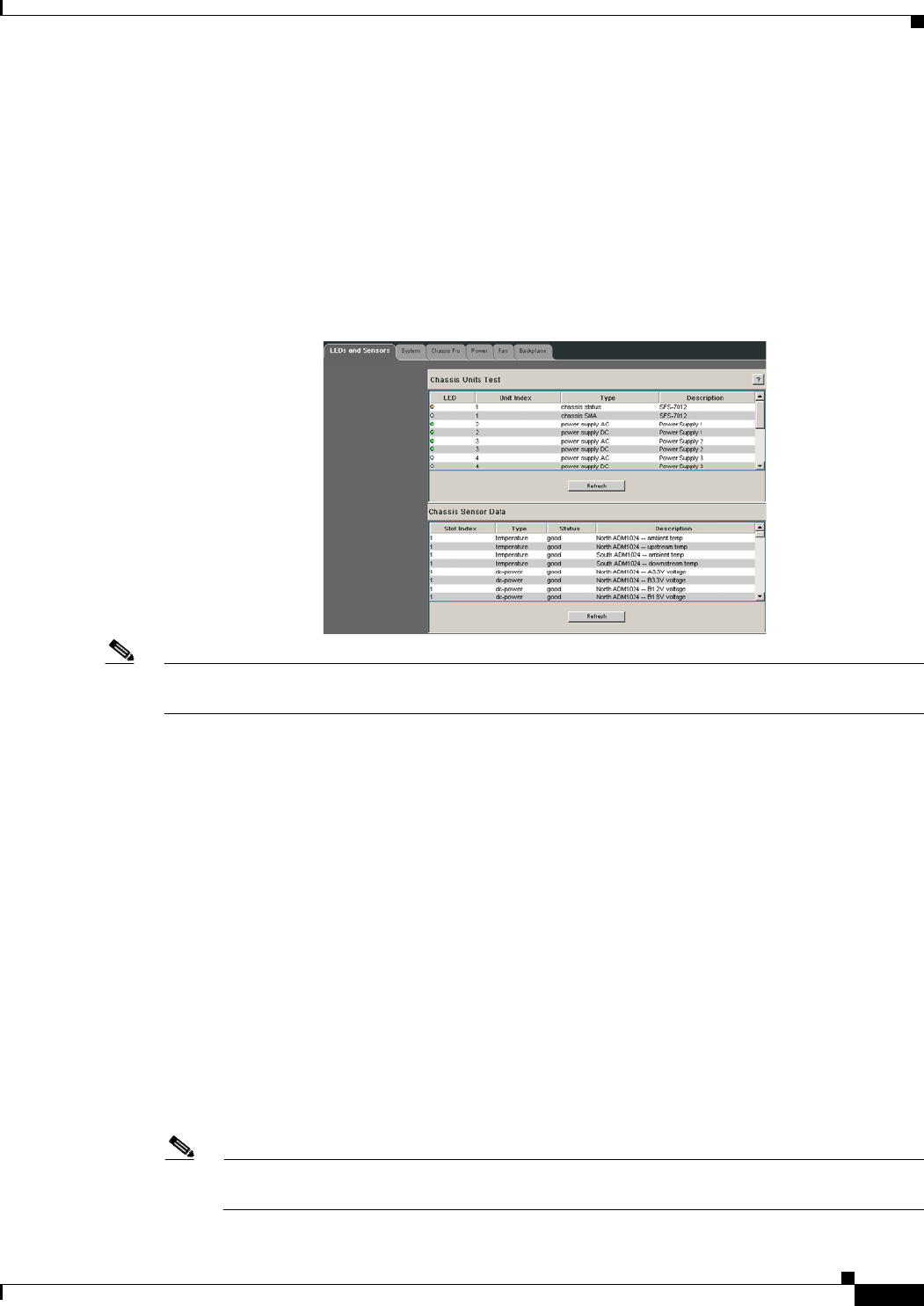
2-9
Cisco SFS 7012 InfiniBand Server Switch Hardware Users Guide
OL-8787-05
• Fan information
• Switch backplane information
LEDs and Sensors Tab
The LEDs and Sensors tab displays:
• Switch component LED information for chassis status, chassis SMA, fan and power supplies.
• Slot-based temperature and AC-power sensor data for the internal switching complex.
Figure 2-18 LEDs and Sensors Tab
Note For a detailed explanation of physical LEDs on the hardware components, please refer to the section SFS
7012 Component LEDs, page 1-28.
System Tab
The System tab displays the overall system information of the SFS 7012. This information includes the
following items:
Out of Band LAN IP
The IP address of the switch.
Netmask
The current net mask settings for the chassis.
System Description
A read-only textual description of the system.
IB Node Description
Assigned by the administrator, the IB node description is an IB fabric-applicable name that will be
displayed within a subnet manager GUI. Note that changes to this field will be visible to the outside
systems only after the chassis is rebooted. To reset this field to the default setting, click the Field
Default button.
Note If the IB Node Description field has been changed since the last reboot of either spine, the next
reboot will be treated as disruptive.


















