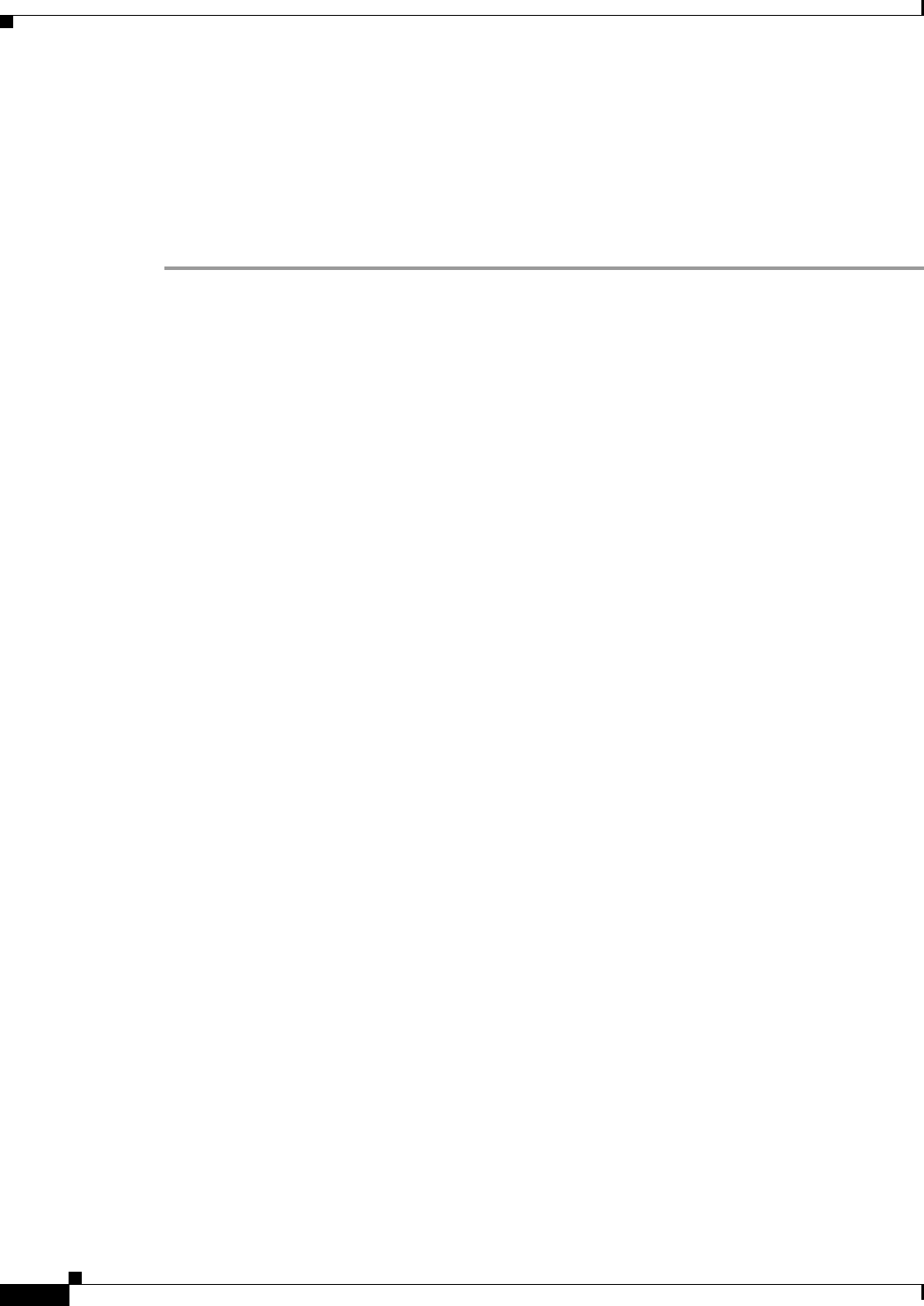
28
Cisco uBR10-LCP2-MC16C/MC16E/MC16S Cable Interface Card for the Cisco uBR10012 Router
OL-2872-02
Related Documentation
b. If a port has been enabled but its corresponding enabled LED is still off, check to see if the card has
pulled away from the router. Reseat the card in its slot. You do not have to turn off the system power
when removing or replacing a card. After the system reinitializes the interfaces, the enabled LED
on the cable interface line card should come on.
c. If the enabled LED remains off after the above checks, it is likely that the system has detected a
processor hardware failure. Contact a service representative for instructions. Refer to “Obtaining
Technical Assistance” section on page 30.
Related Documentation
For more information, see the following:
• Cisco uBR10012 Universal Broadband Router Hardware Installation Guide
http://www.cisco.com/univercd/cc/td/doc/product/cable/ubr10k/ubr10012/hig/index.htm
• Cisco uBR10-LCP2-MC28C Cable Interface Line Card for the Cisco uBR10012 Router
http://www.cisco.com/univercd/cc/td/doc/product/cable/ubr10k/ubr10012/frus/ub10clcp.htm
• Cisco uBR10012 Universal Broadband Router Software Configuration Guide
http://www.cisco.com/univercd/cc/td/doc/product/cable/ubr10k/ubr10012/scg/index.htm
• Cisco uBR10012 Universal Broadband Router Software Features
http://www.cisco.com/univercd/cc/td/doc/product/cable/ubr10k/ubr10012/ub10ksw/index.htm
• Cisco uBR10000 Series Universal Broadband Router Release Notes
http://www.cisco.com/univercd/cc/td/doc/product/cable/ubr10k/ub10krns/index.htm
• Cisco Cable Modem Termination Ssystem Feature Guide
http://www.cisco.com/univercd/cc/td/doc/product/cable/cab_rout/cmtsfg/index.htm
• Installing a Cisco uBR10-LCP2-MCxx Cable Interface Line Card Quick Start Guide
http://www.cisco.com/univercd/cc/td/doc/product/cable/ubr10k/ubr10012/index.htm
• Cisco uBR7200 Series Universal Broadband Software Features
http://www.cisco.com/univercd/cc/td/doc/product/cable/cab_rout/ub7200sw/index.htm
• For more Cisco cable products information, go to the following URL:
http://www.cisco.com/warp/public/44/jump/cable.shtml
• For more specific information on Cisco uBR10-LCP2-MC16S capabilities and programming, refer
to:
–
Cisco uBR10012 Universal Broadband Router Software Configuration Guide at the following
URL:
http://www.cisco.com/univercd/cc/td/doc/product/cable/ubr10k/ubr10012/index.htm
–
Advanced Spectrum Management Feature for the Cisco uBR-MC16S Cable Interface Line Card
at the following URL:
http://www.cisco.com/univercd/cc/td/doc/product/cable/cab_rout/ub7200sw/index.htm
–
Cisco uBR7200 Dynamic Upstream Modulationat the following URL:
http://www.cisco.com/univercd/cc/td/doc/product/cable/cab_rout/ub7200sw/index.htm


















