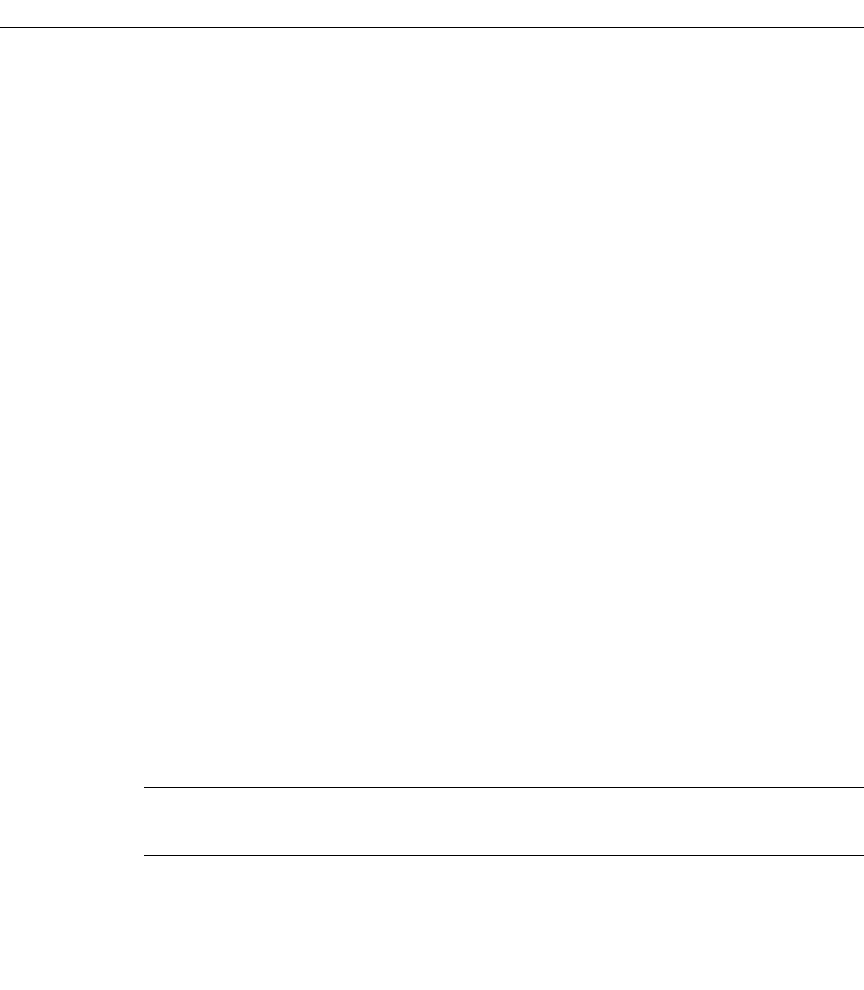
Site Requirements
Cisco uBR904 Cable Modem Installation and Configuration Guide
2-6
AC Power
The AC-input power supply in the Cisco uBR904 cable modem uses a power factor
corrector that allows the Cisco uBR904 cable modem to operate on input voltage and
frequency within the ranges of 100 to 240 VAC and 50/60 Hz.
Refer to Table 1-1 in the chapter “Product Overview” for system power specifications,
including input voltage and operating frequency ranges.
Wiring and Cabling
Following are guidelines for setting up the wiring and cabling at the installation site. When
planning the location of the Cisco uBR904 cable modem, consider the issues of
electromagnetic interference (EMI), coaxial cable quality, and distance limitations for
signaling, as described in the following sections.
Interference Considerations
When wires are run for any significant distance in an electromagnetic field, interference can
occur between the field and the signals on the wires. This fact has two implications for the
construction of plant wiring:
• Bad wiring practice can result in radio interference emanating from the plant wiring.
• Strong EMI, especially when it is caused by lightning or radio transmitters, can destroy
the signal drivers and receivers in the Cisco uBR904 cable modem, and can even create
an electrical hazard by conducting power surges through lines and into equipment.
(Review the safety warnings in the section “Safety with Electricity” earlier in this
chapter.)
Note To predict and remedy strong EMI, you might also need to consult experts in radio
frequency interference (RFI).


















