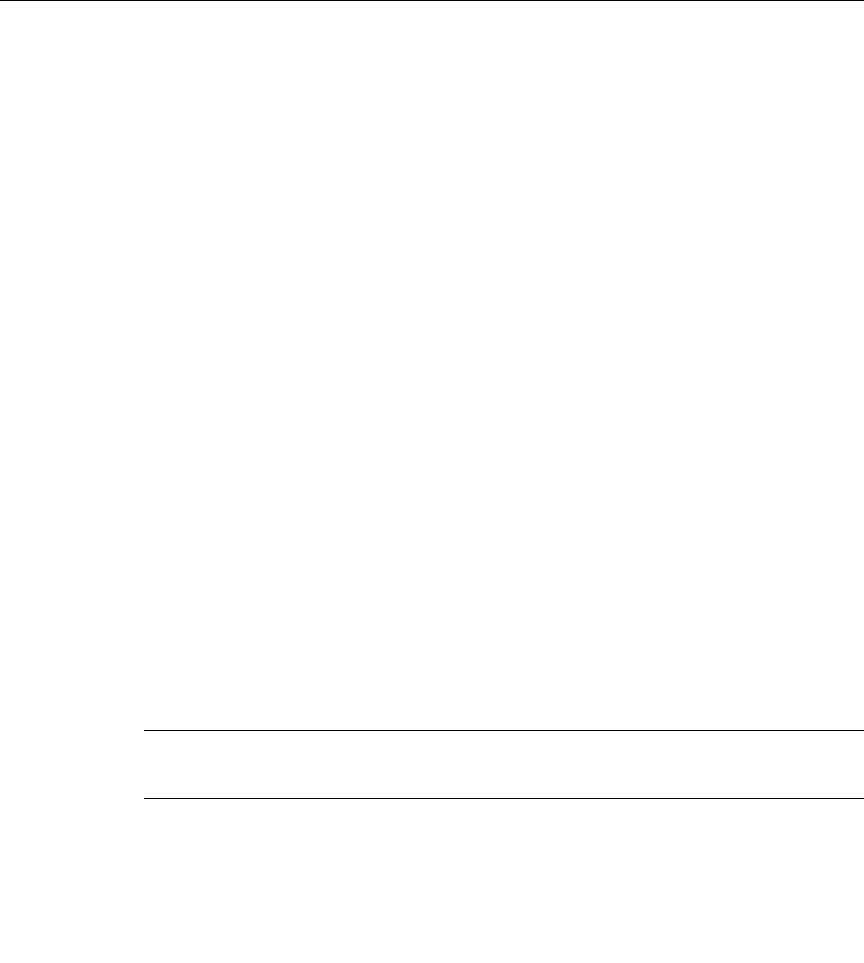
Preparing for Installation 2-9
Personal Computer Hardware and Software
Personal Computer Hardware and Software
The Cisco uBR904 cable modem must be connected to a personal computer at the
installation site. We recommend a personal computer with the following configuration:
• A Pentium or 486 processor-based personal computer running the Windows 95
operating system.
• Ethernet 10BaseT network interface card and applicable drivers installed in the
computer.
• Web browsing software, such as Microsoft Internet Explorer or Netscape Navigator
installed in the computer.
• Internet Protocol (IP) set as the networking protocol; as opposed to Point-to-Point
Protocol (PPP), which is commonly used in dial-up Internet connection. See the user
guides that accompanied your computer and your network interface card for more
information on how to set this option.
• Network settings configured to enable DHCP service for dynamic IP address
assignment; as opposed to manual IP address assignment. See the user guides that
accompanied your computer and your network interface card for more information on
how to set this option.
Installing the Cisco uBR904 Cable Modem at the Headend
You can mount the Cisco uBR904 cable modem on an equipment shelf at the headend
provided that the rack dimensions allow you to secure the router to the shelf, and the overall
configuration permits safe installation and access.
Note We recommend that you install at least one cable modem at each headend site to
assist field troubleshooting and to detect potential problems at subscriber installation sites.
Figure 2-1 shows the Cisco uBR904 cable modem footprint and outer dimensions.


















