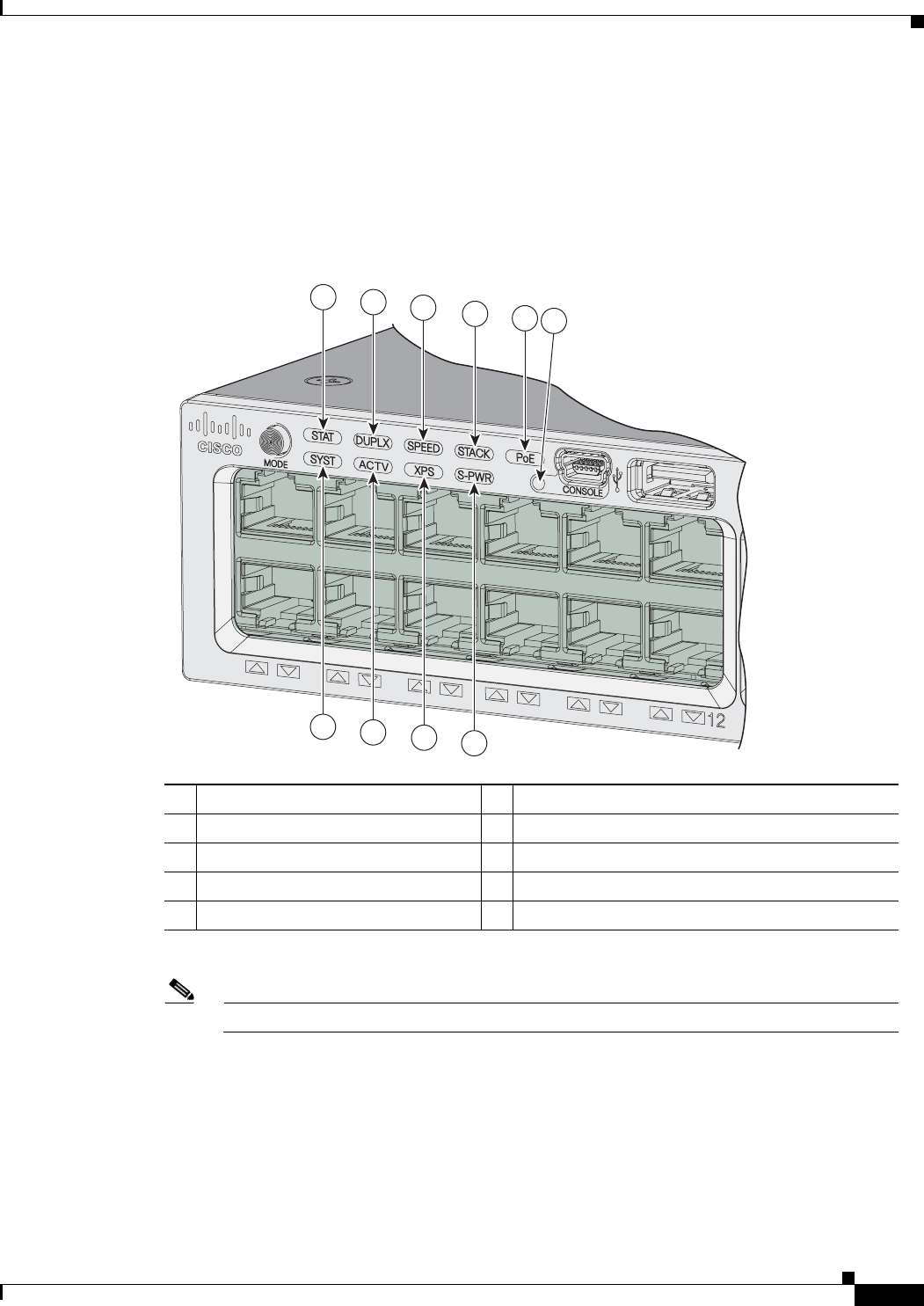
1-9
Catalyst 3850 Switch Hardware Installation Guide
OL-26779-02
Chapter 1 Product Overview
Front Panel
LEDs
You can use the switch LEDs to monitor switch activity and its performance. Figure 1-4 shows the switch
LEDs and the Mode button that you use to select a port mode.
Figure 1-4 Switch Front Panel LEDs
1 STAT (status) 6
CONSOLE (USB mini-Type B (console) port
2 DUPLX (duplex) 7 SYST (system)
3 SPEED 8 ACTV (active)
4 STACK 9 XPS
1
(Expandable power system)
1. The XPS 2200 is not supported in this release.
5 PoE
2
2. Only switches with PoE+ ports.
Note The Catalyst 3850 switches might have slight cosmetic differences on the bezels.
10 S-PWR (StackPower)
344176
1
2
3
4
5
6
7
8
9
10
01X


















