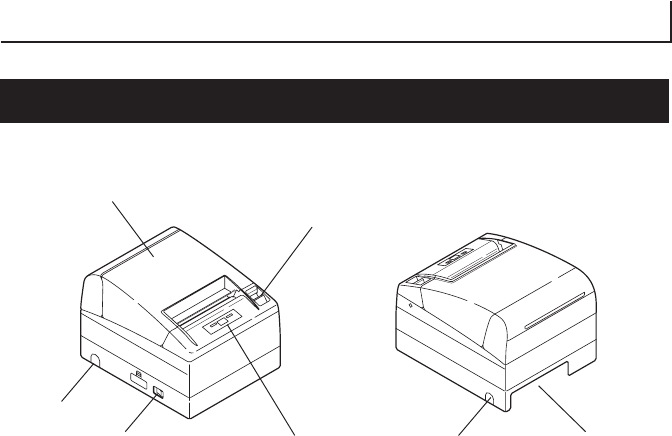
— 12 —
2.
EXPLANATION OF PRINTER PARTS
2.1 Printer Appearance
Printer cover
Power switch
Operation panel
Cover open button
Rear connector
(Front view) (Rear view)
●Printer cover
Paper is loaded under this cover.
●Cover open button
To refill or replace paper, open the printer cover by pulling the cover open
button forward.
●Power switch
This switch turns the printer power ON/OFF.
●Side opening
The cables connected to the printer can be routed through this side opening.
(Before use, push the small plastic barrier on the cover until it brakes.)
Side opening
Side opening


















