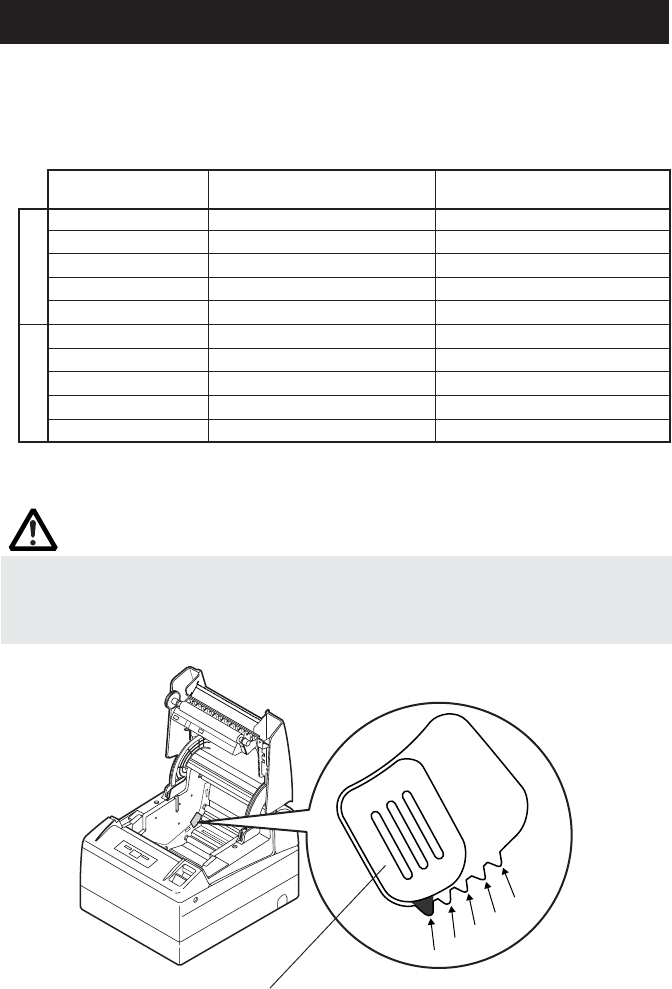
— 20 —
Sensor Position
**1 φ21.0 φ18.0
*2 φ24.5 φ21.5
3 φ28.0 φ25.5
4 φ31.5 φ28.0
5 φ35.0 φ32.0
5 φ21.0 φ18.0
4 φ24.5 φ21.5
3 φ28.0 φ25.5
2 φ31.5 φ28.0
1 φ35.0 φ32.0
* Factory setting for USA version
** Factory setting for other country version
3.7 Adjusting the Paper Near-end Sensor
1. Lightly push in the paper near-end sensor unit.
2. Move the paper near-end sensor unit to the right and left while keeping to
press it. The position to be set varies in accordance with the setting of the
printer, horizontal or vertical, or diameter of the paper roll as shown in the
following figure.
CAUTION!
■ Paper remaining differs by the type of paper roll used.
■ The external diameter of the paper roll is only for reference.
■ When a paper end error is detected incorrectly during using a paper roll with a honey-
comb type core, move the sensor position to the larger number.
Roll paper diameter at the
detection of near-end
Outer core diameter of
roll paper used
Vertical
Horizontal
Paper-near-end
sensor unit


















