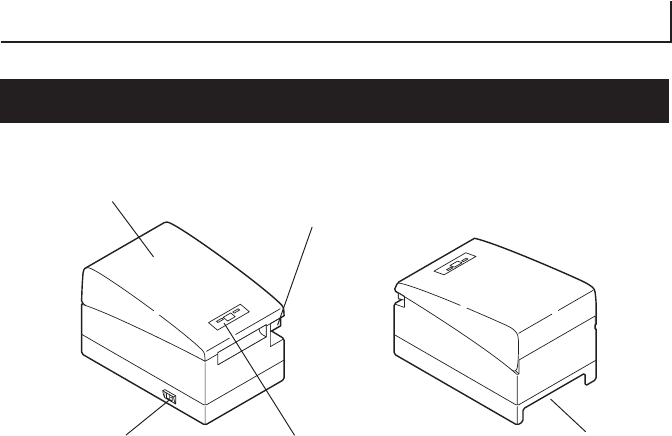
— 12 —
2.
EXPLANATION OF PRINTER PARTS
2.1 Printer Appearance
Printer cover
Power switch
Operation panel
Cover open button
Rear connector
(Front view) (Rear view)
●Printer cover
Paper is loaded under this cover.
●Cover open button
To refill or replace paper, open the printer cover by lifting the cover open
button.
●Power switch
This switch turns the printer power ON/OFF.
Notes:
*1: When paper width is 83, 80, 60, 58 mm
*2:The number of printable columns is selectable with a Memory Switch.
The number of columns in this table refers to typical model. Printer varies partly in the number
of columns depending on printer specifications.
*3: This rating is obtained by the use of specified AC adapter (35AD1 or 35AD2).
*4: As each character size includes the space inside the character font, actual character looks
smaller.


















