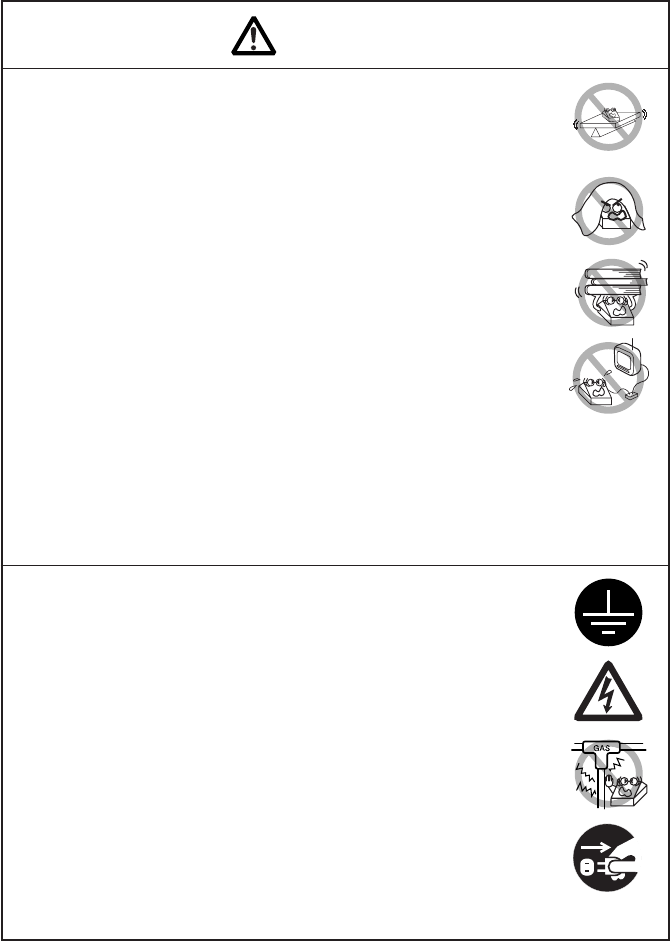
— 4 —
Do not use the printer under the following conditions.
■ A state subject to vibration or unstable state.
■ A state with this product slanted.
• Otherwise dropping may cause injury.
• Poor print quality may occur.
■ A state where the printer ventilation holes are obstructed by a nearby
wall or other equipment.
■ A state where any object is placed on the printer
■ A state where the printer is covered or wrapped by a cloth or bed
clothing
• Be careful about internal heat buildup, which could cause fire and
deform the case.
■ Avoid using the printer near a radio or TV set or from supplying it
from the same outlet as these appliances.
■ Avoid using the printer interconnected with a cable or cord that has
no protection against noise. (For interconnections, use shielded or a
twisted pair of cables and ferrite cores, or other anti-noise devices.)
■ Avoid using the printer with a device that is a strong source of noise.
• The printer may have an adverse effect on nearby radio or TV
transmissions. There may also be cases when nearby electrical
appliances adversely influence the printer, causing data errors or
malfunction.
■ A state where this product is installed vertically or sidelong.
• Malfunction, failure, or electric shock may result.
CAUTION
■ Use the printer with its grounding post connected to a convenient
grounding facility.
•If leakage occurs electric shock may result.
■ Do not connect the printer’s grounding post onto any of the following
facilities:
* Utility gas piping
• A gas explosion could result.
* Telephone line ground
* Lightning rod
• If lightning strikes a large surge of current may cause fire or
shock.
* Utility water pipes
• Plastic water pipes should not be used for grounding. (Those
approved by a Waterworks Department may be used.)
■ Before connecting or disconnecting the grounding lead to or from
the printer, always unplug it from supply outlet.


















