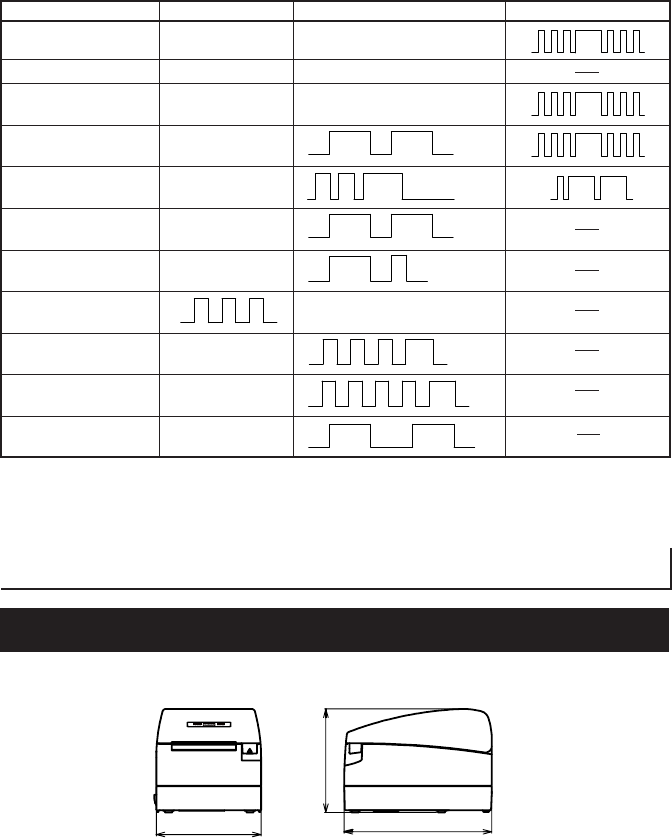
— 24 —
(Unit: mm)
5. OTHER
5.1 External Views and Dimensions
● Power switch operation error
If you turn power on again just after powering off, an error may occur.
Before turning power on again, wait till POWER LED goes off completely after
powering off.
Lighting and blinking status of each error including the above is shown below.
Status POWER LED ERROR LED Buzzer
Paper-end Lights Lights
Paper near-end Lights Lights
Cover open error Lights Lights
Cover open error *1 Lights
Cutter lock error Lights
Head overheat error Lights
Motor overheat error Lights
Memory check error Lights
Low voltage error Lights
High voltage error or Lights
Power switch operation error
Macro execution Lights
wait *2
*1: When the printer is printing.
*2: The ERROR LED may blink even in the execution of macro function.


















