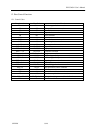iDP-3540/41 User’s Manual
CITIZEN 44/48
14. Maintenance
14-1 Maintenance Procedures
It is recommended that users perform periodic cleaning of their printer.
14-1-1 Exterior
The exterior case of the printer can be cleaned with alcohol. Care should be taken to keep water
from reaching the electronic parts and the printing mechanism.
14-1-2 Interior
There is no particular requirement, however, when the printer case is opened to change setting etc.,
dust and other foreign matter may be removed from the printer mechanism and circuit boards with
a soft brush.
Special care should be taken to avoid damage to electronic parts and wiring. Furthermore,
be sure to disconnect the power plug from the electric outlet before opening the printer case.
15. General Cautions
1) Never operate your printer without loading paper and ribbon cassette. Any printing without
paper and ribbon cassette may cause damage to printer head.
2) Replace ribbon cassette before it is worn with rents.
3) Be careful not to drop any foreign matters, such as paper clips, pin and the like into your printer.
Those can cause mechanical trouble.
4) Nothing shall be placed on the radiation vents to the printer.
5) Place your printer always on a stable desk which is set horizontal.
6) No organic solvent (thinner, benzin or the like) shall be used in sweeping clean the surface of the
main body case.
7) Make sure that the power of the printer is turned off whenever you do the following.
(1) Taking out any foreign matter which were dropped into the printer.
(2) Replacing the ribbon cassette.