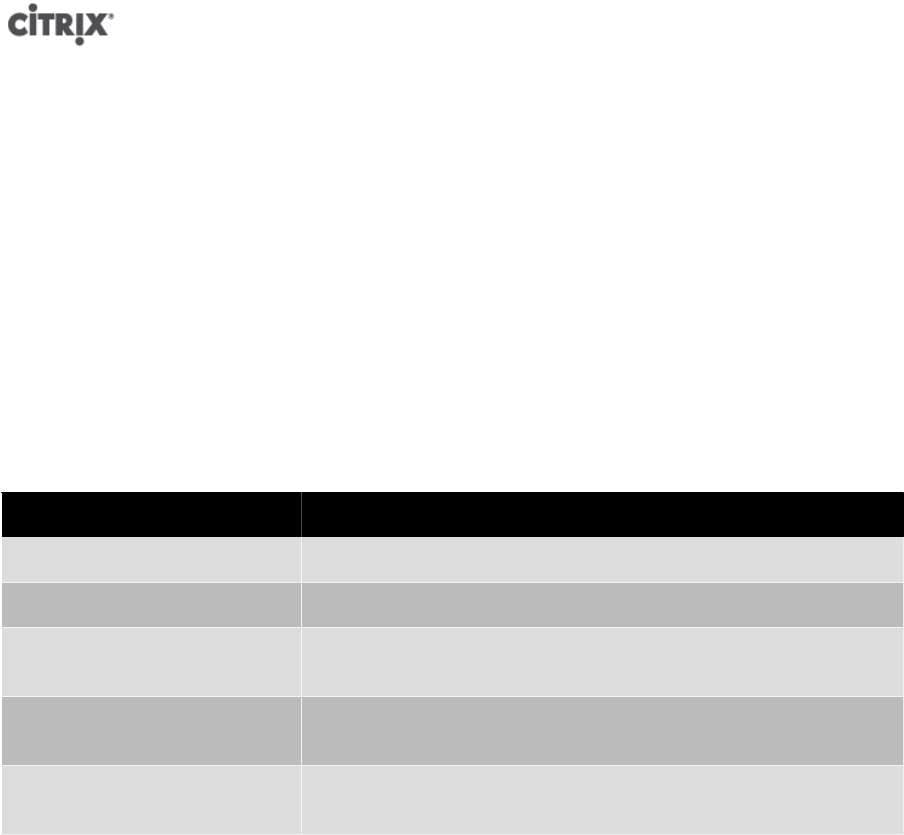
23
Chapter 7. Upgrading XenServer
This chapter documents how to upgrade your XenServer deployment using XenCenter and the xe CLI. It guides you
through upgrading your XenServer hosts — both pooled and standalone — automatically (using the XenCenter
Rolling Pool Upgrade wizard) and manually.
XenServer hosts must be running at least version 5.6 in order to upgrade directly to version 6.1.0. For example,
to upgrade from version 5.5 to version 6.1.0, you must first upgrade version 5.5 to version 5.6 (or to version 5.6
Feature Pack 1 or 5.6 Service Pack 2), and then upgrade version 5.6 (or version 5.6 Feature Pack 1 or 5.6 Service
Pack 2) to version 6.1.0, and so on.
If you are upgrading to a feature pack or service pack, XenServer permits a direct upgrade from the preceding
release. For example, you can upgrade directly from version 5.5 to version 5.6 Feature Pack 1, or from version
5.5 to version 5.6 Service Pack 2.
The following table lists the upgrade path from previous versions of XenServer:
Version Direct upgrade to XenServer 6.1.0?
XenServer 6.0.2 Yes
XenServer 6.0 Yes
XenServer 5.6, 5.6 Feature Pack 1,
5.6 Service Pack 2
Yes
XenServer 5.5 No. You must first upgrade to XenServer version 5.6 (or to version 5.6
Feature Pack 1 or 5.6 Service Pack 2) and then to 6.1.0.
XenServer 5.0.0 No. You must first upgrade to XenServer version 5.5, then to 5.6 (or to
version 5.6 Feature Pack 1 or 5.6 Service Pack 2), and finally to 6.1.0
Note:
System administrators may prefer to perform a clean installation of the most recent version
of XenServer rather than performing one or more upgrades. VMs can be exported from all
versions of XenServer from 4.0 and directly imported into 6.1.0. For more information, please
refer to ???? in the [XS Guest].
Important:
Upgrading a XenServer host — and particularly a pool of XenServer hosts — requires
extremely careful planning and attention. Be sure to map your upgrade path carefully, or to
use the XenCenter Rolling Pool Upgrade wizard, and to be absolutely sure that you choose
the option to upgrade when you are stepping through the installer so as to avoid losing any
existing data.
Important:
Boot from SAN settings are not inherited during the upgrade process. When upgrading
using the ISO or PXE process, customers should follow the same instructions as used in
the installation process below to ensure that multipath is correctly configured. For more
information see Appendix B, Boot From SAN Environments.
7.1. Rolling Pool Upgrades
With XenServer, you can perform rolling pool upgrades. A rolling upgrade allows you to upgrade all of the hosts
in a pool in such a way that services and resources offered by the pool are available throughout the upgrade


















