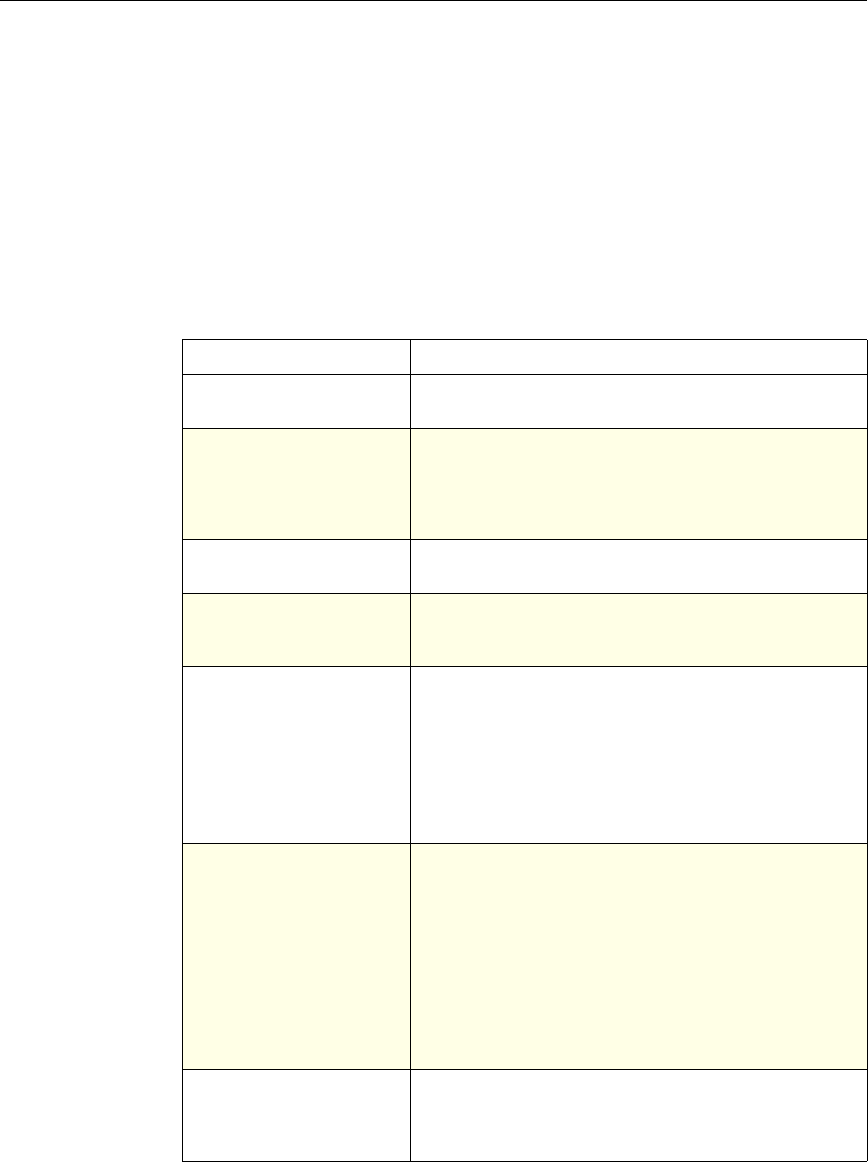
xii Citrix NetScaler Policy Configuration and Reference Guide
• NetScaler programmers who want to develop advanced policies and
expressions.
The concepts and tasks described in this guide require you to have a basic
understanding of the NetScaler system and the particular feature for which you
want to configure a policy.
Formatting Conventions
This documentation uses the following formatting conventions
Formatting Conventions
Convention Meaning
Boldface Information that you type exactly as shown (user input);
elements in the user interface.
<angled braces> Placeholders for information or parameters that you
provide. For example, <FileName> in a command means
you type the actual name of a file. Also, new terms, and
words used as specific terms, as opposed to their ordinary,
descriptive meaning.
Monospace
System output or characters in a command line. User input
and placeholders also are formatted using monspace text.
{braces} A series of items, one of which is required in command
statements. For example, { yes | no } means you must type
yes or no. Do not type the braces themselves.
[brackets] Optional items in command statements. For example, in
the following command, [-range
positiveInteger] means that you have the option of
entering a range, but it is not required:
add lb vserver name serviceType IPAddress
port [-range positiveInteger]
Do not type the brackets themselves.
| (vertical bar) A separator between options in braces or brackets in
command statements. For example, the following indicates
that you choose one of the following load balancing
methods:
lbMethod = ( ROUNDROBIN | LEASTCONNECTION |
LEASTRESPONSETIME | URLHASH | DOMAINHASH |
DESTINATIONIPHASH | SOURCEIPHASH |
SRCIPDESTIPHASH | LEASTBANDWIDTH |
LEASTPACKETS | TOKEN | SRCIPSRCPORTHASH |
LRTM | CALLIDHASH | CUSTOMLOAD )
… (ellipsis) You can repeat the previous item or items in command
statements. For example, /route:DeviceName[,…] means
you can type additional DeviceNames separated by
commas.


















