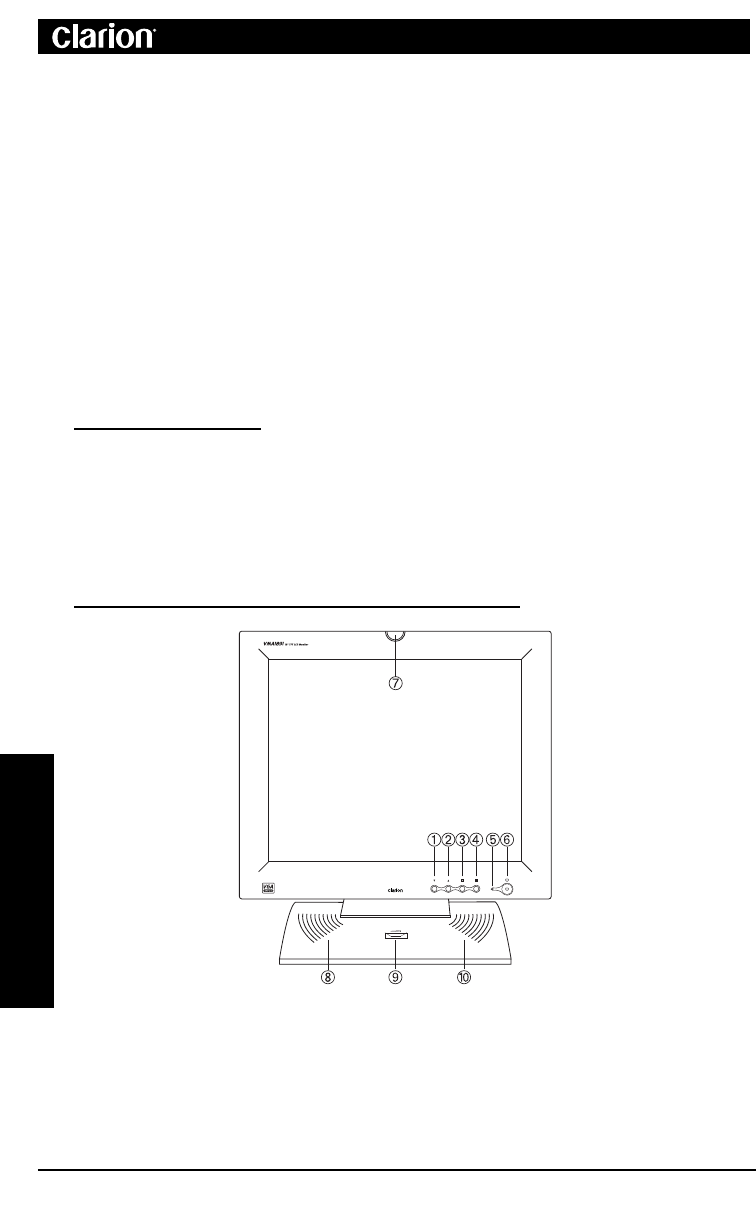• Do not disassemble or modify the set. Doing so may damage it and voids your
warranty.
• Keep drinks and drops from umbrellas away from the set. Water may damage
the internal circuitry.
• Do not let the set become hot. If temperature in the car is high or the set has
been exposed to direct sunlight and is hot, lower the temperature before using
it. (The liquid crystal panel will work properly within a temperature range of
30 – 113 degrees F.)
• In extremely cold temperatures, the movement of the picture may be slow and
the picture may be dark. This is not a malfunction. The set will work normally
once the temperature increases.
• Small black and shiny dots inside the liquid crystal panel are normal for liquid
crystal products.
P
ACKAGE
C
ONTENTS
:
The Clarion VMA1891 comes with the following items:
• RGB Cable for PC or Laptop Connection
• Video RCA Connector
• Three Conductor AC Power Cord
• 3.5 mm Stereo Jack to Stereo RCA adapter
C
ONTROL
D
ESCRIPTIONS AND
B
UTTON
L
OCATIONS
:
2
Controls
VMA1891 18.1” TFT LCD Color Monitor
1 Down Button
2 Up Button
3 Adjustment Menu Button (OSD)
4 Input Select Button
5 LED Indicator
6 Power Button
7 IR Sensor
8 Left Speaker
9 Speaker Volume Control
0 Right Speaker